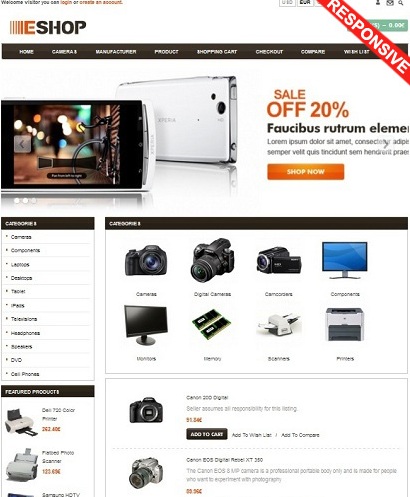
EShop Market Theme
EShop Market Theme is designed for market, shopping mall or large sites that carry various type of products with EShop.
Simply go to EShop to install and active the theme, then you will have a clean, nice and responsive theme to display EShop categories, products, shopping cart and checkout on the front-end side.
Products List Layout
This layou to display list of products in a specific category or a specific manufacturer.
- Information (name, image, description) of category/manufacturer are display on top part
- Grid/List view: Nice, Smooth and Easy to alternative between views
- Sort options
- Standard Pagination
- Display product image
- Display product name
- Display product rate
- Display product short description
- Display product price (with tax or without tax)
- Display Add to cart, Add to compare, Add to wishlist buttons
Product Details Layout
This layout to display details information of a specific product.
- Display product name
- Display product main image and product additional images, popout to view real large images
- Display product SKU
- Display product rating, number review
- Display social share buttons (Facebook, Twitter, Pinterest, Google+, LinkedIn)
- Display manufacturer name
- Display product options (Select list, Radio list, Checkbox list, File, Text, Textarea, Date, Datetime)
- Display product price and Add to cart button
- Display Add to wishlist and Add to compare buttons
- Description tab to display product description
- Specification tab to display product attribute groups, product attributes
- Reviews tab to display reviews for product, display review form to allow user to submit review, display Facebook comment
- Related Products tab to display related products
- Meta tag and Meta description is added to the page
Shopping Cart Layout
This layout to display shopping cart page.
- Display products that users added to the cart
- Display product image
- Display product name
- Display product SKU
- Display quantity
- User can update quantity or remove product to the cart
- Display unit price
- Display total price
- Display project options
- Display Sub-total, Tax, Shipping, Coupon and Total
- Display Coupon form to allow user apply a coupon to the cart
- Display Estimate Shipping & Taxes form
Checkout Layout
This layout to display checkout page.
- Display totally of 6 steps for checkout
- Step 1: Checkout Options (Register account, Guest checkout, Login account)
- Step 2: Account & Billing Details
- Delivery Details
- Delivery Method
- Payment Method
- Confirm Order
Product Comparision Layout
This layout to display products for comparison.
- Display maximum of 4 products to compare, each product in a column
- Display product name
- Display product image
- Compare price
- Compare model
- Compare manufacturer
- Compare availability
- Compare rating, review
- Compare short description
- Compare long description
- Compare weight
- Compare length, width, height
- Compare attributes
- Display Add to cart button
- Allow remove products from comparison page
After purchasing EShop Market Theme, you will receieve eshop-market-theme.zip, just need to go to Themes section in EShop backend to install and enable it.
When should you contact us?
- Are you interested in this our extension and want to send pre-sales questions?
- Do you need the technical supports?
- Would you like to suggest features / require custom works?
- Or any other reasons that you want to contact us?
How do you contact us?
- Post questions in Forum
- Login to your account and submit a support ticket to EShop
- Email us:
This email address is being protected from spambots. You need JavaScript enabled to view it. - Directly support via instant chats
outsourcepro

