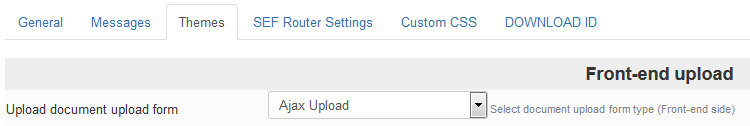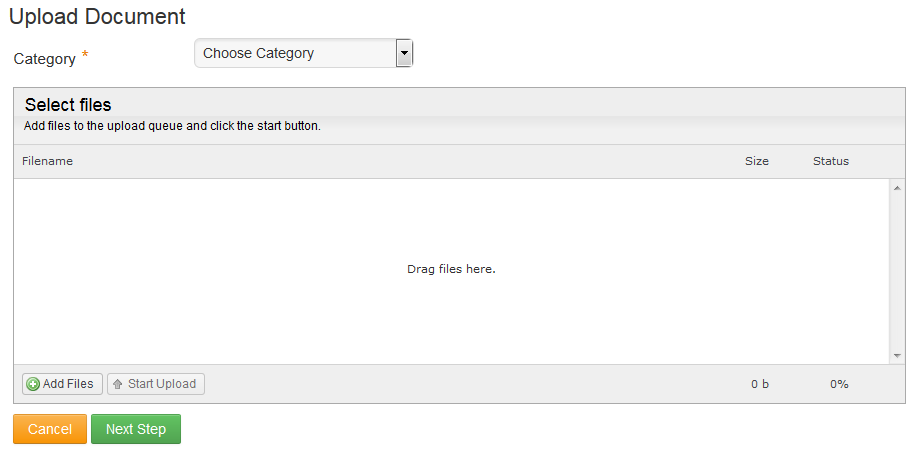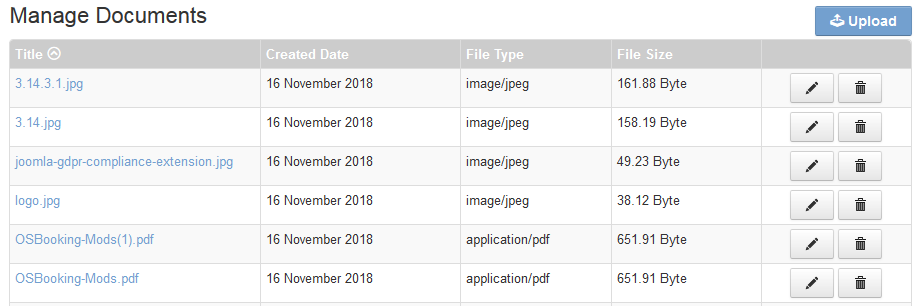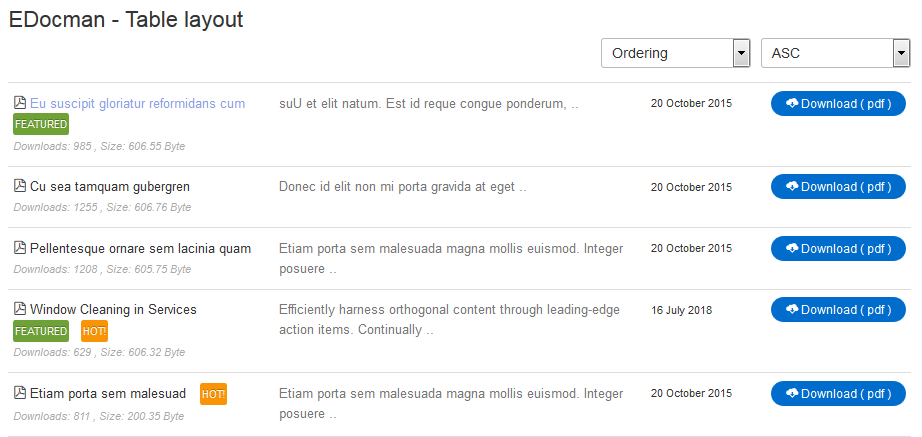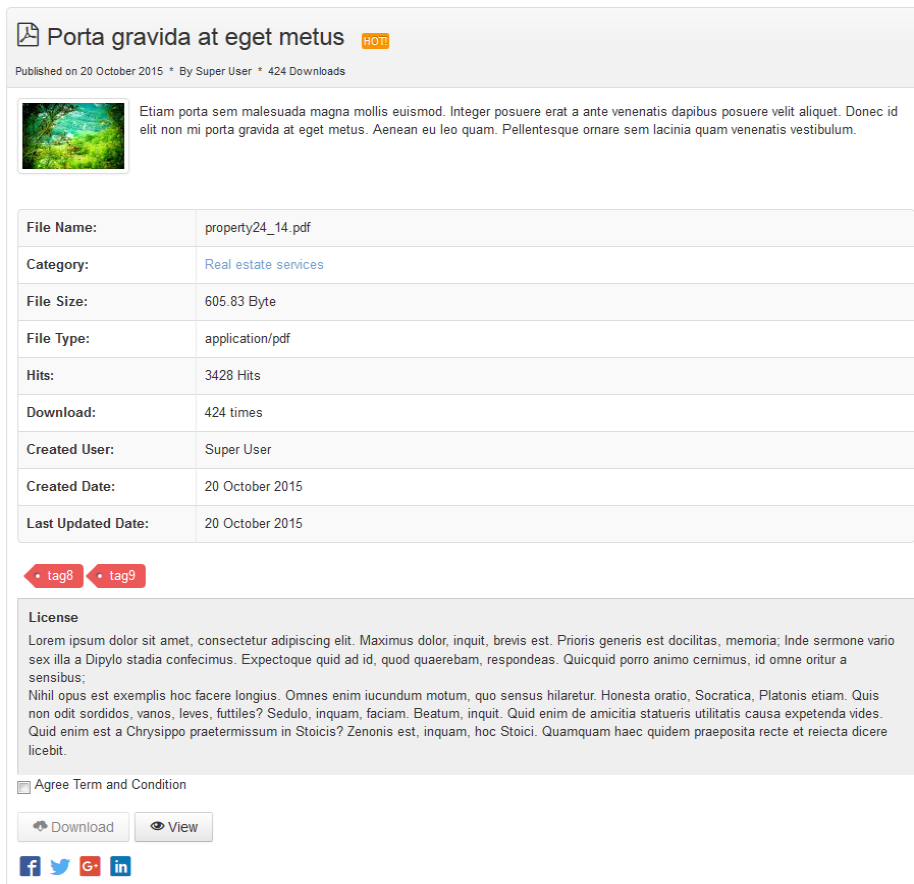- Posts: 12548
- Thank you received: 1624
20th November 2018 - New version 1.11.0
- Mr. Dam
-
 Topic Author
Topic Author
- Offline
- Administrator
-

Less
More
5 years 5 months ago - 5 years 5 months ago #119502
by Mr. Dam
20th November 2018 - New version 1.11.0 was created by Mr. Dam
The Edocman developer team are proud to announce the release of Edocman 1.11.0. This is a first release for the 1.11.x series of Edocman with new improvements.
What new in Edocman 1.11.0
1. Add Ajax upload function at front-end side
In previous versions, you can only use Ajax Upload (Drag & Drop) at Back-end side, but from Edocman 1.11.0, you will able to use Ajax upload function at front-end side.
Now, Edocman will have 3 options to add documents at front-end
As Back-end side, the Ajax Upload function at front-end will have 2 steps
1. Select files to upload
2. Enter information for the document before it is saved
2. Add sort function for User documents layout
You can click on title of User documents table to sort documents by Title, Created date or file size.
3. Improve UI on Documents table, Document grid and Document details layouts
New table layout:
Demo here: bit.ly/2KdlWEJ
New document details layout:
Demo here: bit.ly/2DyXRqi
4. Add option to delete folder of category when it is removed
From Edocman 1.11.0, you can select to remove category's directory when it is removed, of course, the folder will only be removed when it is empty. To turn on this option, please go to Edocman Configuration -> Tab: General -> Turn on option: "Remove category folder when it is removed"
5. Add option to show Error 404 when the physical file of document isn't exists
From now, when you download document on local server and it isn't existing, the 404 Error page will be shown instead of white blank page as previous.
6. Some minor issues fixed
As you know, there are various important improvements in Edocman 1.11.0, so we are strongly recommend you to upgrade Edocman to latest version to get new features and resolved issues.
To download Edocman 1.11.10, please open this page: bit.ly/2qA30Hb
To purchase/ renew Edocman subscription, please go to this page: bit.ly/2PB8Ir7
Thanks
Dev team
What new in Edocman 1.11.0
1. Add Ajax upload function at front-end side
In previous versions, you can only use Ajax Upload (Drag & Drop) at Back-end side, but from Edocman 1.11.0, you will able to use Ajax upload function at front-end side.
Now, Edocman will have 3 options to add documents at front-end
- Default upload form (With full information)
- Simple upload form (With main information fields)
- Ajax Upload
As Back-end side, the Ajax Upload function at front-end will have 2 steps
1. Select files to upload
2. Enter information for the document before it is saved
2. Add sort function for User documents layout
You can click on title of User documents table to sort documents by Title, Created date or file size.
3. Improve UI on Documents table, Document grid and Document details layouts
New table layout:
Demo here: bit.ly/2KdlWEJ
New document details layout:
Demo here: bit.ly/2DyXRqi
4. Add option to delete folder of category when it is removed
From Edocman 1.11.0, you can select to remove category's directory when it is removed, of course, the folder will only be removed when it is empty. To turn on this option, please go to Edocman Configuration -> Tab: General -> Turn on option: "Remove category folder when it is removed"
5. Add option to show Error 404 when the physical file of document isn't exists
From now, when you download document on local server and it isn't existing, the 404 Error page will be shown instead of white blank page as previous.
6. Some minor issues fixed
As you know, there are various important improvements in Edocman 1.11.0, so we are strongly recommend you to upgrade Edocman to latest version to get new features and resolved issues.
To download Edocman 1.11.10, please open this page: bit.ly/2qA30Hb
To purchase/ renew Edocman subscription, please go to this page: bit.ly/2PB8Ir7
Thanks
Dev team
Last edit: 5 years 5 months ago by Mr. Dam.
Please Log in or Create an account to join the conversation.
- David Unwin
-

- Offline
- Platinum Member
-

Less
More
- Posts: 594
- Thank you received: 27
5 years 5 months ago #119522
by David Unwin
Replied by David Unwin on topic 20th November 2018 - New version 1.11.0
trying new Table Layout.
Ours does not look anything like yours - see screenshot
Are we doing something wrong or is there something we need to make ours look like yours?
Ours does not look anything like yours - see screenshot
Are we doing something wrong or is there something we need to make ours look like yours?
Please Log in or Create an account to join the conversation.
- Mr. Dam
-
 Topic Author
Topic Author
- Offline
- Administrator
-

Less
More
- Posts: 12548
- Thank you received: 1624
5 years 5 months ago #119535
by Mr. Dam
Replied by Mr. Dam on topic 20th November 2018 - New version 1.11.0
Hi David,
Do you have overridden Documents table column layout in your current template?
Thanks
Dam
Do you have overridden Documents table column layout in your current template?
Thanks
Dam
Please Log in or Create an account to join the conversation.
- David Unwin
-

- Offline
- Platinum Member
-

Less
More
- Posts: 594
- Thank you received: 27
5 years 5 months ago #119536
by David Unwin
Replied by David Unwin on topic 20th November 2018 - New version 1.11.0
Hi Dam,
No, we only have a 'Category' override in our template html folder. I tried disabling that just to check, but it made no difference.
Should I open a support ticket?
No, we only have a 'Category' override in our template html folder. I tried disabling that just to check, but it made no difference.
Should I open a support ticket?
Please Log in or Create an account to join the conversation.
- Mr. Dam
-
 Topic Author
Topic Author
- Offline
- Administrator
-

Less
More
- Posts: 12548
- Thank you received: 1624
5 years 5 months ago #119537
by Mr. Dam
Replied by Mr. Dam on topic 20th November 2018 - New version 1.11.0
Yes, of course, please submit ticket and we will check the problem for you
Thanks
Dam
Thanks
Dam
Please Log in or Create an account to join the conversation.
Support
Documentation
Information
Copyright © 2024 Joomla Extensions by Joomdonation. All Rights Reserved.
joomdonation.com is not affiliated with or endorsed by the Joomla! Project or Open Source Matters.
The Joomla! name and logo is used under a limited license granted by Open Source Matters the trademark holder in the United States and other countries.
The Joomla! name and logo is used under a limited license granted by Open Source Matters the trademark holder in the United States and other countries.