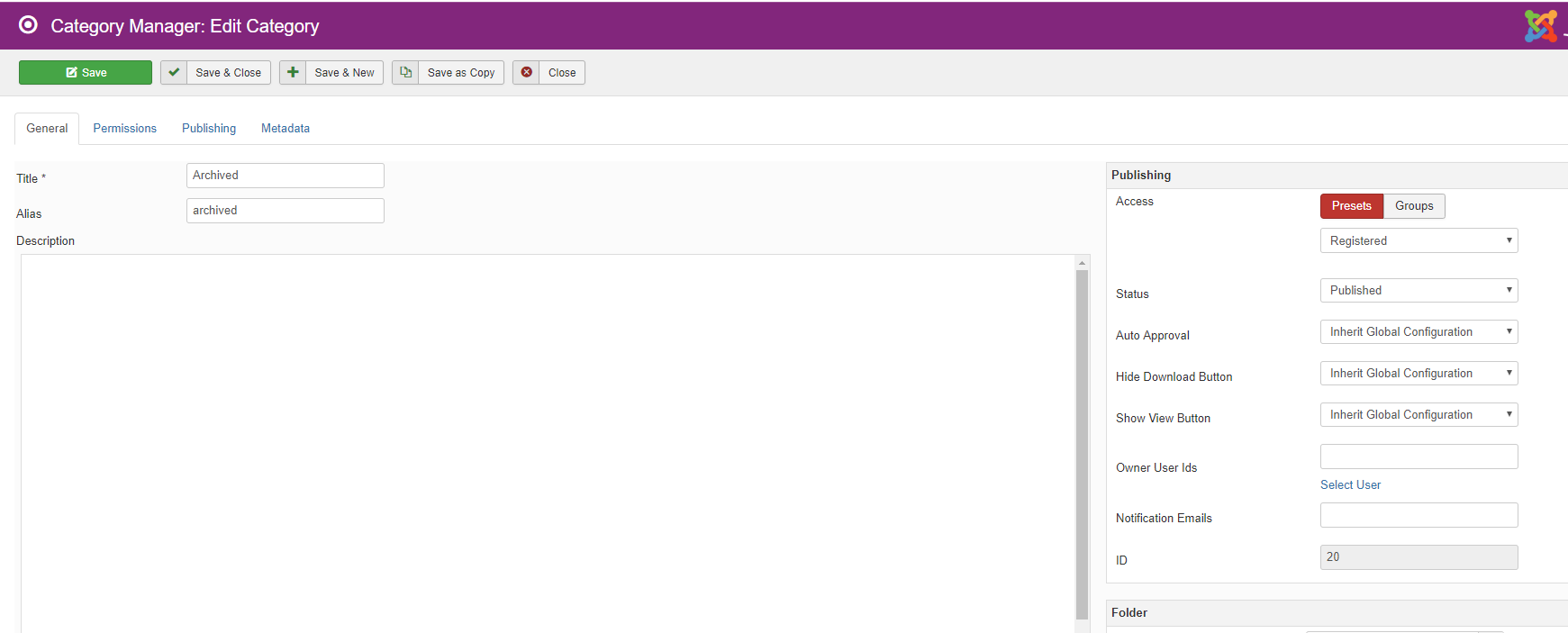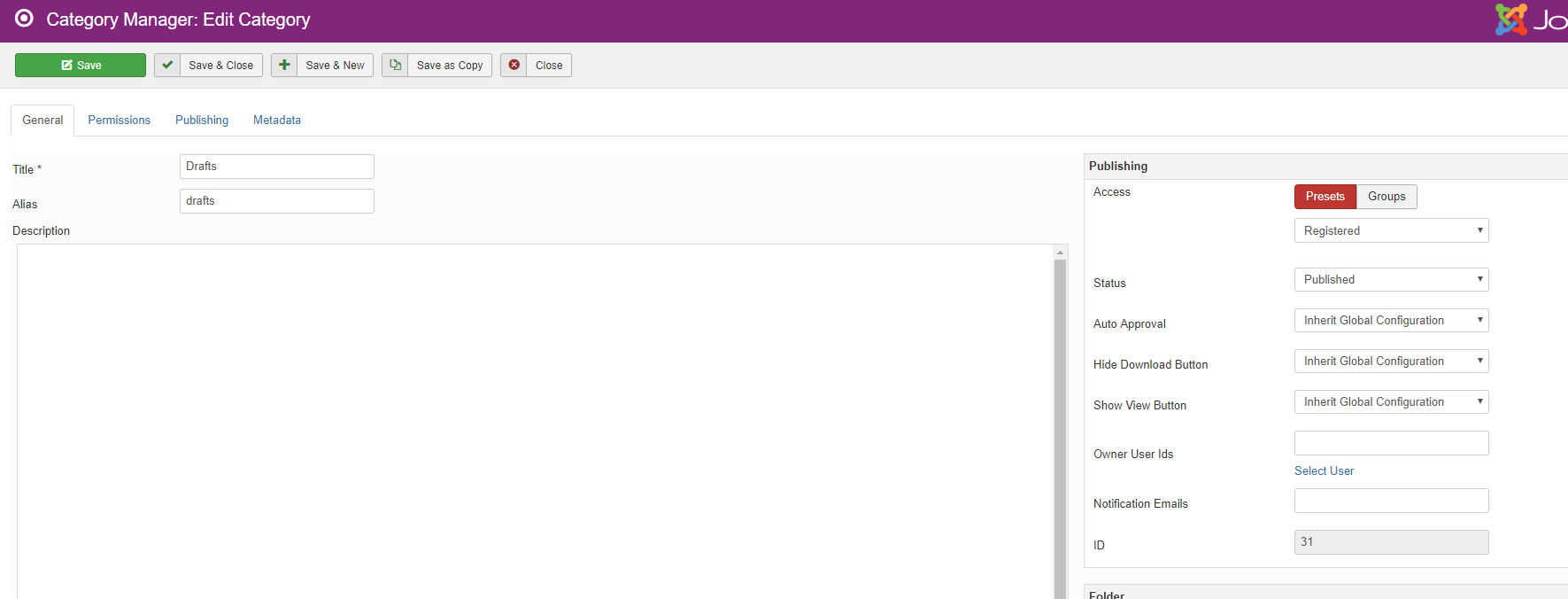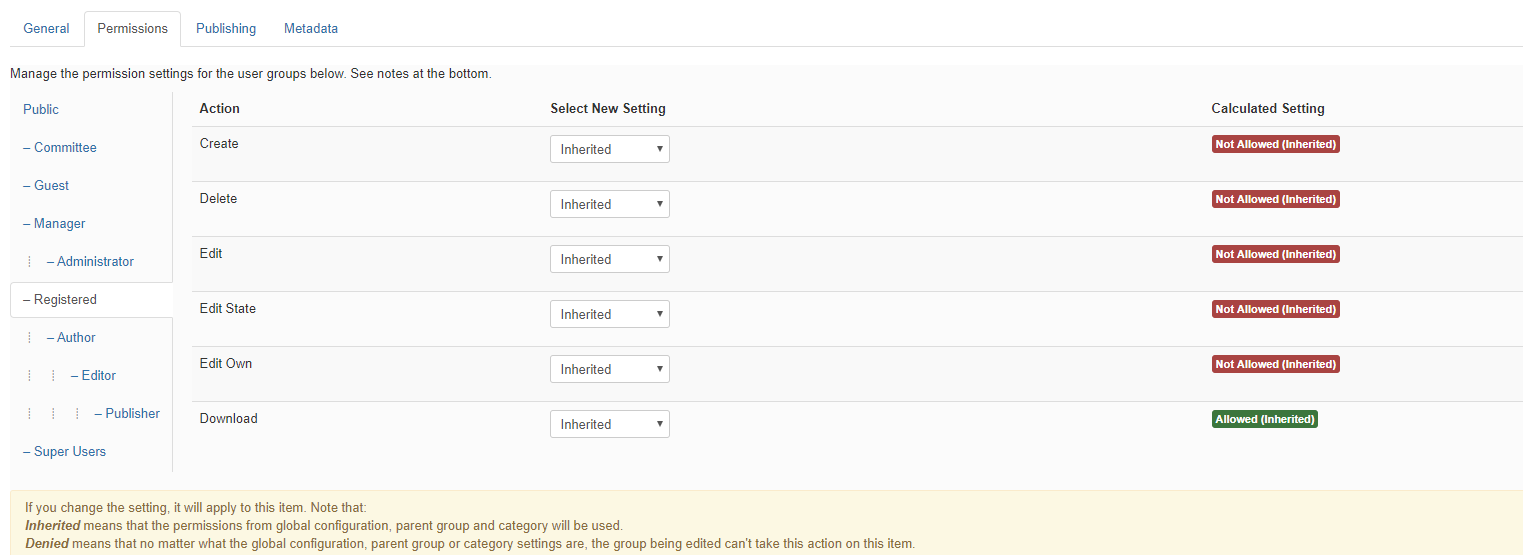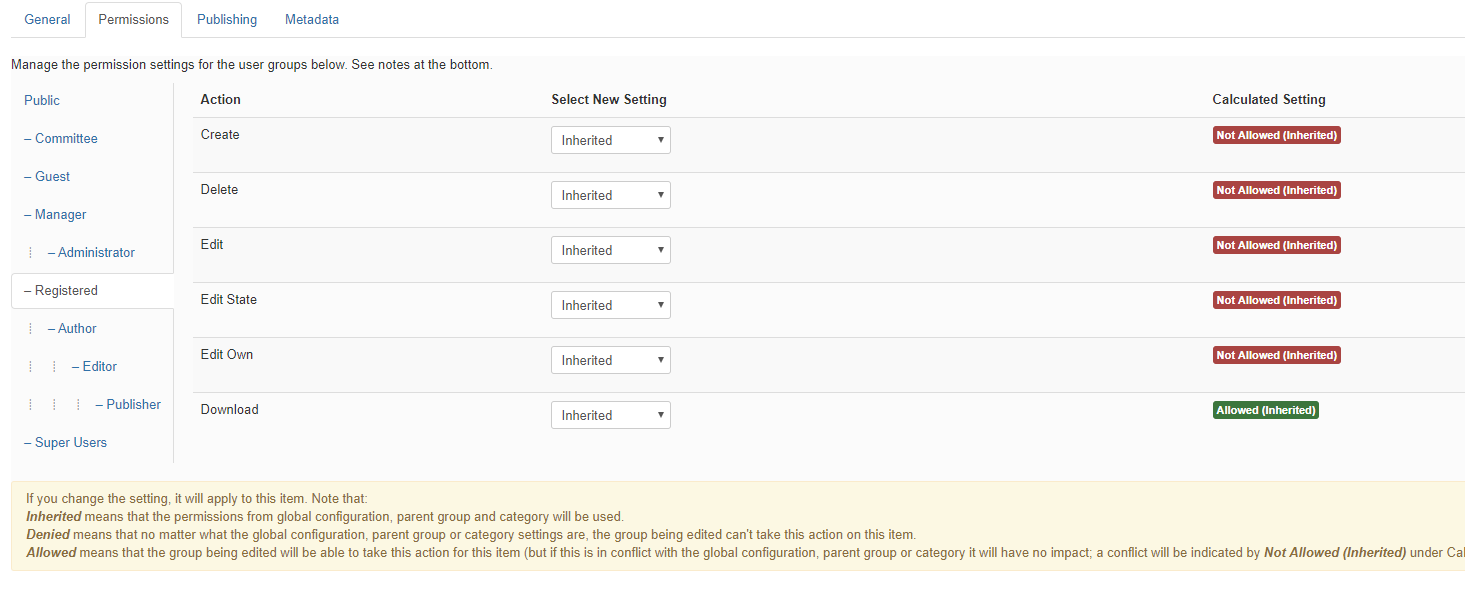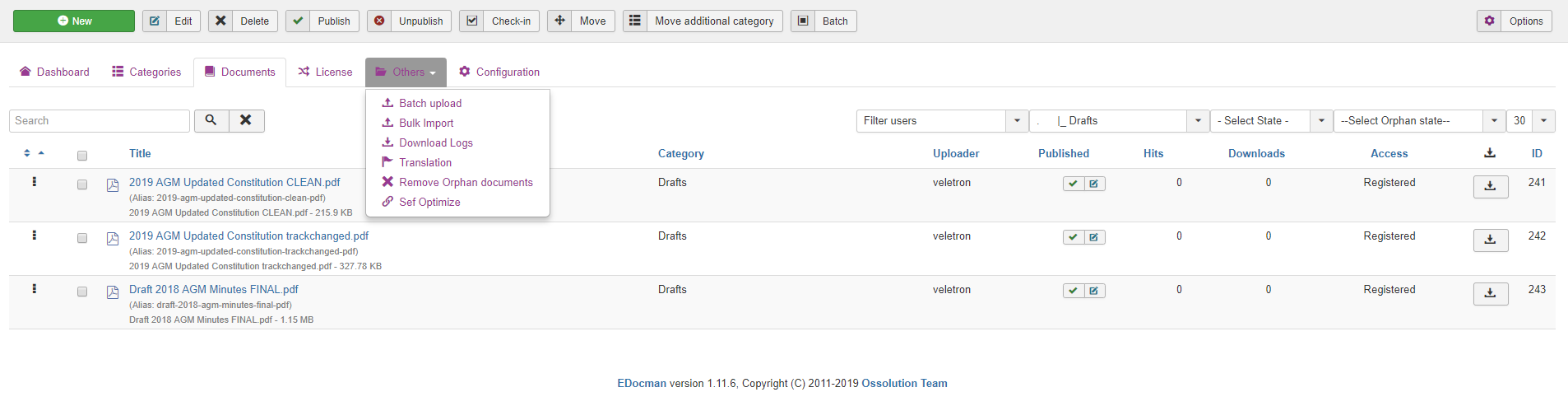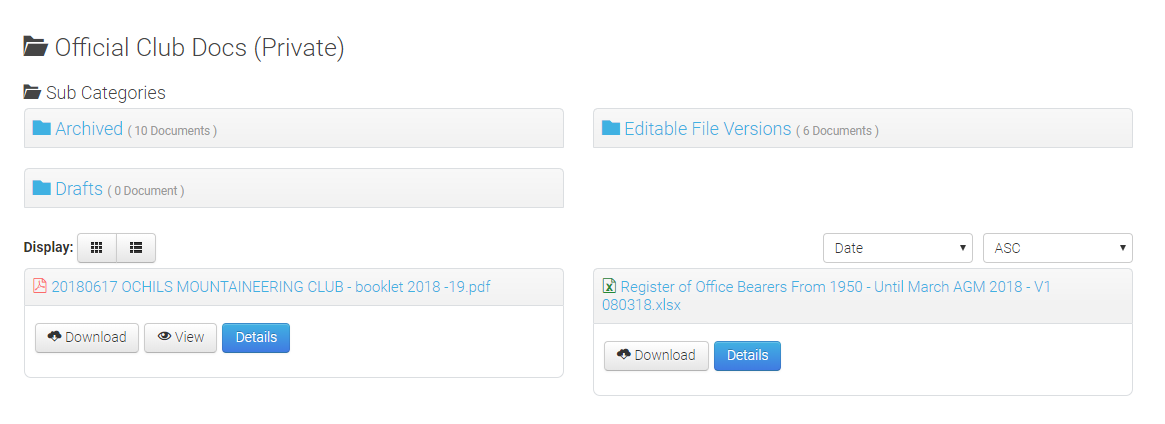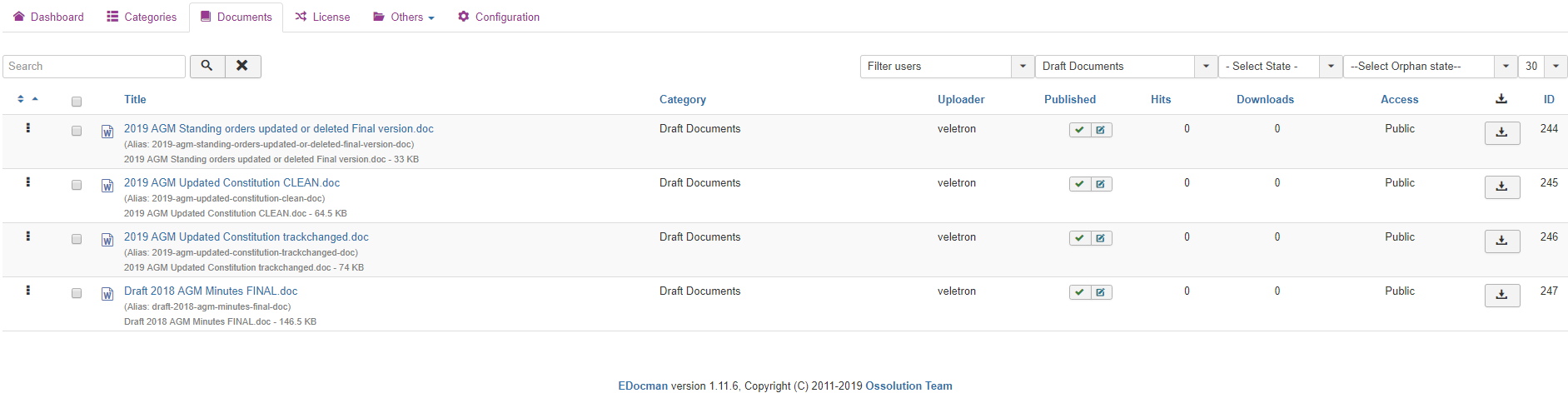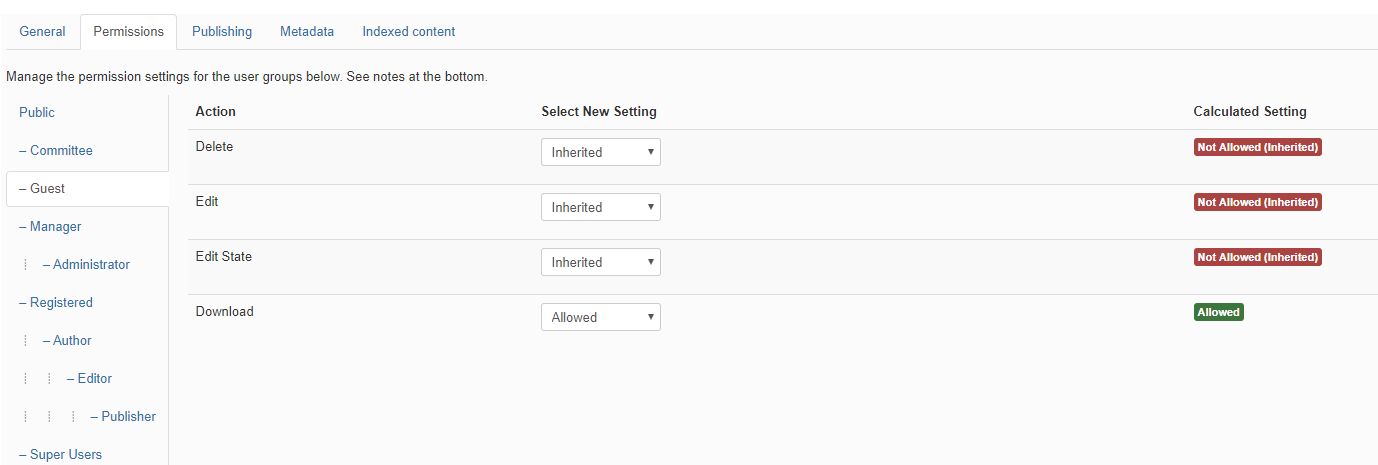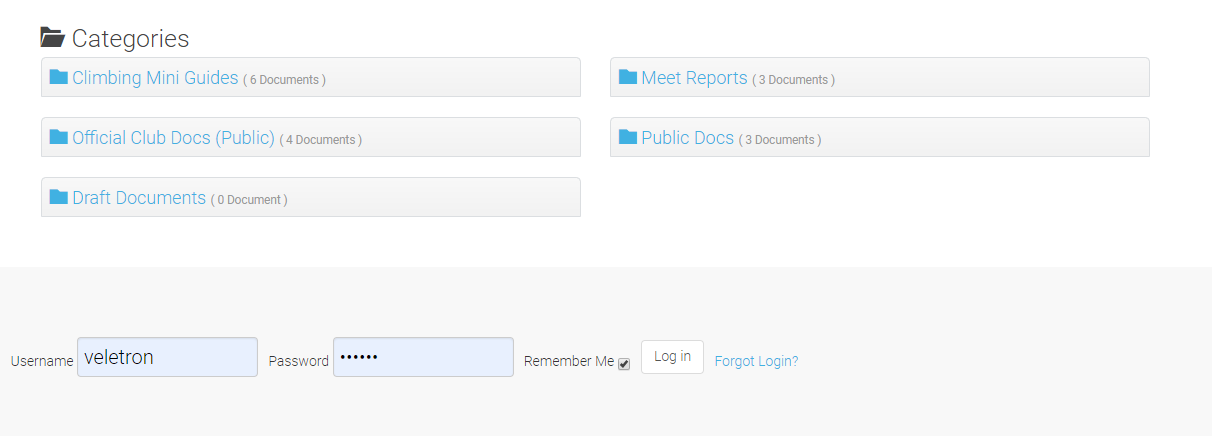- Posts: 13
- Thank you received: 0
All questions about EDocman extension
Having issues with this extension - Permissions - docs not showing front end
- Nigel Webber
- Topic Author
- Offline
- New Member
-

Less
More
5 years 2 months ago #122075
by Nigel Webber
Having issues with this extension - Permissions - docs not showing front end was created by Nigel Webber
Hi
Having loads of issues with this extension, Really wish I had just paid for the update to docman (which I have been using since Joomla 1.1!) rather than gone through the pain of switching.
My latest issue is that when I create a brand new category, which only registered users can download content from, and then login as a registered user, the content does not exist in the folder. There is NOTHING wrong with my configuration it MATCHES EXACTLY the settings of other categories which the EXACT SAME registered user can see just fine.
The issue appeared when I was creating the Category structure I need for my site. I was able to create 20-odd new categories and all was fine, but that's it no matter how many times I try to create a category now, the documents within it ARE INVISIBLE. I can only assume that there is a bug in the code that causes a hard-limit on the number of categories - go over it and the whole lot fails. The 20'th category that I created is the final one for which the documents contained within actually appear on the front end.
I just tried to make the new folder public here: www.ochils.com/extras/forms-documents/draft-documents this has 4 documents within it, none of which are visible no matter whether you are logged in or not. Again NOTHING wrong with the config, it just does not work.
About ready to give up and put it down to a bad experience, but the price for software that does not work properly leaves a rather bitter taste.
Another bug I have noticed, is that even with the 'Access Level Inheritance' turned on, files moved from public <--> private keep their old access rights - they should take on the access of the new host folder.
Apologies for being stroppy - but this issue has cost me most of a day and I KNOW that I would not have had the issue if I had just stuck with Docman!
All the details captured in the attached images
Both set to 'Registered'
Permissions set identically:
Docs shown as within category in admin interface:
Files Missing from Drafts on front end while registered user logged in
Trying to set Category to public, files within category:
Permissions:
But on the front end, there are no docs:
Please don't do the usual and ask for admin access to my account - the bug is self evident in the above screenshots.
Nigel
Having loads of issues with this extension, Really wish I had just paid for the update to docman (which I have been using since Joomla 1.1!) rather than gone through the pain of switching.
My latest issue is that when I create a brand new category, which only registered users can download content from, and then login as a registered user, the content does not exist in the folder. There is NOTHING wrong with my configuration it MATCHES EXACTLY the settings of other categories which the EXACT SAME registered user can see just fine.
The issue appeared when I was creating the Category structure I need for my site. I was able to create 20-odd new categories and all was fine, but that's it no matter how many times I try to create a category now, the documents within it ARE INVISIBLE. I can only assume that there is a bug in the code that causes a hard-limit on the number of categories - go over it and the whole lot fails. The 20'th category that I created is the final one for which the documents contained within actually appear on the front end.
I just tried to make the new folder public here: www.ochils.com/extras/forms-documents/draft-documents this has 4 documents within it, none of which are visible no matter whether you are logged in or not. Again NOTHING wrong with the config, it just does not work.
About ready to give up and put it down to a bad experience, but the price for software that does not work properly leaves a rather bitter taste.
Another bug I have noticed, is that even with the 'Access Level Inheritance' turned on, files moved from public <--> private keep their old access rights - they should take on the access of the new host folder.
Apologies for being stroppy - but this issue has cost me most of a day and I KNOW that I would not have had the issue if I had just stuck with Docman!
All the details captured in the attached images
Both set to 'Registered'
Permissions set identically:
Docs shown as within category in admin interface:
Files Missing from Drafts on front end while registered user logged in
Trying to set Category to public, files within category:
Permissions:
But on the front end, there are no docs:
Please don't do the usual and ask for admin access to my account - the bug is self evident in the above screenshots.
Nigel
Please Log in or Create an account to join the conversation.
- Nigel Webber
- Topic Author
- Offline
- New Member
-

Less
More
- Posts: 13
- Thank you received: 0
5 years 2 months ago #122076
by Nigel Webber
Replied by Nigel Webber on topic Having issues with this extension - Permissions - docs not showing front end
Further to this, I went and created a brand new registered user, and went through all my categories from the front end looking at the files.
It appears that there is a wider issue - 2 registered users, one pre-existing, one new. The pre-existing user can see EVERY document in a Category while the new user has has some documents MISSING from a category.
The permissions that these two users have are IDENTICAL. I have no issues in any other component for my newly created user, there is only an issue in Edocman.
Nigel
It appears that there is a wider issue - 2 registered users, one pre-existing, one new. The pre-existing user can see EVERY document in a Category while the new user has has some documents MISSING from a category.
The permissions that these two users have are IDENTICAL. I have no issues in any other component for my newly created user, there is only an issue in Edocman.
Nigel
Please Log in or Create an account to join the conversation.
- Mr. Dam
-

- Offline
- Administrator
-

Less
More
- Posts: 12546
- Thank you received: 1624
5 years 2 months ago #122098
by Mr. Dam
Replied by Mr. Dam on topic Having issues with this extension - Permissions - docs not showing front end
Hi Nigel,
Please open documents in category: "Drafts" (4 documents), and check value of fields: Owner User IDs.
If the documents are assigned to specific Joomla user(s), only them can see documents at front-end.
Please make sure this field of documents are empty before continuing with other reasons.
Actually, with this kind of problem, i really need to check at Back-end of your site to figure exact reason.
Thanks
Dam
Please open documents in category: "Drafts" (4 documents), and check value of fields: Owner User IDs.
If the documents are assigned to specific Joomla user(s), only them can see documents at front-end.
Please make sure this field of documents are empty before continuing with other reasons.
Actually, with this kind of problem, i really need to check at Back-end of your site to figure exact reason.
Thanks
Dam
Please Log in or Create an account to join the conversation.
- Nigel Webber
- Topic Author
- Offline
- New Member
-

Less
More
- Posts: 13
- Thank you received: 0
5 years 2 months ago #122110
by Nigel Webber
Replied by Nigel Webber on topic Having issues with this extension - Permissions - docs not showing front end
Hi
Yes, that was the issue. An 'owner id' ID is getting assigned at upload and then only that single user can see the document in the front end.
So... How do a globally UNSET owner id's for ALL DOCUMENTS and prevent Owner Ids being set for ALL FUTURE UPLOADS ??
I would like to point out that for 99.999% of users they would NOT expect to be the only front end users that can see their uploaded documents. I don't understand why this appears to be the default behaviour in Edocman?
Thanks
Nigel
Yes, that was the issue. An 'owner id' ID is getting assigned at upload and then only that single user can see the document in the front end.
So... How do a globally UNSET owner id's for ALL DOCUMENTS and prevent Owner Ids being set for ALL FUTURE UPLOADS ??
I would like to point out that for 99.999% of users they would NOT expect to be the only front end users that can see their uploaded documents. I don't understand why this appears to be the default behaviour in Edocman?
Thanks
Nigel
Please Log in or Create an account to join the conversation.
- Mr. Dam
-

- Offline
- Administrator
-

Less
More
- Posts: 12546
- Thank you received: 1624
5 years 2 months ago #122111
by Mr. Dam
Replied by Mr. Dam on topic Having issues with this extension - Permissions - docs not showing front end
Hi,
In Edocman Configuration -> Tab: General, there is a configure option: Auto assign Uploader as Owner.
If you turn this option On, the creator (of documents) will be assigned as owner of those documents, and only he can see those documents at front-end.
So, you can turn off this configure option to get resolved issue.
Good luck
Dam
In Edocman Configuration -> Tab: General, there is a configure option: Auto assign Uploader as Owner.
If you turn this option On, the creator (of documents) will be assigned as owner of those documents, and only he can see those documents at front-end.
So, you can turn off this configure option to get resolved issue.
Good luck
Dam
Please Log in or Create an account to join the conversation.
- Nigel Webber
- Topic Author
- Offline
- New Member
-

Less
More
- Posts: 13
- Thank you received: 0
5 years 2 months ago #122112
by Nigel Webber
Replied by Nigel Webber on topic Having issues with this extension - Permissions - docs not showing front end
Grand, thanks. Why is this turned ON by default? And in a future version, can you not put in the text next to it (WARNING: Document will only be visible to owner in the front end). Would save a whole load of time. Being an 'owner' of a document should not mean that you don't want anyone else to be able to see it from the front end!
Nigel
Nigel
Please Log in or Create an account to join the conversation.
- Mr. Dam
-

- Offline
- Administrator
-

Less
More
- Posts: 12546
- Thank you received: 1624
5 years 2 months ago #122113
by Mr. Dam
Replied by Mr. Dam on topic Having issues with this extension - Permissions - docs not showing front end
Hi Nigel,
It's not turned on by default. I think someone turned it on your site already. Actually, there are quite a lot customers need that feature, that's the reason we added it into Edocman.
Thanks
Dam
It's not turned on by default. I think someone turned it on your site already. Actually, there are quite a lot customers need that feature, that's the reason we added it into Edocman.
Thanks
Dam
Please Log in or Create an account to join the conversation.
- Nigel Webber
- Topic Author
- Offline
- New Member
-

Less
More
- Posts: 13
- Thank you received: 0
5 years 2 months ago - 5 years 2 months ago #122114
by Nigel Webber
Replied by Nigel Webber on topic Having issues with this extension - Permissions - docs not showing front end
I also have about 200 documents in Edocman - how do I remove ALL OWNERS for ALL DOCUMENTS without visiting the permissions for 200 documents individually?! Let me know the DB table/field that I need to change if that's the only way.
Nigel
Nigel
Last edit: 5 years 2 months ago by Nigel Webber.
Please Log in or Create an account to join the conversation.
- Mr. Dam
-

- Offline
- Administrator
-

Less
More
- Posts: 12546
- Thank you received: 1624
5 years 2 months ago #122117
by Mr. Dam
Replied by Mr. Dam on topic Having issues with this extension - Permissions - docs not showing front end
Hi Nigel,
You can use PHPMyAdmin to run this SQL query
You should replace #_ by your DB prefix.
Dam
You can use PHPMyAdmin to run this SQL query
Code:
Update #__edocman_documents set `user_ids` = ''
Dam
Please Log in or Create an account to join the conversation.
- Nigel Webber
- Topic Author
- Offline
- New Member
-

Less
More
- Posts: 13
- Thank you received: 0
5 years 2 months ago - 5 years 2 months ago #122120
by Nigel Webber
Replied by Nigel Webber on topic Having issues with this extension - Permissions - docs not showing front end
Hi
Thanks!
I guess over the past 15 years I have just gotten too used to the way that Docman works to change! I switched to EDocman because Docman is expensive, and my site is a not-for-profit site for a mountaineering club.
Apologies for being stroppy, I'd just rather be out mountaineering than fixing the clubs' website!
Nigel
Thanks!
I guess over the past 15 years I have just gotten too used to the way that Docman works to change! I switched to EDocman because Docman is expensive, and my site is a not-for-profit site for a mountaineering club.
Apologies for being stroppy, I'd just rather be out mountaineering than fixing the clubs' website!
Nigel
Last edit: 5 years 2 months ago by Nigel Webber.
Please Log in or Create an account to join the conversation.
Moderators: Mr. Dam
Support
Documentation
Information
Copyright © 2024 Joomla Extensions by Joomdonation. All Rights Reserved.
joomdonation.com is not affiliated with or endorsed by the Joomla! Project or Open Source Matters.
The Joomla! name and logo is used under a limited license granted by Open Source Matters the trademark holder in the United States and other countries.
The Joomla! name and logo is used under a limited license granted by Open Source Matters the trademark holder in the United States and other countries.