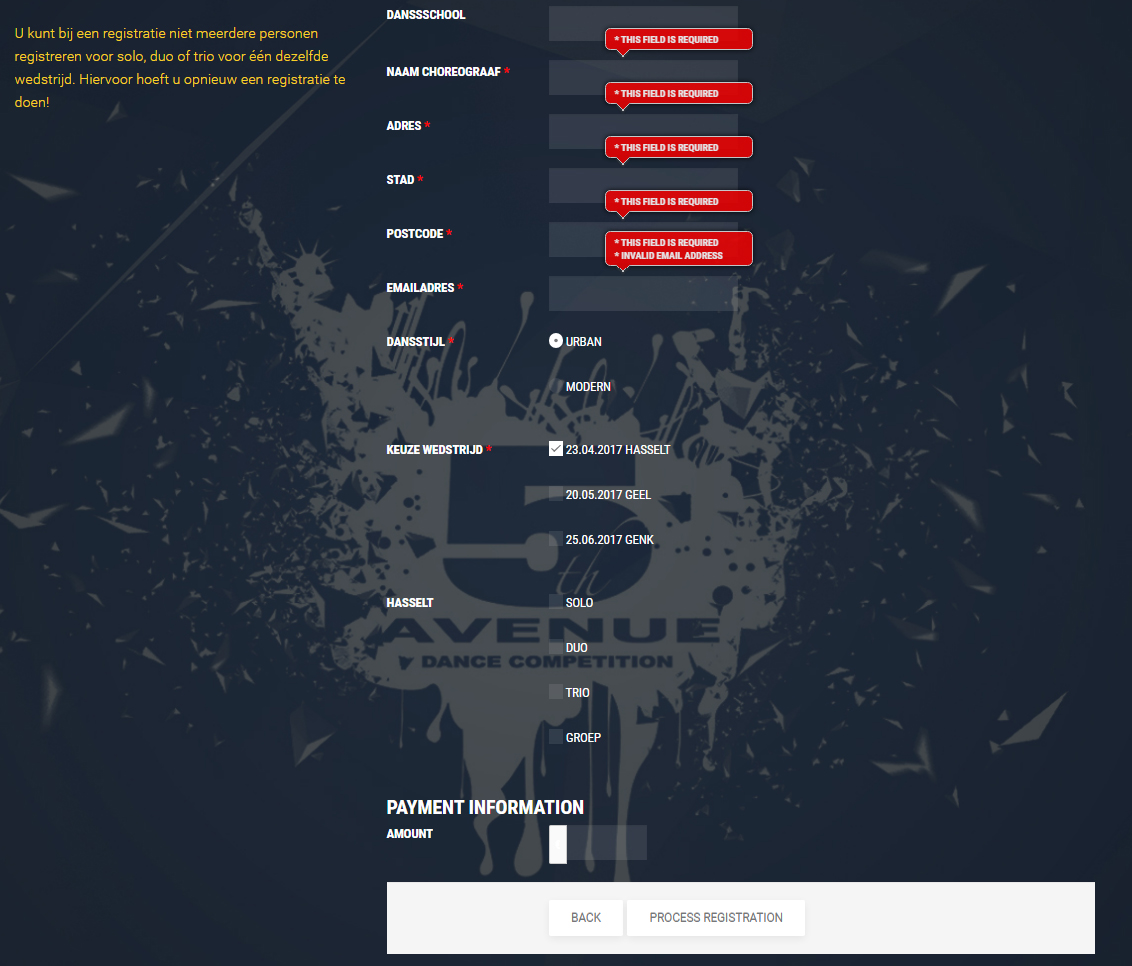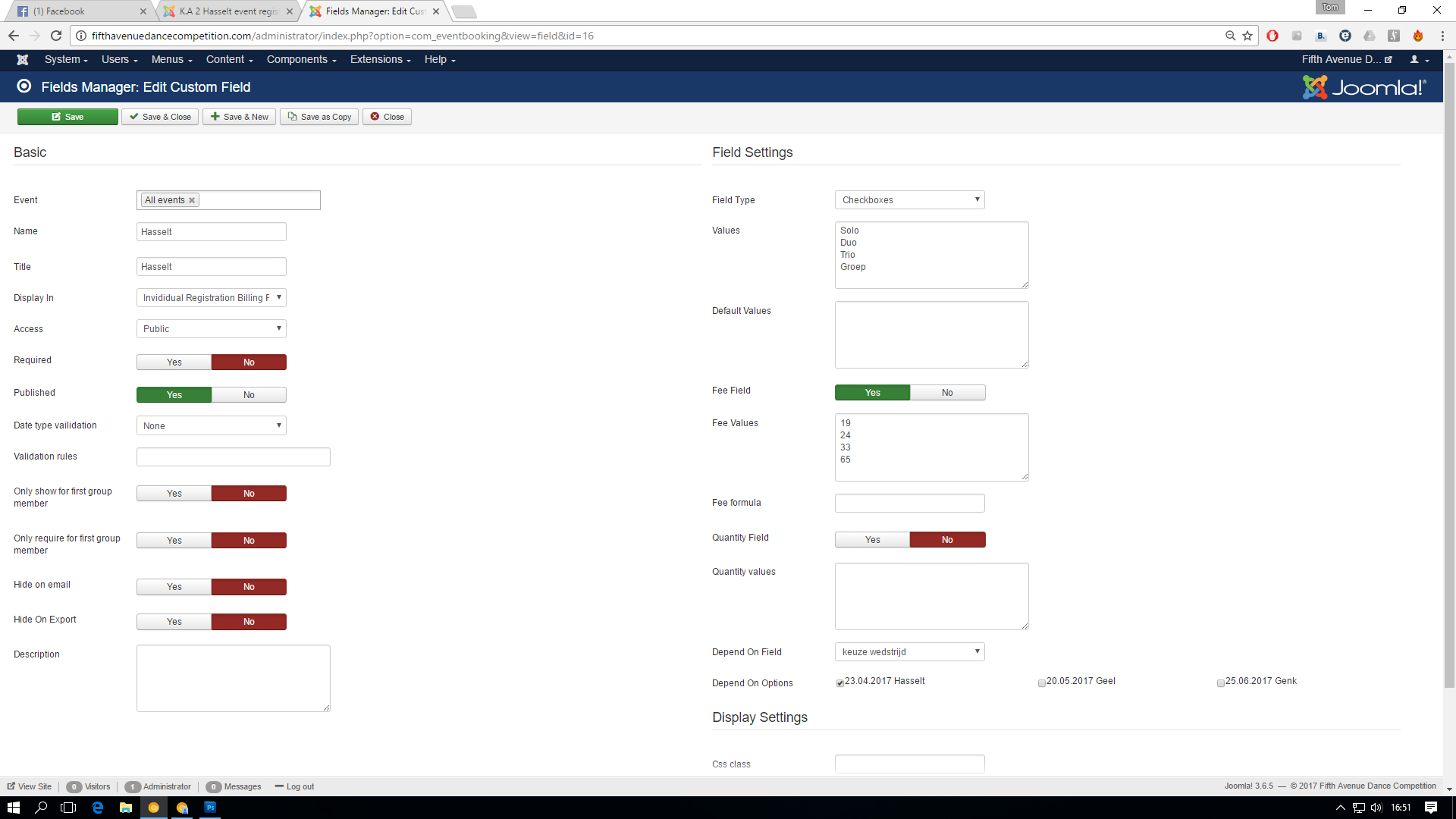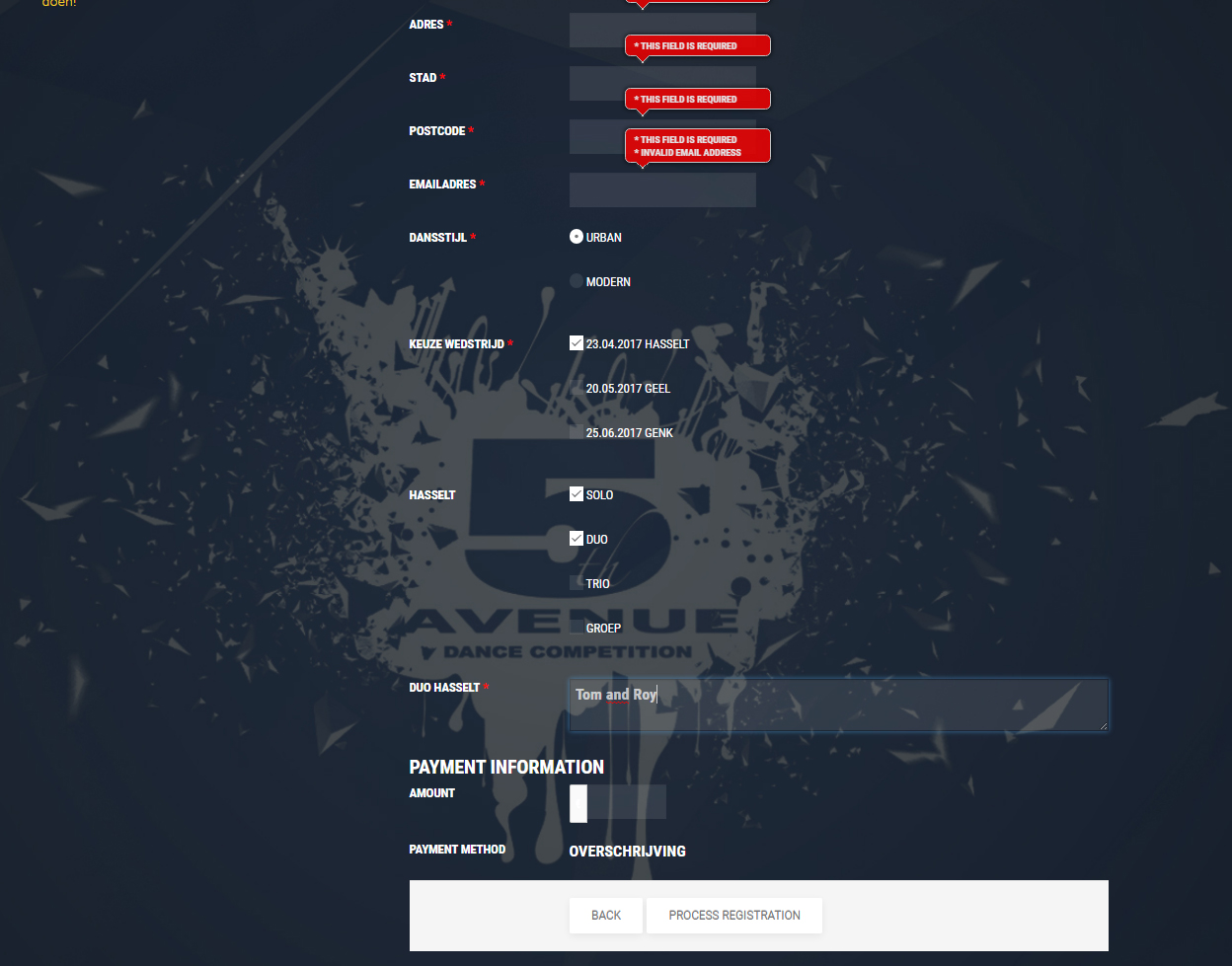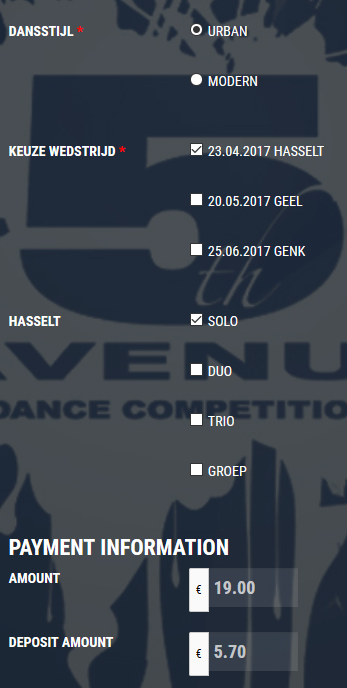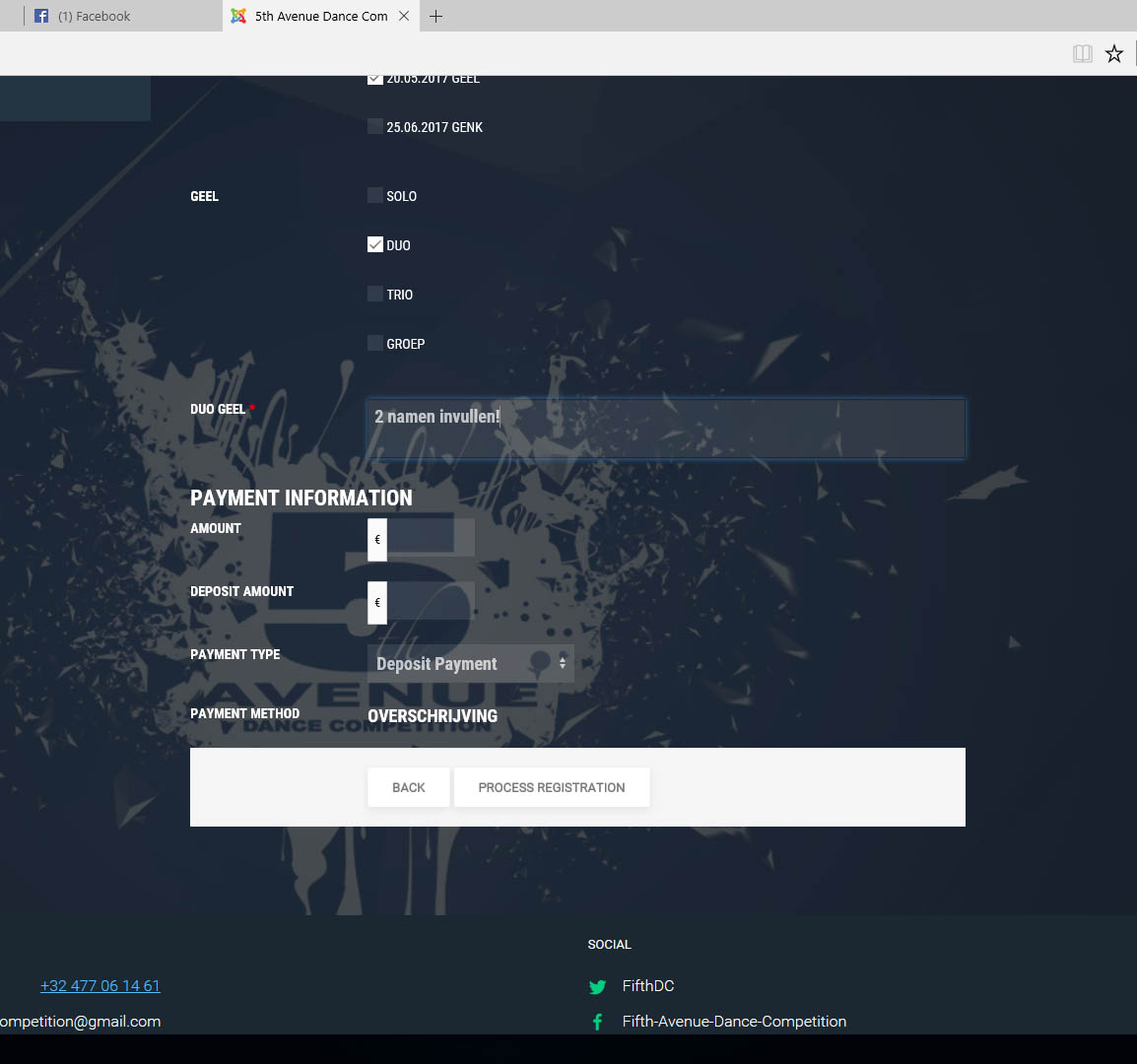- Posts: 12
- Thank you received: 0
Removing the payment information
- Roy Claessen
- Topic Author
- Offline
- New Member
-

Less
More
7 years 3 months ago #92486
by Roy Claessen
Removing the payment information was created by Roy Claessen
hi,
I have a question if it is possible to remove the payment registration on the registration form (individual). I'm hosting a danceevent and people can registrate, but have to pay on site. I find it confusing for the people to see the payment information.
Will the invoice still be made and sent if the payment registration would be removed?
thank you for your help in advance.
kind regards
I have a question if it is possible to remove the payment registration on the registration form (individual). I'm hosting a danceevent and people can registrate, but have to pay on site. I find it confusing for the people to see the payment information.
Will the invoice still be made and sent if the payment registration would be removed?
thank you for your help in advance.
kind regards
Please Log in or Create an account to join the conversation.
- Tuan Pham Ngoc
- Offline
- Administrator
-

7 years 3 months ago #92505
by Tuan Pham Ngoc
Replied by Tuan Pham Ngoc on topic Removing the payment information
Hello Roy
Could you please send me the link to registration form and explain what section you want to remove? We will then look at it and guide you
Without seeing payment information, how will users know how much money they will have to pay to register for that event?
Regards,
Tuan
Could you please send me the link to registration form and explain what section you want to remove? We will then look at it and guide you
Without seeing payment information, how will users know how much money they will have to pay to register for that event?
Regards,
Tuan
Please Log in or Create an account to join the conversation.
- Roy Claessen
- Topic Author
- Offline
- New Member
-

Less
More
- Posts: 12
- Thank you received: 0
7 years 3 months ago #92541
by Roy Claessen
Replied by Roy Claessen on topic Removing the payment information
Hi,
thanks for replying, the website isn't online yet. So I've made a screenshot.
When people registrate , they can choose what date to attend(multiple dates possible) also they can choose to do multiple items on each date (solo, duo , trio or group dance). People are getting the total amount of price in the invoice that's being generated. Now when they click on a date and on a solo, duo or trio checkbox nothing is getting showed in the payment info. I don't know why not, so that's why i find it confusing. They all have to pay at the event.
thanks for replying, the website isn't online yet. So I've made a screenshot.
When people registrate , they can choose what date to attend(multiple dates possible) also they can choose to do multiple items on each date (solo, duo , trio or group dance). People are getting the total amount of price in the invoice that's being generated. Now when they click on a date and on a solo, duo or trio checkbox nothing is getting showed in the payment info. I don't know why not, so that's why i find it confusing. They all have to pay at the event.
Please Log in or Create an account to join the conversation.
- James Riley
-

- Offline
- Platinum Member
-

7 years 3 months ago #92544
by James Riley
James Riley .: EventBooking user since 2014 ::: JoomDonation user since 2016 :.
.: grfx & web design / IT / AV @ St. Therese Institute of Faith and Mission, Bruno, SK, Canada :.
Replied by James Riley on topic Removing the payment information
Have you set the HASSELT custom field up as a fee field?
eventbookingdoc.joomservices.com/basic-s...ds/custom-fee-fields
If you have set this up as a custom fee field and the price is still not calculating, it is probably a javascript error somewhere within this page that is causing EventBooking to not work. Do other events calculate properly on your site?
eventbookingdoc.joomservices.com/basic-s...ds/custom-fee-fields
If you have set this up as a custom fee field and the price is still not calculating, it is probably a javascript error somewhere within this page that is causing EventBooking to not work. Do other events calculate properly on your site?
James Riley .: EventBooking user since 2014 ::: JoomDonation user since 2016 :.
.: grfx & web design / IT / AV @ St. Therese Institute of Faith and Mission, Bruno, SK, Canada :.
Please Log in or Create an account to join the conversation.
- Roy Claessen
- Topic Author
- Offline
- New Member
-

Less
More
- Posts: 12
- Thank you received: 0
7 years 3 months ago - 7 years 3 months ago #92545
by Roy Claessen
Replied by Roy Claessen on topic Removing the payment information
Hi James,
thank you for also looking at my problem. Everything is working fine and when i do some test registrations, the prices in the invoice are always correct. Only on the registration form there is nothing in the payment info. That's why I want to remove it, if possible.
When I hover over the info payment box I'm getting a red circle icon/cursor
thank you for also looking at my problem. Everything is working fine and when i do some test registrations, the prices in the invoice are always correct. Only on the registration form there is nothing in the payment info. That's why I want to remove it, if possible.
When I hover over the info payment box I'm getting a red circle icon/cursor
Last edit: 7 years 3 months ago by Roy Claessen. Reason: extra screenshot
Please Log in or Create an account to join the conversation.
- James Riley
-

- Offline
- Platinum Member
-

7 years 3 months ago #92548
by James Riley
James Riley .: EventBooking user since 2014 ::: JoomDonation user since 2016 :.
.: grfx & web design / IT / AV @ St. Therese Institute of Faith and Mission, Bruno, SK, Canada :.
Replied by James Riley on topic Removing the payment information
I'm pretty certain that it is a Javascript error. If your site was live, @Tuan and team could easily fix it for you via a support ticket.
If it's an already live site that you will be publishing to and you're on a deadline that requires registration to open really soon, you could fix it cosmetically and hide the price box with a few lines of CSS added into the /media/com_EventBooking/assets/css/custom.css file (can write and provide the CSS for you if you'd like), and then pull a support ticket so that OS Solutions can fix it properly. If you can get the site live, you can always "hide" the event using [Access] and [Registration Access] settings within the event so that the public cannot see the event -- then OS Solutions can fix it for you.
If it's an already live site that you will be publishing to and you're on a deadline that requires registration to open really soon, you could fix it cosmetically and hide the price box with a few lines of CSS added into the /media/com_EventBooking/assets/css/custom.css file (can write and provide the CSS for you if you'd like), and then pull a support ticket so that OS Solutions can fix it properly. If you can get the site live, you can always "hide" the event using [Access] and [Registration Access] settings within the event so that the public cannot see the event -- then OS Solutions can fix it for you.
James Riley .: EventBooking user since 2014 ::: JoomDonation user since 2016 :.
.: grfx & web design / IT / AV @ St. Therese Institute of Faith and Mission, Bruno, SK, Canada :.
Please Log in or Create an account to join the conversation.
- Tuan Pham Ngoc
- Offline
- Administrator
-

7 years 3 months ago #92578
by Tuan Pham Ngoc
Replied by Tuan Pham Ngoc on topic Removing the payment information
I guess the amount is hidden because of some css conflict. Could you please send us the link to the form here? James (or our template developer) can look at it and guide you to solve it easily
Tuan
Tuan
Please Log in or Create an account to join the conversation.
- Roy Claessen
- Topic Author
- Offline
- New Member
-

Less
More
- Posts: 12
- Thank you received: 0
7 years 3 months ago #92597
by Roy Claessen
Replied by Roy Claessen on topic Removing the payment information
Hi, I've putted the website live. Because people may not register yet, i've given the page access rights. I've made a username and password for you or James or a collegue to see how we can solve this (removing the payment information) .
fifthavenuedancecompetition.com/index.php/inschrijven
username: helpdesk
password:helpdesk
once again, thank you for helping all
fifthavenuedancecompetition.com/index.php/inschrijven
username: helpdesk
password:helpdesk
once again, thank you for helping all
Please Log in or Create an account to join the conversation.
- James Riley
-

- Offline
- Platinum Member
-

7 years 3 months ago #92599
by James Riley
James Riley .: EventBooking user since 2014 ::: JoomDonation user since 2016 :.
.: grfx & web design / IT / AV @ St. Therese Institute of Faith and Mission, Bruno, SK, Canada :.
Replied by James Riley on topic Removing the payment information
Right again, @Tuan. It was indeed a CSS issue!
Your site was setting the font-size: 100% on all <input> elements, which worked for every other text field, but not the Amount or Deposit fields!
Add the following CSS to your /media/com_eventbooking/assets/css/custom.css file and the issue should be fixed. I also changed the text color on the currency sign box so that you can see the Euro symbol (it was white-on-white, a change that you might want to make at the template level).
As a side note, your background resizes every time the form refreshes to show the dependent custom fields, which feels a little awkward. Rather than using your template's "background-cover" setting, maybe try a "background-top-center" setting instead (I see that there is one defined in your tempalte's CSS, so I'm guessing there is a config option in your Template manager for this)...
Hmmm... but you'll also then need to set a BG color (eg. #1a222f) and blend out the bottom of your BG image to make a smooth transition I've attached a replacement background image that blends to #1a222f and is less than half the current file-size of your existing BG (<150kb instead of 377kb, which will speed up your page load time a bit) if you want to use it
I've attached a replacement background image that blends to #1a222f and is less than half the current file-size of your existing BG (<150kb instead of 377kb, which will speed up your page load time a bit) if you want to use it 
Your site was setting the font-size: 100% on all <input> elements, which worked for every other text field, but not the Amount or Deposit fields!
Add the following CSS to your /media/com_eventbooking/assets/css/custom.css file and the issue should be fixed. I also changed the text color on the currency sign box so that you can see the Euro symbol (it was white-on-white, a change that you might want to make at the template level).
Code:
input[type="text"]:not([class*="uk-"]) {
font-size:18px;
}
/* You might want to make this a global change in your template's CSS file or custom CSS interface */
.input-append .add-on, .input-prepend .add-on {
color:#000;
}
As a side note, your background resizes every time the form refreshes to show the dependent custom fields, which feels a little awkward. Rather than using your template's "background-cover" setting, maybe try a "background-top-center" setting instead (I see that there is one defined in your tempalte's CSS, so I'm guessing there is a config option in your Template manager for this)...
Hmmm... but you'll also then need to set a BG color (eg. #1a222f) and blend out the bottom of your BG image to make a smooth transition
James Riley .: EventBooking user since 2014 ::: JoomDonation user since 2016 :.
.: grfx & web design / IT / AV @ St. Therese Institute of Faith and Mission, Bruno, SK, Canada :.
Please Log in or Create an account to join the conversation.
- Roy Claessen
- Topic Author
- Offline
- New Member
-

Less
More
- Posts: 12
- Thank you received: 0
7 years 3 months ago - 7 years 3 months ago #92600
by Roy Claessen
Replied by Roy Claessen on topic Removing the payment information
Last edit: 7 years 3 months ago by Roy Claessen.
Please Log in or Create an account to join the conversation.
Moderators: Tuan Pham Ngoc
Support
Documentation
Information
Copyright © 2024 Joomla Extensions by Joomdonation. All Rights Reserved.
joomdonation.com is not affiliated with or endorsed by the Joomla! Project or Open Source Matters.
The Joomla! name and logo is used under a limited license granted by Open Source Matters the trademark holder in the United States and other countries.
The Joomla! name and logo is used under a limited license granted by Open Source Matters the trademark holder in the United States and other countries.