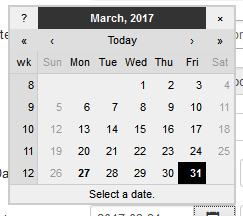- Posts: 23
- Thank you received: 2
Date picker
- Emma Richardson
- Topic Author
- Offline
- Junior Member
-

Less
More
7 years 4 weeks ago - 7 years 4 weeks ago #96425
by Emma Richardson
Date picker was created by Emma Richardson
So my date picker looks like the attached image - is that normal? If so, why is it so tall? If not, how do I fix it? I think the navigation should be on the same level as the actual calendar...(This is the view from the front end so just realized that this must be theme related but still hoping for some help on fixing!)
Last edit: 7 years 4 weeks ago by Emma Richardson.
Please Log in or Create an account to join the conversation.
- James Riley
-

- Offline
- Platinum Member
-

7 years 4 weeks ago #96426
by James Riley
James Riley .: EventBooking user since 2014 ::: JoomDonation user since 2016 :.
.: grfx & web design / IT / AV @ St. Therese Institute of Faith and Mission, Bruno, SK, Canada :.
Replied by James Riley on topic Date picker
I think it is a CSS issue. The date picker SHOULD look like:
... or at least it does on my site.
Is the date picker example you provided accessible from the front end of your site? Or backend only? If front end, I can take a look and suggest a CSS fix (please provide a link). If backend @Tuan should be online in about 6 hours and can advise you of what the EventBooking team can do.
... or at least it does on my site.
Is the date picker example you provided accessible from the front end of your site? Or backend only? If front end, I can take a look and suggest a CSS fix (please provide a link). If backend @Tuan should be online in about 6 hours and can advise you of what the EventBooking team can do.
James Riley .: EventBooking user since 2014 ::: JoomDonation user since 2016 :.
.: grfx & web design / IT / AV @ St. Therese Institute of Faith and Mission, Bruno, SK, Canada :.
Please Log in or Create an account to join the conversation.
- Emma Richardson
- Topic Author
- Offline
- Junior Member
-

Less
More
- Posts: 23
- Thank you received: 2
7 years 4 weeks ago #96427
by Emma Richardson
Replied by Emma Richardson on topic Date picker
I agree that it is CSS - it is on the front end - here is the link:
www.ecboces.org/events?layout=daily&day=2017-03-27
I am having a tough time finding a fix -would greatly appreciate any help~
I am having a tough time finding a fix -would greatly appreciate any help~
Please Log in or Create an account to join the conversation.
- Emma Richardson
- Topic Author
- Offline
- Junior Member
-

Less
More
- Posts: 23
- Thank you received: 2
7 years 4 weeks ago #96429
by Emma Richardson
Replied by Emma Richardson on topic Date picker
I found it - very strange. Somehow the arrow icons appear to be pulling css from the Readmore button class. When I removed the inline-block reference from the readmore button css, the calendar then appeared correctly. Luckily I do not use the Read More buttons so so far, I have yet to see any negative results of this!
Please Log in or Create an account to join the conversation.
- James Riley
-

- Offline
- Platinum Member
-

7 years 4 weeks ago - 7 years 4 weeks ago #96434
by James Riley
James Riley .: EventBooking user since 2014 ::: JoomDonation user since 2016 :.
.: grfx & web design / IT / AV @ St. Therese Institute of Faith and Mission, Bruno, SK, Canada :.
Replied by James Riley on topic Date picker
Sometimes little CSS bugs can creep in when a class like .button is used for multiple elements on a site without additional selectors limiting the scope (or targeting the scope) to the element(s). You could probably insert a new ruleset into your template's CSS for .calendar .button {display:inline; } (or inline !important;) and fix the problem that your readmore CSS is creating.You might need a different selector on your site -- .calendar .button is what (my site uses as the selector for the date picker.
James Riley .: EventBooking user since 2014 ::: JoomDonation user since 2016 :.
.: grfx & web design / IT / AV @ St. Therese Institute of Faith and Mission, Bruno, SK, Canada :.
Last edit: 7 years 4 weeks ago by James Riley.
Please Log in or Create an account to join the conversation.
- Tuan Pham Ngoc
- Offline
- Administrator
-

7 years 4 weeks ago #96436
by Tuan Pham Ngoc
Replied by Tuan Pham Ngoc on topic Date picker
Thanks James for helping. @Emma : In case you could not get it sorted, submit a support ticket so that I can ask my template developer to look at it and get it sorted for you
Regards,
Tuan
Regards,
Tuan
Please Log in or Create an account to join the conversation.
Moderators: Tuan Pham Ngoc
Support
Documentation
Information
Copyright © 2024 Joomla Extensions by Joomdonation. All Rights Reserved.
joomdonation.com is not affiliated with or endorsed by the Joomla! Project or Open Source Matters.
The Joomla! name and logo is used under a limited license granted by Open Source Matters the trademark holder in the United States and other countries.
The Joomla! name and logo is used under a limited license granted by Open Source Matters the trademark holder in the United States and other countries.