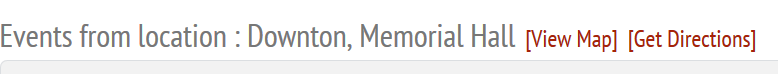Changing Font size in Events from Location
- Patrick Foley
-
 Topic Author
Topic Author
- Offline
- Junior Member
-

Less
More
5 years 4 months ago #120083
by Patrick Foley
Changing Font size in Events from Location was created by Patrick Foley
When I create a link to Events from Location the header text is too big to fit all the text that Events Booking wants to display, e.g. "Events from location : Downton, Memorial Hall[View Map][Get Directions]"
How can I change the title text to another smaller font, e.g. <h2> or <h3> tag? As you can see below the default seems to be <h1>:
<h1 class="eb-page-heading">Events from location : Downton, Memorial Hall<a href="/beginners-classes/downton-memorial-hall/view-map?tmpl=component&format=html" title="Downton, Memorial Hall" class="eb-colorbox-map view_map_link cboxElement">[View Map]</a><a class="view_map_link" href=" maps.google.com/maps?f=d&daddr=50.992766,-1.753685 (Downton Memorial Hall , The Borough, Downton, Salisbury, Wiltshire, SP5 3NB, United Kingdom)" target="_blank">[Get Directions]</a></h1>
How can I change the title text to another smaller font, e.g. <h2> or <h3> tag? As you can see below the default seems to be <h1>:
<h1 class="eb-page-heading">Events from location : Downton, Memorial Hall<a href="/beginners-classes/downton-memorial-hall/view-map?tmpl=component&format=html" title="Downton, Memorial Hall" class="eb-colorbox-map view_map_link cboxElement">[View Map]</a><a class="view_map_link" href=" maps.google.com/maps?f=d&daddr=50.992766,-1.753685 (Downton Memorial Hall , The Borough, Downton, Salisbury, Wiltshire, SP5 3NB, United Kingdom)" target="_blank">[Get Directions]</a></h1>
Please Log in or Create an account to join the conversation.
- James Riley
-

- Offline
- Platinum Member
-

5 years 4 months ago #120084
by James Riley
James Riley .: EventBooking user since 2014 ::: JoomDonation user since 2016 :.
.: grfx & web design / IT / AV @ St. Therese Institute of Faith and Mission, Bruno, SK, Canada :.
Replied by James Riley on topic Changing Font size in Events from Location
You’ll want to leave the h1 tag there as search engines interpret it as the most important heading and will rank it higher with potential search matches. What you DO want to do is write a new CSS rule set in [ backend admin > Event Booking > Configuration > Custom CSS ] to decrease the size (which is likely set by your site template at this point).
Try something like this and adjust the value as required:
I’ll need to add an additional selector befor that h1 so that it doesn’t mess with the rest of your site, but need to get to my computer to decide what the selector needs to be (on my cell right now). Try the above for now and I’ll make a second post soon.
Try something like this and adjust the value as required:
Code:
h1{ font-size:0.7em;}
I’ll need to add an additional selector befor that h1 so that it doesn’t mess with the rest of your site, but need to get to my computer to decide what the selector needs to be (on my cell right now). Try the above for now and I’ll make a second post soon.
James Riley .: EventBooking user since 2014 ::: JoomDonation user since 2016 :.
.: grfx & web design / IT / AV @ St. Therese Institute of Faith and Mission, Bruno, SK, Canada :.
Please Log in or Create an account to join the conversation.
- James Riley
-

- Offline
- Platinum Member
-

5 years 4 months ago #120087
by James Riley
James Riley .: EventBooking user since 2014 ::: JoomDonation user since 2016 :.
.: grfx & web design / IT / AV @ St. Therese Institute of Faith and Mission, Bruno, SK, Canada :.
Replied by James Riley on topic Changing Font size in Events from Location
Hmmm.... At present, it looks like there is no way to target just that h1 within just that page layout.
If your site is live, could you post a link to this EventBooking Location page? My site's template adds the component name to the page's body tag so I can target it on my site... so maybe your's does too?
If your site is live, could you post a link to this EventBooking Location page? My site's template adds the component name to the page's body tag so I can target it on my site... so maybe your's does too?
James Riley .: EventBooking user since 2014 ::: JoomDonation user since 2016 :.
.: grfx & web design / IT / AV @ St. Therese Institute of Faith and Mission, Bruno, SK, Canada :.
Please Log in or Create an account to join the conversation.
- Patrick Foley
-
 Topic Author
Topic Author
- Offline
- Junior Member
-

5 years 4 months ago #120088
by Patrick Foley
Replied by Patrick Foley on topic Changing Font size in Events from Location
Thanks for the suggestion - link to the location page is:
www.longwatertaichi.co.uk/beginners-clas...ownton-memorial-hall
The site is currently managed by a joomlaplate Template but I had this issue with fonts with my old template too.
www.longwatertaichi.co.uk/beginners-clas...ownton-memorial-hall
The site is currently managed by a joomlaplate Template but I had this issue with fonts with my old template too.
Please Log in or Create an account to join the conversation.
- Patrick Foley
-
 Topic Author
Topic Author
- Offline
- Junior Member
-

5 years 4 months ago #120090
by Patrick Foley
Replied by Patrick Foley on topic Changing Font size in Events from Location
BTW you might notice that all the other pages display headings with a correctly sized font, e.g. home page title.
Please Log in or Create an account to join the conversation.
- James Riley
-

- Offline
- Platinum Member
-

5 years 4 months ago #120093
by James Riley
James Riley .: EventBooking user since 2014 ::: JoomDonation user since 2016 :.
.: grfx & web design / IT / AV @ St. Therese Institute of Faith and Mission, Bruno, SK, Canada :.
Replied by James Riley on topic Changing Font size in Events from Location
Your template's theme.css is setting h1 {font-size:46px; line-height:58px;}, as compared to the h2 which is used for the event titles (and other places on your site, too) which is set as h2{font-size:32px; line-height:40px;} in theme.css, with EB overriding h2{line-height:nonmal;}
To make the h1 match the h2 (and, yes Tuan did make the h1 somewhat targetable with the class he included... which I miss before!), add the following to your [ EB Config -> Custom CSS ]:
Tweak the values as necessary.
@Tuan: Other pages have a wrapping <div> with a unique class attached, but the location pages seem to not have it. Would you consider adding a <div class="eb_location_LAYOUTNAME"> (for example) to these pages too? Thanks
To make the h1 match the h2 (and, yes Tuan did make the h1 somewhat targetable with the class he included... which I miss before!), add the following to your [ EB Config -> Custom CSS ]:
Code:
h1.eb-page-heading {font-size:32px; line-height:normal;}
Tweak the values as necessary.
@Tuan: Other pages have a wrapping <div> with a unique class attached, but the location pages seem to not have it. Would you consider adding a <div class="eb_location_LAYOUTNAME"> (for example) to these pages too? Thanks
James Riley .: EventBooking user since 2014 ::: JoomDonation user since 2016 :.
.: grfx & web design / IT / AV @ St. Therese Institute of Faith and Mission, Bruno, SK, Canada :.
Please Log in or Create an account to join the conversation.
- Patrick Foley
-
 Topic Author
Topic Author
- Offline
- Junior Member
-

5 years 4 months ago #120094
by Patrick Foley
Replied by Patrick Foley on topic Changing Font size in Events from Location
Brilliant - thank you! Worked a treat.
Please Log in or Create an account to join the conversation.
- James Riley
-

- Offline
- Platinum Member
-

5 years 4 months ago - 5 years 4 months ago #120096
by James Riley
James Riley .: EventBooking user since 2014 ::: JoomDonation user since 2016 :.
.: grfx & web design / IT / AV @ St. Therese Institute of Faith and Mission, Bruno, SK, Canada :.
Replied by James Riley on topic Changing Font size in Events from Location
You're welcome 
I think I would also apply a second CSS ruleset to reduce the size of the "View Map" and "Get Direction" links and add some additional space between the elements:
Which produces:
@Tuan: Another suggestion. Should the VIEW MAP and GET DIRECTION links be removed from the <h1> element? It's not really part of the page title/heading. The whole heading block could be <div class=...> wrapped so that the links can be styled easier, and the header block stays together.
@Tuan: Also, consider <span> wrapping either the "Events from location:" (and remove the extra space before the ":" or the location name so that the "Events from location:" part can be styled differently than the location name.
I think I would also apply a second CSS ruleset to reduce the size of the "View Map" and "Get Direction" links and add some additional space between the elements:
Code:
h1.eb-page-heading a {font-size:24px; margin-left: 10px;}
Which produces:
@Tuan: Another suggestion. Should the VIEW MAP and GET DIRECTION links be removed from the <h1> element? It's not really part of the page title/heading. The whole heading block could be <div class=...> wrapped so that the links can be styled easier, and the header block stays together.
@Tuan: Also, consider <span> wrapping either the "Events from location:" (and remove the extra space before the ":" or the location name so that the "Events from location:" part can be styled differently than the location name.
James Riley .: EventBooking user since 2014 ::: JoomDonation user since 2016 :.
.: grfx & web design / IT / AV @ St. Therese Institute of Faith and Mission, Bruno, SK, Canada :.
Last edit: 5 years 4 months ago by James Riley.
Please Log in or Create an account to join the conversation.
- Tuan Pham Ngoc
- Away
- Administrator
-

5 years 4 months ago #120102
by Tuan Pham Ngoc
Replied by Tuan Pham Ngoc on topic Changing Font size in Events from Location
Thanks @James. Normally, there would be a div with css class eb-container surround the page. Look like I forgot to do that in location page, will look at it and change it in next release. Will also look at your suggestions as well
Tuan
Tuan
Please Log in or Create an account to join the conversation.
- Patrick Foley
-
 Topic Author
Topic Author
- Offline
- Junior Member
-

5 years 4 months ago #120118
by Patrick Foley
Replied by Patrick Foley on topic Changing Font size in Events from Location
Even better re the links - I was wondering about that too but not enough to make a fuss. Thanks again James.
Please Log in or Create an account to join the conversation.
Moderators: Tuan Pham Ngoc
Support
Documentation
Information
Copyright © 2024 Joomla Extensions by Joomdonation. All Rights Reserved.
joomdonation.com is not affiliated with or endorsed by the Joomla! Project or Open Source Matters.
The Joomla! name and logo is used under a limited license granted by Open Source Matters the trademark holder in the United States and other countries.
The Joomla! name and logo is used under a limited license granted by Open Source Matters the trademark holder in the United States and other countries.