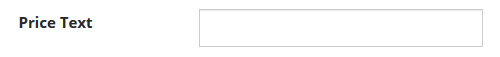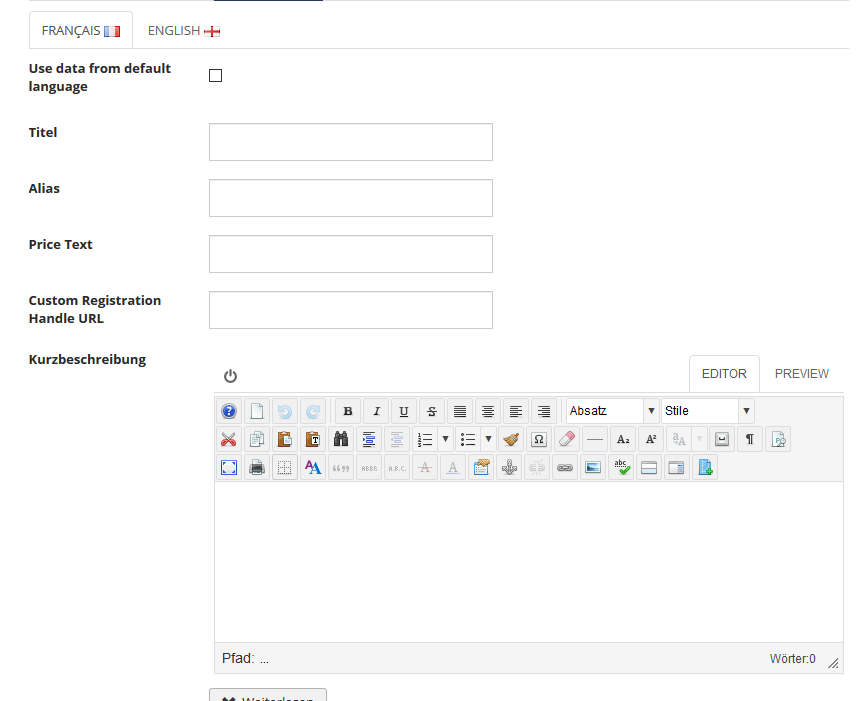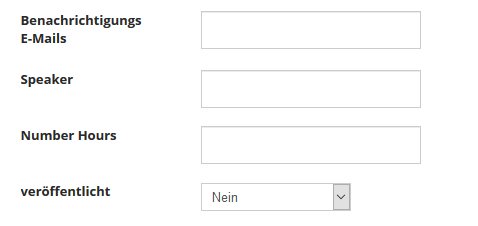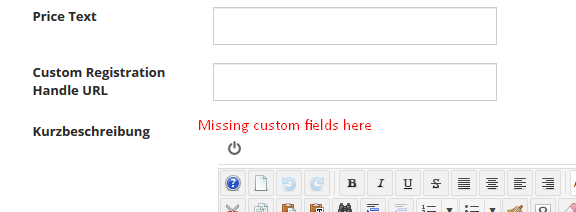- Posts: 210
- Thank you received: 3
Settings not taking effect
- Patrick
-
 Topic Author
Topic Author
- Offline
- Elite Member
-

Less
More
5 years 3 months ago #121190
by Patrick
Settings not taking effect was created by Patrick
Please Log in or Create an account to join the conversation.
- Tuan Pham Ngoc
- Offline
- Administrator
-

5 years 3 months ago #121195
by Tuan Pham Ngoc
Replied by Tuan Pham Ngoc on topic Settings not taking effect
Hi Patrick
That setting only affect frontend simple submit event form layout. It does not affect backend event creation for or standard submit event form in frontend
If you use simple layout and see this issue, then Yes, it's a bug and we will check it
Tuan
That setting only affect frontend simple submit event form layout. It does not affect backend event creation for or standard submit event form in frontend
If you use simple layout and see this issue, then Yes, it's a bug and we will check it
Tuan
Please Log in or Create an account to join the conversation.
- Tuan Pham Ngoc
- Offline
- Administrator
-

5 years 3 months ago #121196
by Tuan Pham Ngoc
Replied by Tuan Pham Ngoc on topic Settings not taking effect
Just tested with simple submit event form frontend and could not confirm this issue
Tuan
Tuan
The following user(s) said Thank You: Patrick
Please Log in or Create an account to join the conversation.
- Patrick
-
 Topic Author
Topic Author
- Offline
- Elite Member
-

Less
More
- Posts: 210
- Thank you received: 3
5 years 3 months ago #121199
by Patrick
Replied by Patrick on topic Settings not taking effect
Hi Tuan
I was not aware it does affect the simple layout only. Works fine there
Thanks!
Patrick
I was not aware it does affect the simple layout only. Works fine there
Thanks!
Patrick
Please Log in or Create an account to join the conversation.
- Patrick
-
 Topic Author
Topic Author
- Offline
- Elite Member
-

Less
More
- Posts: 210
- Thank you received: 3
5 years 3 months ago - 5 years 3 months ago #121200
by Patrick
Replied by Patrick on topic Settings not taking effect
Maybe it is a bug: If using multi language website, then in translation the fields are shown even if set to "No" (don't display):
I have disabled "Price text" and "Kurzbeschreibung" (short description). In default language (German) it works, but not in translations:
Second bug: Custom fields are missing in translation:
Fields "Speaker" and "Number hours" are missing.
Regards
Patrick
I have disabled "Price text" and "Kurzbeschreibung" (short description). In default language (German) it works, but not in translations:
Second bug: Custom fields are missing in translation:
Fields "Speaker" and "Number hours" are missing.
Regards
Patrick
Last edit: 5 years 3 months ago by Patrick.
Please Log in or Create an account to join the conversation.
- Tuan Pham Ngoc
- Offline
- Administrator
-

5 years 3 months ago #121203
by Tuan Pham Ngoc
Replied by Tuan Pham Ngoc on topic Settings not taking effect
Hi Patrick
1.Yes. I can confirm the issue with show/hide these fields on translation. Will work on it and get it sorted on tomorrow morning
2. Currently, we don't support translating event custom fields, so if you really want to have these data translated:
- You will have to use language item for value of these fields
- Go to Events Booking -> Translation, add these language items and translate it
Tuan
1.Yes. I can confirm the issue with show/hide these fields on translation. Will work on it and get it sorted on tomorrow morning
2. Currently, we don't support translating event custom fields, so if you really want to have these data translated:
- You will have to use language item for value of these fields
- Go to Events Booking -> Translation, add these language items and translate it
Tuan
Please Log in or Create an account to join the conversation.
Moderators: Tuan Pham Ngoc
Support
Documentation
Information
Copyright © 2024 Joomla Extensions by Joomdonation. All Rights Reserved.
joomdonation.com is not affiliated with or endorsed by the Joomla! Project or Open Source Matters.
The Joomla! name and logo is used under a limited license granted by Open Source Matters the trademark holder in the United States and other countries.
The Joomla! name and logo is used under a limited license granted by Open Source Matters the trademark holder in the United States and other countries.