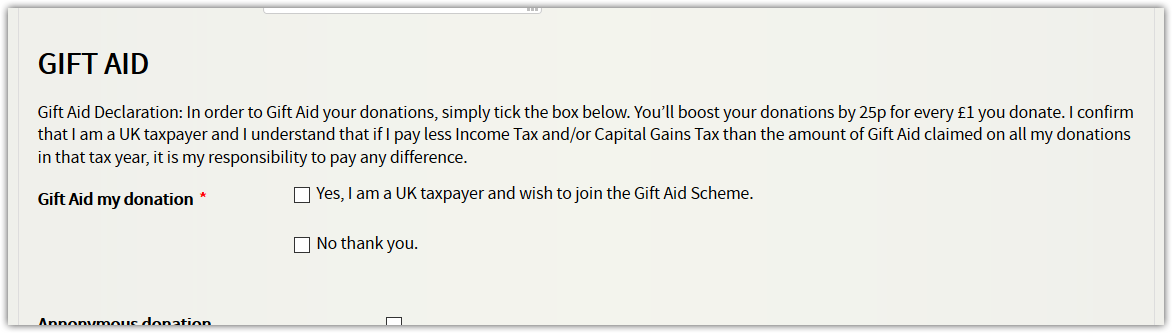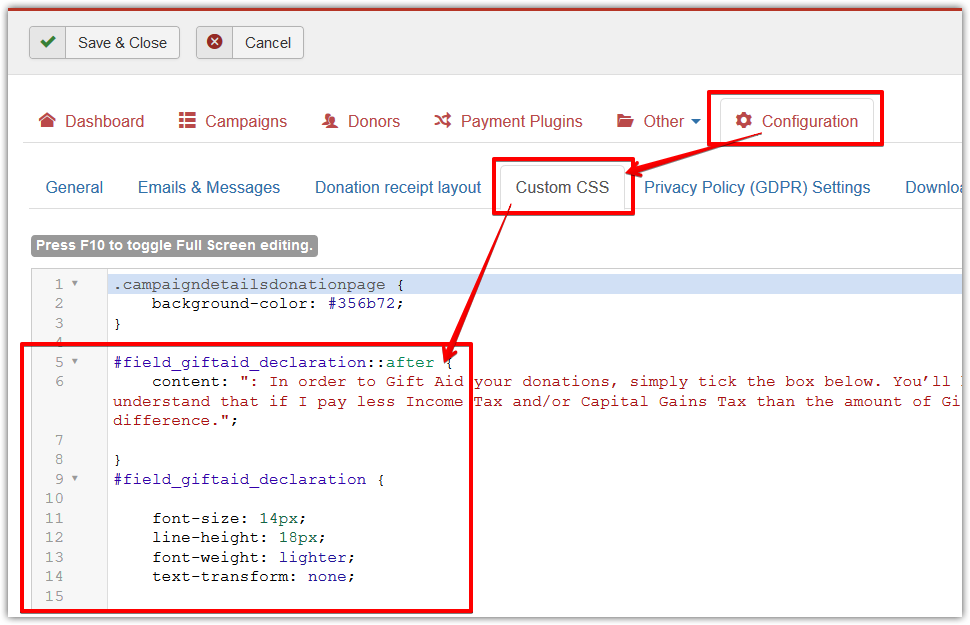- Posts: 151
- Thank you received: 12
UK Gif Aid
- Trevor Smith
-

- Offline
- Premium Member
-

Less
More
5 years 4 months ago #120036
by Trevor Smith
Replied by Trevor Smith on topic UK Gift Aid
I have a temporary solution using custom fields and some css:
Add a heading field title: 'Gift Aid'
Add a second header field title: 'Gift Aid Declaration' name: 'giftaid_declaration' css class: giftaid-declaration
Add a checkbox title: 'Gift Aid my donation' values: 'Yes, I am a UK taxpayer and wish to join the Gift Aid Scheme.' | 'No thank you.'
Add the following css:
The result looks like this:
I just need a way of including the field in the report.
regards
Trevor
Add a heading field title: 'Gift Aid'
Add a second header field title: 'Gift Aid Declaration' name: 'giftaid_declaration' css class: giftaid-declaration
Add a checkbox title: 'Gift Aid my donation' values: 'Yes, I am a UK taxpayer and wish to join the Gift Aid Scheme.' | 'No thank you.'
Add the following css:
Code:
#field_giftaid_declaration::after {
content: ": In order to Gift Aid your donations, simply tick the box below. You’ll boost your donations by 25p for every £1 you donate. I confirm that I am a UK taxpayer and I understand that if I pay less Income Tax and/or Capital Gains Tax than the amount of Gift Aid claimed on all my donations in that tax year, it is my responsibility to pay any difference.";
}
#field_giftaid_declaration {
font-size: 14px;
line-height: 18px;
font-weight: lighter;
text-transform: none;
}
The result looks like this:
I just need a way of including the field in the report.
regards
Trevor
Please Log in or Create an account to join the conversation.
- Fra Tabs
- Topic Author
- Offline
- Junior Member
-

Less
More
- Posts: 29
- Thank you received: 0
5 years 4 months ago #120077
by Fra Tabs
Replied by Fra Tabs on topic UK Gift Aid
That's excellent, exactly what's required
I've been struggling with adding any form of text to the donation.php file, doesn't seem to add normal html tags, such as <p>, they don't show up on the form, have even tried duplicating existing php tags to no avail, I'm not savvy with php.
Would I be right in thinning your code would go into the admin form rather than directly into donation.php?
It's a pity joom donation doesn't have a set of form templates that use current styles, that can be easily manipulated by css, maybe something to think about, as I dare say would exponentially increase it's popularity.
I've been struggling with adding any form of text to the donation.php file, doesn't seem to add normal html tags, such as <p>, they don't show up on the form, have even tried duplicating existing php tags to no avail, I'm not savvy with php.
Would I be right in thinning your code would go into the admin form rather than directly into donation.php?
It's a pity joom donation doesn't have a set of form templates that use current styles, that can be easily manipulated by css, maybe something to think about, as I dare say would exponentially increase it's popularity.
Please Log in or Create an account to join the conversation.
- Trevor Smith
-

- Offline
- Premium Member
-

Less
More
- Posts: 151
- Thank you received: 12
5 years 4 months ago #120079
by Trevor Smith
Replied by Trevor Smith on topic UK Gift Aid
Please Log in or Create an account to join the conversation.
- Fra Tabs
- Topic Author
- Offline
- Junior Member
-

Less
More
- Posts: 29
- Thank you received: 0
5 years 4 months ago #120085
by Fra Tabs
Replied by Fra Tabs on topic UK Gift Aid
Thanks that's worked really well, as you say would be good if it could be included in the final report
Please Log in or Create an account to join the conversation.
- Trevor Smith
-

- Offline
- Premium Member
-

Less
More
- Posts: 151
- Thank you received: 12
5 years 4 months ago - 5 years 4 months ago #120100
by Trevor Smith
Replied by Trevor Smith on topic UK Gift Aid
I have written a simple module to display a list of Gift Aid donations for a given period - last 28 days for example. The number of days and the percentage can be set from the module settings.
It only displays the results on the screen and there is no export facility - yet!
It relies on having a custom checkbox field called Gift_Aid_my_donation and the programme looks for a value containing the word 'Yes' and if found is included in the output.
It's a bit crude and not very elegant but serves a purpose.
Best regards
Trevor
It only displays the results on the screen and there is no export facility - yet!
It relies on having a custom checkbox field called Gift_Aid_my_donation and the programme looks for a value containing the word 'Yes' and if found is included in the output.
It's a bit crude and not very elegant but serves a purpose.
Best regards
Trevor
Last edit: 5 years 4 months ago by Trevor Smith.
The following user(s) said Thank You: Fra Tabs
Please Log in or Create an account to join the conversation.
- Fra Tabs
- Topic Author
- Offline
- Junior Member
-

Less
More
- Posts: 29
- Thank you received: 0
5 years 4 months ago #120120
by Fra Tabs
Replied by Fra Tabs on topic UK Gift Aid
Sorry but what folder do these files go into?
Please Log in or Create an account to join the conversation.
- Trevor Smith
-

- Offline
- Premium Member
-

Less
More
- Posts: 151
- Thank you received: 12
5 years 4 months ago #120125
by Trevor Smith
Replied by Trevor Smith on topic UK Gift Aid
Just install it like you would for other components/module/plugin:
Extensions | Manage | Install
regards
Trevor
Extensions | Manage | Install
regards
Trevor
Please Log in or Create an account to join the conversation.
Moderators: Mr. Dam, Dũng Nguyễn Việt
Support
Documentation
Information
Copyright © 2024 Joomla Extensions by Joomdonation. All Rights Reserved.
joomdonation.com is not affiliated with or endorsed by the Joomla! Project or Open Source Matters.
The Joomla! name and logo is used under a limited license granted by Open Source Matters the trademark holder in the United States and other countries.
The Joomla! name and logo is used under a limited license granted by Open Source Matters the trademark holder in the United States and other countries.