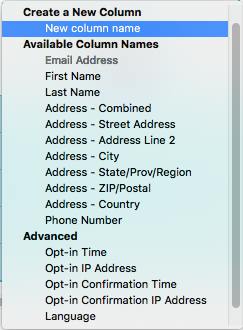- Posts: 38
- Thank you received: 0
Add MailChimp "Groups" to options in Plugin
- Adina Gaskin
- Topic Author
- Offline
- Junior Member
-

Less
More
5 years 1 month ago #122606
by Adina Gaskin
Add MailChimp "Groups" to options in Plugin was created by Adina Gaskin
Is it possible to add a second configuration to allow us to select a "Group" within a MailChimp list vs having separate lists?
For each plan I have there will be email campaigns that go with it. Right now with the current configuration, I have to have separate email lists for each plan.
So, if I have a subscriber who is in multiple lists, they get counted for each list they are in as a duplicate, not as a single subscriber.
This results in a higher number of subscribers towards billing limits with MailChimp.
But if there are groups set up inside an email list, the subscriber is basically in a bucket and is only counted as one subscriber but I can send specific campaigns to them because they are in a specific "group".
This would be greatly appreciated!
Thanks
Adina
For each plan I have there will be email campaigns that go with it. Right now with the current configuration, I have to have separate email lists for each plan.
So, if I have a subscriber who is in multiple lists, they get counted for each list they are in as a duplicate, not as a single subscriber.
This results in a higher number of subscribers towards billing limits with MailChimp.
But if there are groups set up inside an email list, the subscriber is basically in a bucket and is only counted as one subscriber but I can send specific campaigns to them because they are in a specific "group".
This would be greatly appreciated!
Thanks
Adina
Please Log in or Create an account to join the conversation.
- Marvin The Martian
- Offline
- New Member
-

Less
More
- Posts: 9
- Thank you received: 0
5 years 2 weeks ago #123903
by Marvin The Martian
Replied by Marvin The Martian on topic Add MailChimp "Groups" to options in Plugin
#What percentage of your members has more than one subscription, and how long do subscriptions normally last? Because if the overlap is say 5% then it isn't worth stressing about --- without double-counting but with 5% membership growth, you'll be in the same position anyway; this just speeds it up somewhat (a few months? a year, two years?) and once over the threshold, you're very far from the next one.
#Are you sure MailChimp counts those double? If so, and there is no online discussion about this (with them answering), you could consider contacting them about this. Because they call those in your 'audience' (previously called your 'lists') you 'contacts'... That word suggests individuals (like 'subscribers', where e.g. 'subscriptions' are multiple per 'subscriber'); and it is your number of 'contacts' that is limited by your plan --- I would interprete that as the number of distinct email addresses. [I have no idea here --- I'm still far from my MC limit, and my membership plans are mutually exclusive so my lists don't overlap.]
#If indeed MC counts those double:
#--If your MC campaigns are rare (mine are 2x a Newsletter per year), just don't use the MC-plugin for MembershipPro. Instead, shortly before sending a Newsletter, download the active subscriptions, merge them per person (in Excell/Soffice/LibreOffice/OpenOffice), and re-import them to MailChimp. I suspect you're not in this situation (but maybe someone else is).
#--Alternatively: Can you not use/abuse one of the many other fields as 'tag' in MailChimp for this purpose? When you upload from spreadsheet or textfile to MC, you can choose to make such a column . Then it depends on how MembershipPro passes this info along whether you can pass the same tag along for new subscribers (with the CSV import doing it for the existing ones). For example, the "address" and "city" fields could be abused (nonempty address= plan1 subscribed; nonempty city= plan2 subscribed); I do not know what happens if already have an email-with-address-but-no-city and then ask MC to subscribe the same email-with-a-city-but-no-address.
#--Otherwise, if your memberships typically last long: Can you stick with the system as-is, and add an extra list in MC. Then occasionally (2x /year? 1x? 4x?) you merge the pre-existing lists into the extra list using the 'groups' you propose. [So as before you export your lists to CSV, merge them as needed, re-load them to the newly-created list. This way your old lists get emptied (but awaiting new subscribers), and your new list has no duplicates. So whenever you want to send a MailChimp message, you select the correct group PLUS the list that feeds into that group and contains the newest subscribers.
#i think in general you get in trouble with automatic un-subscription when plans expire: You now have to automatically remove tags instead of delete emails --- except if only one tag remains, then you must delete.
So I think you can combine that with either of the previous two strategies: With OnMembershipExpire ( membershipprodoc.joomservices.com/develo...mentation/dev-plugin ) you can test what the situation should be from your MembershipPro active subscriptions, and subsequently correctly unsubscribe (e.g. for the second approach, that assumes there exists a MailChimp API that allows "leave person in a list, but remove one of their groups"; if that doesn't, then your requirement is impossible to program for yourself as well as for the MembershipPro team).
Hope something above helps somewhere!
#Are you sure MailChimp counts those double? If so, and there is no online discussion about this (with them answering), you could consider contacting them about this. Because they call those in your 'audience' (previously called your 'lists') you 'contacts'... That word suggests individuals (like 'subscribers', where e.g. 'subscriptions' are multiple per 'subscriber'); and it is your number of 'contacts' that is limited by your plan --- I would interprete that as the number of distinct email addresses. [I have no idea here --- I'm still far from my MC limit, and my membership plans are mutually exclusive so my lists don't overlap.]
#If indeed MC counts those double:
#--If your MC campaigns are rare (mine are 2x a Newsletter per year), just don't use the MC-plugin for MembershipPro. Instead, shortly before sending a Newsletter, download the active subscriptions, merge them per person (in Excell/Soffice/LibreOffice/OpenOffice), and re-import them to MailChimp. I suspect you're not in this situation (but maybe someone else is).
#--Alternatively: Can you not use/abuse one of the many other fields as 'tag' in MailChimp for this purpose? When you upload from spreadsheet or textfile to MC, you can choose to make such a column . Then it depends on how MembershipPro passes this info along whether you can pass the same tag along for new subscribers (with the CSV import doing it for the existing ones). For example, the "address" and "city" fields could be abused (nonempty address= plan1 subscribed; nonempty city= plan2 subscribed); I do not know what happens if already have an email-with-address-but-no-city and then ask MC to subscribe the same email-with-a-city-but-no-address.
#--Otherwise, if your memberships typically last long: Can you stick with the system as-is, and add an extra list in MC. Then occasionally (2x /year? 1x? 4x?) you merge the pre-existing lists into the extra list using the 'groups' you propose. [So as before you export your lists to CSV, merge them as needed, re-load them to the newly-created list. This way your old lists get emptied (but awaiting new subscribers), and your new list has no duplicates. So whenever you want to send a MailChimp message, you select the correct group PLUS the list that feeds into that group and contains the newest subscribers.
#i think in general you get in trouble with automatic un-subscription when plans expire: You now have to automatically remove tags instead of delete emails --- except if only one tag remains, then you must delete.
So I think you can combine that with either of the previous two strategies: With OnMembershipExpire ( membershipprodoc.joomservices.com/develo...mentation/dev-plugin ) you can test what the situation should be from your MembershipPro active subscriptions, and subsequently correctly unsubscribe (e.g. for the second approach, that assumes there exists a MailChimp API that allows "leave person in a list, but remove one of their groups"; if that doesn't, then your requirement is impossible to program for yourself as well as for the MembershipPro team).
Hope something above helps somewhere!
Please Log in or Create an account to join the conversation.
Support
Documentation
Information
Copyright © 2024 Joomla Extensions by Joomdonation. All Rights Reserved.
joomdonation.com is not affiliated with or endorsed by the Joomla! Project or Open Source Matters.
The Joomla! name and logo is used under a limited license granted by Open Source Matters the trademark holder in the United States and other countries.
The Joomla! name and logo is used under a limited license granted by Open Source Matters the trademark holder in the United States and other countries.