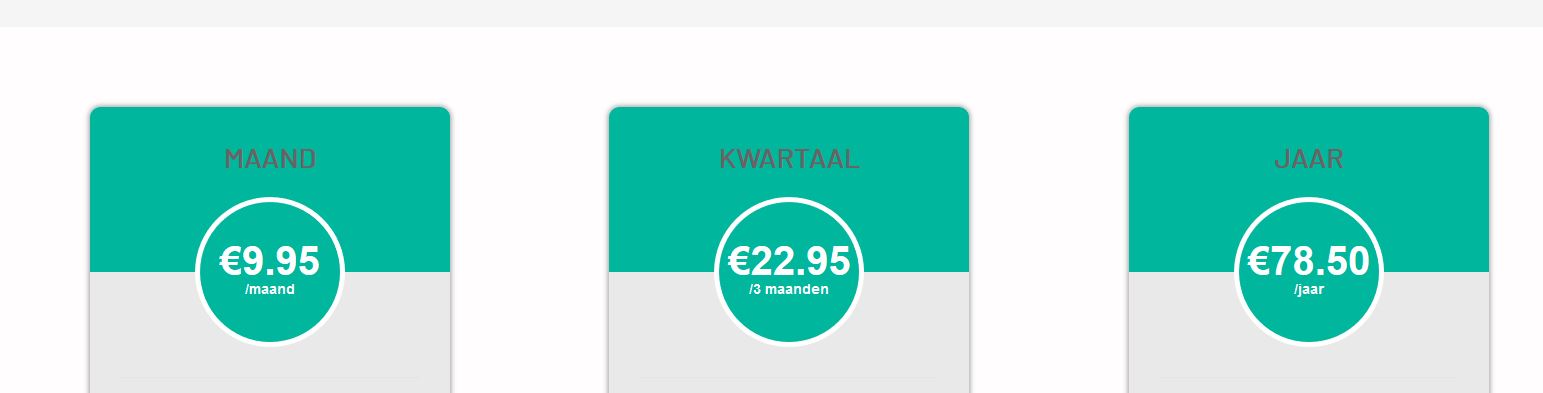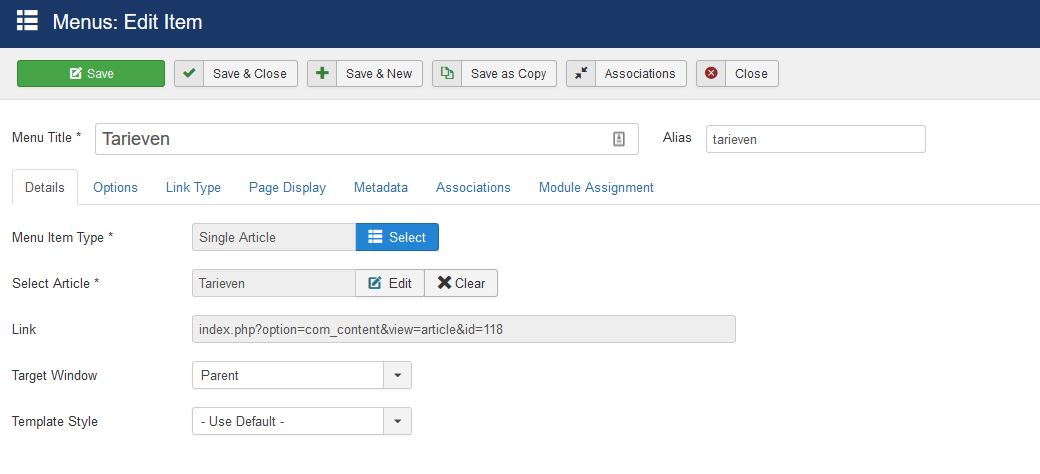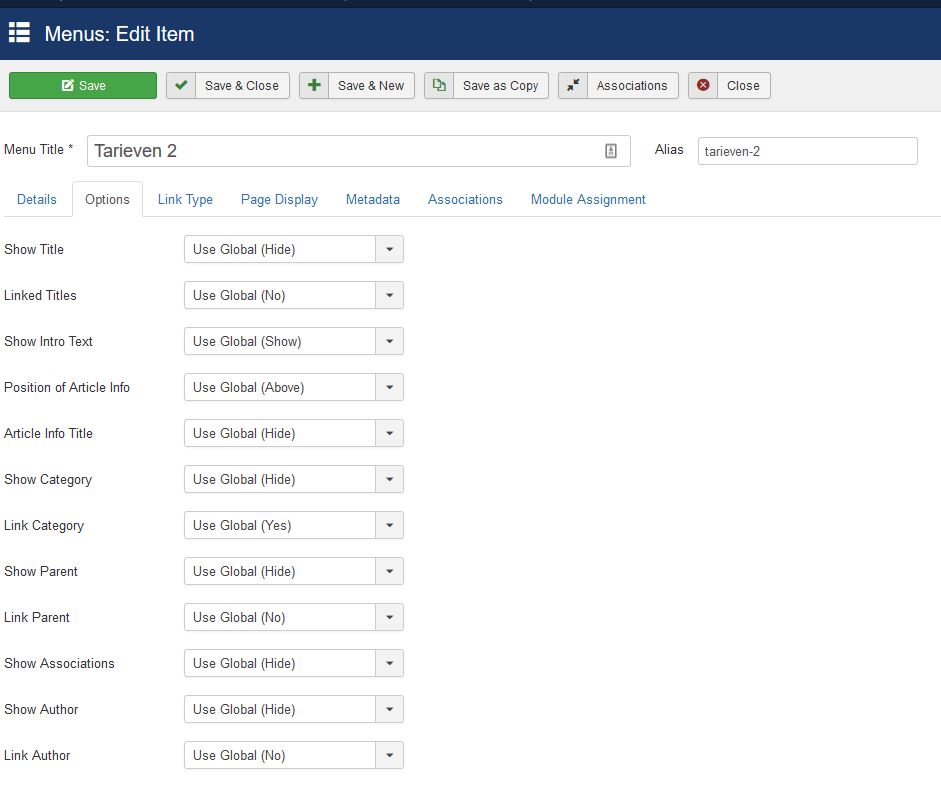- Posts: 5
- Thank you received: 0
Changing the booking page colors/layout
- Roland Stolte
- Topic Author
- Offline
- New Member
-

Less
More
5 years 1 month ago #122945
by Roland Stolte
Changing the booking page colors/layout was created by Roland Stolte
Please Log in or Create an account to join the conversation.
- Tuan Pham Ngoc
- Offline
- Administrator
-

5 years 1 month ago #122947
by Tuan Pham Ngoc
Replied by Tuan Pham Ngoc on topic Changing the booking page colors/layout
Hello Roland
Edit the menu item you created to display subscription plans, there is a parameter called Standard plan background color, choose the color you want and it should work as expected
Regards,
Tuan
Edit the menu item you created to display subscription plans, there is a parameter called Standard plan background color, choose the color you want and it should work as expected
Regards,
Tuan
Please Log in or Create an account to join the conversation.
- Roland Stolte
- Topic Author
- Offline
- New Member
-

Less
More
- Posts: 5
- Thank you received: 0
5 years 1 month ago #122962
by Roland Stolte
Replied by Roland Stolte on topic Changing the booking page colors/layout
Hi Tuan,
Thanks for the quick reply! I have looked at the menu item wich displays the subscription plans, but I can't find a parameter called "Standard plan background color" (in fact no parameter with color). Mayby I'm looking in the wrong place? (See screenshot)
(Also in the linked article (number 118 from the screenshot) is no reference. Youtheme is used for this website.)
Can you send a picture, where to look for this option?
Thanks for the quick reply! I have looked at the menu item wich displays the subscription plans, but I can't find a parameter called "Standard plan background color" (in fact no parameter with color). Mayby I'm looking in the wrong place? (See screenshot)
(Also in the linked article (number 118 from the screenshot) is no reference. Youtheme is used for this website.)
Can you send a picture, where to look for this option?
Please Log in or Create an account to join the conversation.
- Tuan Pham Ngoc
- Offline
- Administrator
-

5 years 1 month ago #122963
by Tuan Pham Ngoc
Replied by Tuan Pham Ngoc on topic Changing the booking page colors/layout
Hello
It's under Options tab, see this screenshot drive.google.com/file/d/1DtIInNe2nGU5pY2...FD/view?usp=drivesdk
Tuan
It's under Options tab, see this screenshot drive.google.com/file/d/1DtIInNe2nGU5pY2...FD/view?usp=drivesdk
Tuan
Please Log in or Create an account to join the conversation.
- Roland Stolte
- Topic Author
- Offline
- New Member
-

Less
More
- Posts: 5
- Thank you received: 0
5 years 1 month ago #122966
by Roland Stolte
Replied by Roland Stolte on topic Changing the booking page colors/layout
Please Log in or Create an account to join the conversation.
- Tuan Pham Ngoc
- Offline
- Administrator
-

5 years 1 month ago #122969
by Tuan Pham Ngoc
Replied by Tuan Pham Ngoc on topic Changing the booking page colors/layout
Please make sure the menu item is linked to Pricing table flat layout menu option of Membership Pro?
Look like you are using articles to display plans?
Tuan
Look like you are using articles to display plans?
Tuan
Please Log in or Create an account to join the conversation.
- Roland Stolte
- Topic Author
- Offline
- New Member
-

Less
More
- Posts: 5
- Thank you received: 0
5 years 1 month ago #122971
by Roland Stolte
Replied by Roland Stolte on topic Changing the booking page colors/layout
Tada! You are my hero! How simple it can be.  Thanks!
Thanks!
Please Log in or Create an account to join the conversation.
- Tuan Pham Ngoc
- Offline
- Administrator
-

5 years 1 month ago #122978
by Tuan Pham Ngoc
Replied by Tuan Pham Ngoc on topic Changing the booking page colors/layout
Yes, it's simple to change color via menu parameters than changing via css 
Tuan
Tuan
Please Log in or Create an account to join the conversation.
- S Williams
- Offline
- New Member
-

Less
More
- Posts: 4
- Thank you received: 0
3 years 10 months ago #135188
by S Williams
Replied by S Williams on topic Changing the booking page colors/layout
Hi,
How would you change the color if you needed to use the Membership Plan as a module on an article page?
Is that possible in the UI or do I need to change CSS?
Or - can I add into text to the Menu item for "Pricing table"?
Thanks
Sara
How would you change the color if you needed to use the Membership Plan as a module on an article page?
Is that possible in the UI or do I need to change CSS?
Or - can I add into text to the Menu item for "Pricing table"?
Thanks
Sara
Please Log in or Create an account to join the conversation.
- Tuan Pham Ngoc
- Offline
- Administrator
-

3 years 10 months ago #135190
by Tuan Pham Ngoc
Replied by Tuan Pham Ngoc on topic Changing the booking page colors/layout
Hi Sara
Before I answering the question, could you please send me link to the page which the module is being displayed so that I can look at it? Exactly what module you are using to display plans there?
Tuan
Before I answering the question, could you please send me link to the page which the module is being displayed so that I can look at it? Exactly what module you are using to display plans there?
Tuan
Please Log in or Create an account to join the conversation.
Support
Documentation
Information
Copyright © 2024 Joomla Extensions by Joomdonation. All Rights Reserved.
joomdonation.com is not affiliated with or endorsed by the Joomla! Project or Open Source Matters.
The Joomla! name and logo is used under a limited license granted by Open Source Matters the trademark holder in the United States and other countries.
The Joomla! name and logo is used under a limited license granted by Open Source Matters the trademark holder in the United States and other countries.