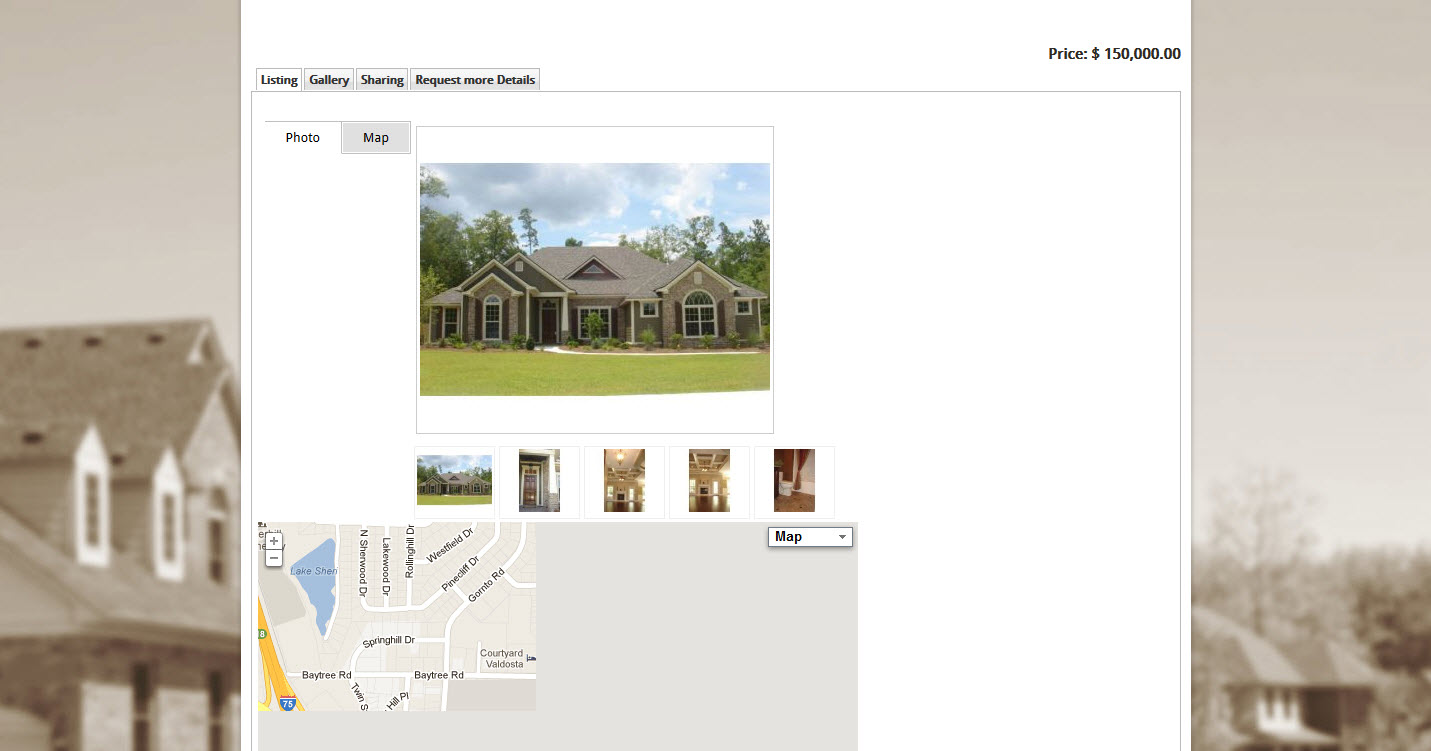- Posts: 11
- Thank you received: 0
OS Property support center
[SOLVED]Photo and Map tab not showing up correctly
- jasondmcgee
-
 Topic Author
Topic Author
- Offline
- New Member
-

Less
More
11 years 3 weeks ago - 11 years 3 weeks ago #29376
by jasondmcgee
[SOLVED]Photo and Map tab not showing up correctly was created by jasondmcgee
Hello,
On the property detail page, the Photo and Map tabs that should show on top of the default photo are showing up to the left of the photo and do not function (See screenshot).
Also notice that the map appears under the photo on page load (I had not clicked anything in this screenshot, it was right after page loaded). I'm suspecting this has something to do with my template, but I'm not sure what to look for.
Please note: This issue also occurs when I choose default beez3 built-in joomla template, but does not occur when I choose default protostar built-in template.
Joomla version: 3.03
OS Property version: 2.0.6.3
On the property detail page, the Photo and Map tabs that should show on top of the default photo are showing up to the left of the photo and do not function (See screenshot).
Also notice that the map appears under the photo on page load (I had not clicked anything in this screenshot, it was right after page loaded). I'm suspecting this has something to do with my template, but I'm not sure what to look for.
Please note: This issue also occurs when I choose default beez3 built-in joomla template, but does not occur when I choose default protostar built-in template.
Joomla version: 3.03
OS Property version: 2.0.6.3
Last edit: 11 years 3 weeks ago by jasondmcgee.
Please Log in or Create an account to join the conversation.
- Mr. Dam
-

- Offline
- Administrator
-

Less
More
- Posts: 12568
- Thank you received: 1627
11 years 3 weeks ago #29385
by Mr. Dam
Replied by Mr. Dam on topic Re: Photo and Map tab not showing up correctly
Hi Jason,
We confirmed it's the bug. To solve this issue, please follow these steps
1. Download file osproperty.zip
2. Extract it and copy file osproperty.php to Root > components > com_osproperty directory.
3. Try again
Please let us know if the issue still there.
Good luck
Dam
We confirmed it's the bug. To solve this issue, please follow these steps
1. Download file osproperty.zip
2. Extract it and copy file osproperty.php to Root > components > com_osproperty directory.
3. Try again
Please let us know if the issue still there.
Good luck
Dam
Please Log in or Create an account to join the conversation.
- jasondmcgee
-
 Topic Author
Topic Author
- Offline
- New Member
-

Less
More
- Posts: 11
- Thank you received: 0
11 years 3 weeks ago #29389
by jasondmcgee
Replied by jasondmcgee on topic Re: Photo and Map tab not showing up correctly
Hello,
Thank you for the quick reply. I followed the instructions, and that solved the issue of the tabs showing on the left of the image. Now, they correctly show on top of the image, and the map is not pre-loaded on page. However, upon clicking the "map" tap, instead of the map displaying, I am taken back to the listing page. The url of each target is as follows:
Listing page: index.php/for-sale
Property details page: index.php/for-sale?task=property_details&id=1
Map tab appears to be target of: index.php/for-sale#tabgoogle
I also noticed after applying this new .php file that my form buttons no longer followed my style sheet css. I have a screen shot that shows before/after.
Thanks again for solving the issue of the tabs appearance and I hope the other issues are maybe just an oversight on my part in the configuration?
Jason
Thank you for the quick reply. I followed the instructions, and that solved the issue of the tabs showing on the left of the image. Now, they correctly show on top of the image, and the map is not pre-loaded on page. However, upon clicking the "map" tap, instead of the map displaying, I am taken back to the listing page. The url of each target is as follows:
Listing page: index.php/for-sale
Property details page: index.php/for-sale?task=property_details&id=1
Map tab appears to be target of: index.php/for-sale#tabgoogle
I also noticed after applying this new .php file that my form buttons no longer followed my style sheet css. I have a screen shot that shows before/after.
Thanks again for solving the issue of the tabs appearance and I hope the other issues are maybe just an oversight on my part in the configuration?
Jason
Please Log in or Create an account to join the conversation.
- Mr. Dam
-

- Offline
- Administrator
-

Less
More
- Posts: 12568
- Thank you received: 1627
11 years 3 weeks ago #29391
by Mr. Dam
Replied by Mr. Dam on topic Re: Photo and Map tab not showing up correctly
Hi,
Can you please send your site information to damdt@joomservices.com, i will check the problem with tab.
Regarding to the button, because in new version of OS Property, we are using the bootstrap css library. So those button will get the bootstrap style instead of old style.
Thanks
Dam
Can you please send your site information to damdt@joomservices.com, i will check the problem with tab.
Regarding to the button, because in new version of OS Property, we are using the bootstrap css library. So those button will get the bootstrap style instead of old style.
Thanks
Dam
Please Log in or Create an account to join the conversation.
- jasondmcgee
-
 Topic Author
Topic Author
- Offline
- New Member
-

Less
More
- Posts: 11
- Thank you received: 0
11 years 3 weeks ago #29488
by jasondmcgee
Replied by jasondmcgee on topic Re: Photo and Map tab not showing up correctly
Hi,
I sent my site URL over a couple of days ago. Please let me know if you didn't get it. Also, I setup a 2.5.9 joomla site and configured OS Property the same way and the issue does not exist on that version of Joomla.
Please let me know if you find out anything on the issue. I'm trying to determine if I will be able to do this site under joomla 3.0.3 or not.
Thanks for the help,
Jason
I sent my site URL over a couple of days ago. Please let me know if you didn't get it. Also, I setup a 2.5.9 joomla site and configured OS Property the same way and the issue does not exist on that version of Joomla.
Please let me know if you find out anything on the issue. I'm trying to determine if I will be able to do this site under joomla 3.0.3 or not.
Thanks for the help,
Jason
Please Log in or Create an account to join the conversation.
- Mr. Dam
-

- Offline
- Administrator
-

Less
More
- Posts: 12568
- Thank you received: 1627
11 years 3 weeks ago #29489
by Mr. Dam
Replied by Mr. Dam on topic Re: Photo and Map tab not showing up correctly
Hi Jason,
I remembered i went to your site and turned off jquery loading in your current template, after that it works correctly. And i sent email to you, you didn't receive my notification?
Thanks
Dam
I remembered i went to your site and turned off jquery loading in your current template, after that it works correctly. And i sent email to you, you didn't receive my notification?
Thanks
Dam
Please Log in or Create an account to join the conversation.
- Mr. Dam
-

- Offline
- Administrator
-

Less
More
- Posts: 12568
- Thank you received: 1627
11 years 3 weeks ago #29490
by Mr. Dam
Replied by Mr. Dam on topic Re: Photo and Map tab not showing up correctly
It seems my wrong, can you send the super admin account of your site me: damdt@joomservices.com, i just checked again and the problem is still there.
Thanks
Dam
Thanks
Dam
Please Log in or Create an account to join the conversation.
- Mr. Dam
-

- Offline
- Administrator
-

Less
More
- Posts: 12568
- Thank you received: 1627
11 years 3 weeks ago #29491
by Mr. Dam
Replied by Mr. Dam on topic Re: Photo and Map tab not showing up correctly
Hi,
It seems your template missed jquery lib, so the map tab isn't work. Please send me the ftp account and super admin to solve it.
Thanks
Dam
It seems your template missed jquery lib, so the map tab isn't work. Please send me the ftp account and super admin to solve it.
Thanks
Dam
Please Log in or Create an account to join the conversation.
- jasondmcgee
-
 Topic Author
Topic Author
- Offline
- New Member
-

Less
More
- Posts: 11
- Thank you received: 0
11 years 3 weeks ago #29508
by jasondmcgee
Replied by jasondmcgee on topic Re: Photo and Map tab not showing up correctly
Hi Dam,
I forwarded the requested info via email.
I appreciate you taking a look at this.
Thanks,
Jason
I forwarded the requested info via email.
I appreciate you taking a look at this.
Thanks,
Jason
Please Log in or Create an account to join the conversation.
- Mr. Dam
-

- Offline
- Administrator
-

Less
More
- Posts: 12568
- Thank you received: 1627
11 years 3 weeks ago #29519
by Mr. Dam
Replied by Mr. Dam on topic Re: Photo and Map tab not showing up correctly
Hi Jason,
I already received your information, start checking soon.
Thanks
Dam
I already received your information, start checking soon.
Thanks
Dam
The following user(s) said Thank You: jasondmcgee
Please Log in or Create an account to join the conversation.
Moderators: Mr. Dam, Nguyen Phu Quan
Support
Documentation
Information
Copyright © 2024 Joomla Extensions by Joomdonation. All Rights Reserved.
joomdonation.com is not affiliated with or endorsed by the Joomla! Project or Open Source Matters.
The Joomla! name and logo is used under a limited license granted by Open Source Matters the trademark holder in the United States and other countries.
The Joomla! name and logo is used under a limited license granted by Open Source Matters the trademark holder in the United States and other countries.