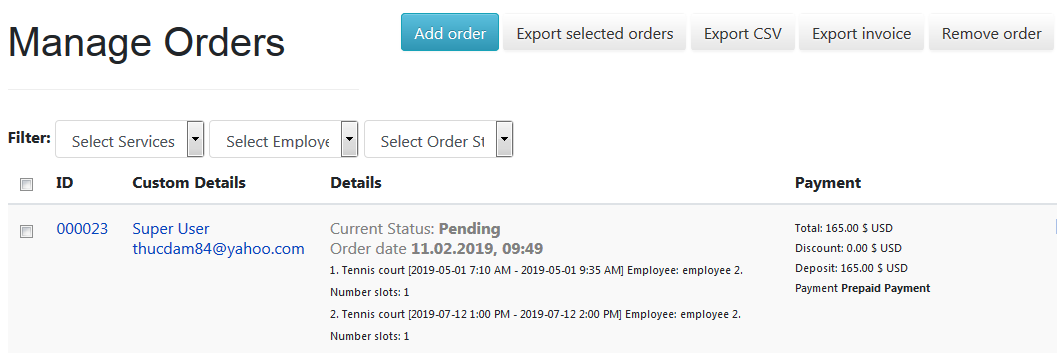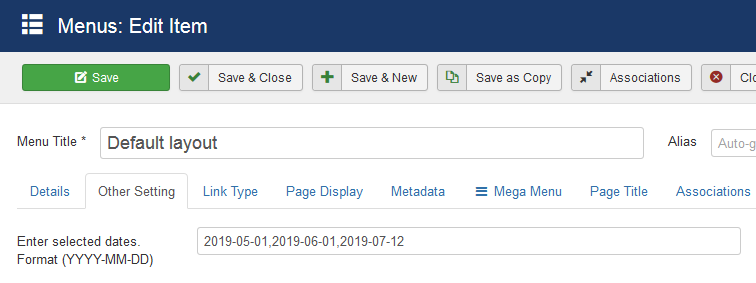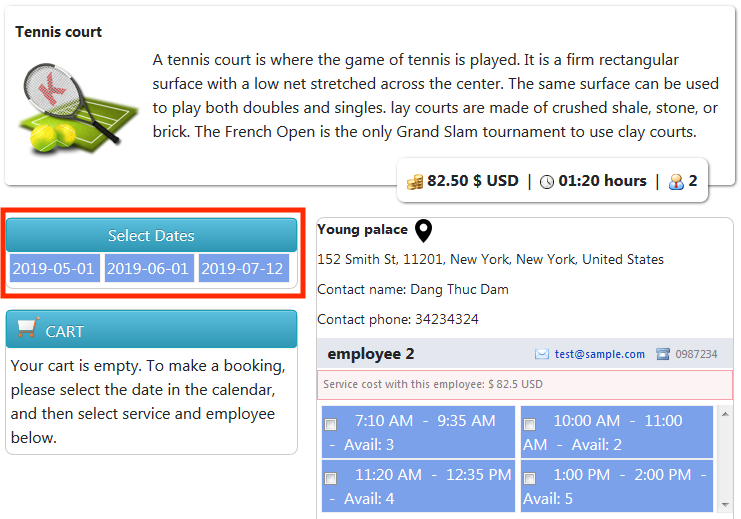- Posts: 12553
- Thank you received: 1625
12th February - New version 2.7.3
- Mr. Dam
-
 Topic Author
Topic Author
- Offline
- Administrator
-

Less
More
5 years 2 months ago - 5 years 2 months ago #122158
by Mr. Dam
12th February - New version 2.7.3 was created by Mr. Dam
The OS Services Booking developer team are proud to announce the release of OS Services Booking 2.7.3. This is a fourth release for the 2.7.x series of OS Services Booking and addresses issues introduced in previous versions.
What's new in OS Services Booking 2.7.3
1. Add option to allow to send/ not send emails
In previous versions, emails in OS Services Booking like Confirmation message, Booking Reminder ..etc will be sent when events are called. But from this version, you can decide to send those emails or not by publishing or unpublishing those email templates through tool: Manage email templates at Back-end of OS Services Booking.
2. Add CSV export for orders management at frontend
As Orders management tool at Backend side, now, you are able to export orders to CSV at Frontend side through tool Manage Orders. There are 2 options to export orders to CSV
- Export selected order to CSV
- Export all orders to CSV.
3. Add option to enter specific dates in booking form
If you just want to show some dates in Booking form and customers will select on those dates to make booking. You will need to use this feature. This is new parameter of menu layout: OS Services Booking - Default Layout -> Tab: Other Setting. You will see field: Enter select dates.
You can enter unlimited dates, they are separated by comma, format of date is: YYYY-MM-DD
At front-end, based on your entered dates, they will be shown instead of mini calendar, and customers can click on those dates to select timeslots
4. Increase limit for field Steps in minutes
The Steps in minutes now has maximum value up to 480 minutes.
5. Add filter by Customer Names in Orders management tool at Backend
6. Fix employee's break time issue
This is small issue in previous OS Services Booking versions, the timeslots are still available, but you will see error when adding those timeslots into cart.
7. Fix Category image removing issue
This is the issue in previous versions, you can't remove category's picture.
8. Fix Term and Condition article link in Checkout form
This issue happened when you open Term and Condition article in Checkout form.
Thanks
Dev team
What's new in OS Services Booking 2.7.3
1. Add option to allow to send/ not send emails
In previous versions, emails in OS Services Booking like Confirmation message, Booking Reminder ..etc will be sent when events are called. But from this version, you can decide to send those emails or not by publishing or unpublishing those email templates through tool: Manage email templates at Back-end of OS Services Booking.
2. Add CSV export for orders management at frontend
As Orders management tool at Backend side, now, you are able to export orders to CSV at Frontend side through tool Manage Orders. There are 2 options to export orders to CSV
- Export selected order to CSV
- Export all orders to CSV.
3. Add option to enter specific dates in booking form
If you just want to show some dates in Booking form and customers will select on those dates to make booking. You will need to use this feature. This is new parameter of menu layout: OS Services Booking - Default Layout -> Tab: Other Setting. You will see field: Enter select dates.
You can enter unlimited dates, they are separated by comma, format of date is: YYYY-MM-DD
At front-end, based on your entered dates, they will be shown instead of mini calendar, and customers can click on those dates to select timeslots
4. Increase limit for field Steps in minutes
The Steps in minutes now has maximum value up to 480 minutes.
5. Add filter by Customer Names in Orders management tool at Backend
6. Fix employee's break time issue
This is small issue in previous OS Services Booking versions, the timeslots are still available, but you will see error when adding those timeslots into cart.
7. Fix Category image removing issue
This is the issue in previous versions, you can't remove category's picture.
8. Fix Term and Condition article link in Checkout form
This issue happened when you open Term and Condition article in Checkout form.
Thanks
Dev team
Last edit: 5 years 2 months ago by Mr. Dam.
Please Log in or Create an account to join the conversation.
Support
Documentation
Information
Copyright © 2024 Joomla Extensions by Joomdonation. All Rights Reserved.
joomdonation.com is not affiliated with or endorsed by the Joomla! Project or Open Source Matters.
The Joomla! name and logo is used under a limited license granted by Open Source Matters the trademark holder in the United States and other countries.
The Joomla! name and logo is used under a limited license granted by Open Source Matters the trademark holder in the United States and other countries.