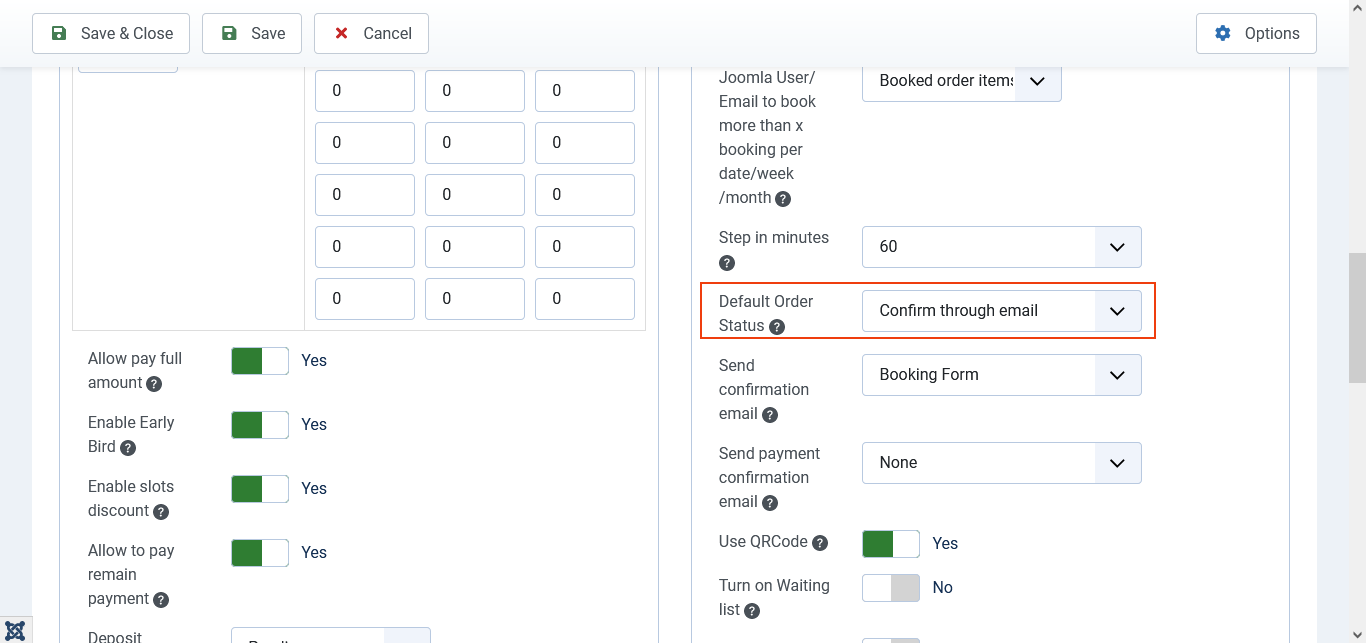- Posts: 12555
- Thank you received: 1626
04th January 2024- New version 2.22.1
- Mr. Dam
-
 Topic Author
Topic Author
- Offline
- Administrator
-

Less
More
3 months 3 weeks ago - 3 months 3 weeks ago #163161
by Mr. Dam
04th January 2024- New version 2.22.1 was created by Mr. Dam
The OS Services Booking developer team are proud to announce the release of OS Services Booking 2.22.1. This is a second release for the 2.22.x series of OS Services Booking with a lot of great improvements and addresses issues introduced in previous versions.
What's new in OS Services Booking version 2.22.1
1. Add option to confirm booking through email when payment disabled
As we know, OS Services Booking has option to enable/disable payment in component. When this option is enabled, customers won't need to make payment to complete their booking. In previous version, you can select default status (Pending or Confirmed) for these booking through configure option Default Order Status. From this version, you have another option in this configure, that's Confirm through email, when you select this option, once customer complete his (her) booking, a confirmation email will be sent to him (her), that email includes a booking confirmation link, customers should click on that link to activate their booking.
2. Improve UI
In previous version, we modified the Login and Checkout forms to show 2 fields per row. However, when your template's main content (showing component content) is narrow horizontally, this display becomes cluttered. To solve this matter, we add new configure option Checkout Form style with 2 options
4. Improve field validation
As we know, in previous OS Services Booking version, we replaced validator method from raw Javascript to jQuery validation. This improvement is great, but in this version, we make some more changes to make new validation method to work better.
5. Add core.admin permission
Now, when you change ACL management of OS Services Booking, you will see new access permisison. It's Configure ACL & Options. In fact, this change does not affect the tasks in the component much. It's only used in the source code (programmer side) to identify the Super user at the frontend of component.
6. Fix previous issues
There are some important critical bugs are found and fixed in this OS Services Booking, they are appear in core functions of component and they can affect the customer's booking process. Therefore, we recommend that you had better to update the latest version of OS Services Booking and install it to avoid these potential errors.
Thanks
Developer team
What's new in OS Services Booking version 2.22.1
1. Add option to confirm booking through email when payment disabled
As we know, OS Services Booking has option to enable/disable payment in component. When this option is enabled, customers won't need to make payment to complete their booking. In previous version, you can select default status (Pending or Confirmed) for these booking through configure option Default Order Status. From this version, you have another option in this configure, that's Confirm through email, when you select this option, once customer complete his (her) booking, a confirmation email will be sent to him (her), that email includes a booking confirmation link, customers should click on that link to activate their booking.
2. Improve UI
- From this version, we modify all heading styles to make them look nicer than before. Text styles and other HTML tags are improved.
- All frontend calendar are improved, they are now responsive 100%
- Replace almost picture icons by Bootstrap SVG icons
In previous version, we modified the Login and Checkout forms to show 2 fields per row. However, when your template's main content (showing component content) is narrow horizontally, this display becomes cluttered. To solve this matter, we add new configure option Checkout Form style with 2 options
- Horizontally
- Vertically
4. Improve field validation
As we know, in previous OS Services Booking version, we replaced validator method from raw Javascript to jQuery validation. This improvement is great, but in this version, we make some more changes to make new validation method to work better.
5. Add core.admin permission
Now, when you change ACL management of OS Services Booking, you will see new access permisison. It's Configure ACL & Options. In fact, this change does not affect the tasks in the component much. It's only used in the source code (programmer side) to identify the Super user at the frontend of component.
6. Fix previous issues
There are some important critical bugs are found and fixed in this OS Services Booking, they are appear in core functions of component and they can affect the customer's booking process. Therefore, we recommend that you had better to update the latest version of OS Services Booking and install it to avoid these potential errors.
Thanks
Developer team
Last edit: 3 months 3 weeks ago by Mr. Dam.
Please Log in or Create an account to join the conversation.
- Wynand Louw
-

- Offline
- Elite Member
-

Less
More
- Posts: 208
- Thank you received: 3
3 months 3 weeks ago #163247
by Wynand Louw
Replied by Wynand Louw on topic 04th January 2024- New version 2.22.1
Get the following error from clients trying to make a booking after the new 2.22.1 version was installed:0 date(): Argument #2 ($timestamp) must be of type ?int, string givenPlease advise what is causing the issue.
Joomla 5.0.1/ PHP 8.2.13
Joomla 5.0.1/ PHP 8.2.13
Please Log in or Create an account to join the conversation.
- Tomasz Frankiewicz
- Offline
- New Member
-

Less
More
- Posts: 2
- Thank you received: 0
3 months 3 weeks ago #163277
by Tomasz Frankiewicz
Replied by Tomasz Frankiewicz on topic 04th January 2024- New version 2.22.1
I have same problem on my website.
Please Log in or Create an account to join the conversation.
- Mr. Dam
-
 Topic Author
Topic Author
- Offline
- Administrator
-

Less
More
- Posts: 12555
- Thank you received: 1626
3 months 3 weeks ago #163284
by Mr. Dam
Replied by Mr. Dam on topic 04th January 2024- New version 2.22.1
Hi,
Please re-download and install latest OS Services Booking version to get the problem resolved
Thanks
Dam
Please re-download and install latest OS Services Booking version to get the problem resolved
Thanks
Dam
Please Log in or Create an account to join the conversation.
- Tomasz Frankiewicz
- Offline
- New Member
-

Less
More
- Posts: 2
- Thank you received: 0
3 months 3 weeks ago #163285
by Tomasz Frankiewicz
Replied by Tomasz Frankiewicz on topic 04th January 2024- New version 2.22.1
Re-downloading and installing didn't help. The same error is still there
Please Log in or Create an account to join the conversation.
- Wynand Louw
-

- Offline
- Elite Member
-

Less
More
- Posts: 208
- Thank you received: 3
3 months 3 weeks ago - 3 months 3 weeks ago #163289
by Wynand Louw
Replied by Wynand Louw on topic 04th January 2024- New version 2.22.1
I have downloaded the changed version and it is working now as expected. Thanks Dam.
Last edit: 3 months 3 weeks ago by Wynand Louw.
Please Log in or Create an account to join the conversation.
- Mr. Dam
-
 Topic Author
Topic Author
- Offline
- Administrator
-

Less
More
- Posts: 12555
- Thank you received: 1626
3 months 3 weeks ago #163301
by Mr. Dam
Replied by Mr. Dam on topic 04th January 2024- New version 2.22.1
Ok Wynand
Please Log in or Create an account to join the conversation.
- Wynand Louw
-

- Offline
- Elite Member
-

Less
More
- Posts: 208
- Thank you received: 3
3 months 3 weeks ago #163316
by Wynand Louw
Replied by Wynand Louw on topic 04th January 2024- New version 2.22.1
Please Log in or Create an account to join the conversation.
- Mr. Dam
-
 Topic Author
Topic Author
- Offline
- Administrator
-

Less
More
- Posts: 12555
- Thank you received: 1626
3 months 2 weeks ago #163348
by Mr. Dam
Replied by Mr. Dam on topic 04th January 2024- New version 2.22.1
Hi Wynand,
I confirm the issue, could you please re-download and install latest OS Services Booking to get the problem resolved?
Thanks
Dam
I confirm the issue, could you please re-download and install latest OS Services Booking to get the problem resolved?
Thanks
Dam
The following user(s) said Thank You: Wynand Louw
Please Log in or Create an account to join the conversation.
- Wynand Louw
-

- Offline
- Elite Member
-

Less
More
- Posts: 208
- Thank you received: 3
3 months 2 weeks ago #163548
by Wynand Louw
Replied by Wynand Louw on topic 04th January 2024- New version 2.22.1
A new client made a booking today admin and the employee did not receive a notification email for the booking. Client WhatsApp us to confirm.
Please Log in or Create an account to join the conversation.
Support
Documentation
Information
Copyright © 2024 Joomla Extensions by Joomdonation. All Rights Reserved.
joomdonation.com is not affiliated with or endorsed by the Joomla! Project or Open Source Matters.
The Joomla! name and logo is used under a limited license granted by Open Source Matters the trademark holder in the United States and other countries.
The Joomla! name and logo is used under a limited license granted by Open Source Matters the trademark holder in the United States and other countries.