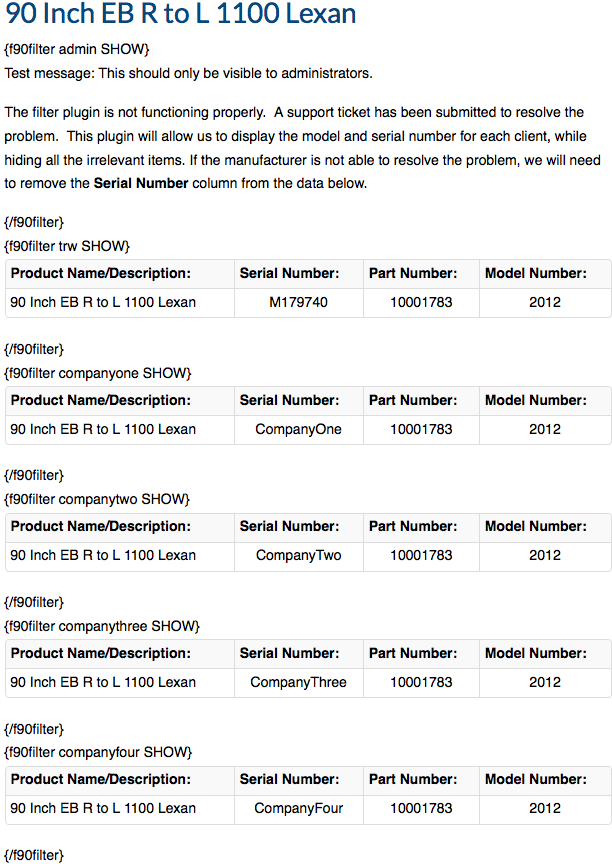- Posts: 14
- Thank you received: 0
All questions about EDocman extension
Process content plugin does not work ?
- Robert Holzler
-

- Offline
- New Member
-

Less
More
9 years 4 months ago - 9 years 4 months ago #56038
by Robert Holzler
Replied by Robert Holzler on topic Re: Process content plugin does not work ?
Last edit: 9 years 4 months ago by Robert Holzler.
Please Log in or Create an account to join the conversation.
- Tuan Pham Ngoc
- Offline
- Administrator
-

9 years 4 months ago #56080
by Tuan Pham Ngoc
Replied by Tuan Pham Ngoc on topic Re: Process content plugin does not work ?
Hi Robert
How do you enter these text ? Into Short Description Field or on the Description Field of Documents ?
In Category view, we only process content plugin in Short Description field, not on Description field. Maybe you entered data into Description field and that's the reason causing the error ?
Tuan
How do you enter these text ? Into Short Description Field or on the Description Field of Documents ?
In Category view, we only process content plugin in Short Description field, not on Description field. Maybe you entered data into Description field and that's the reason causing the error ?
Tuan
Please Log in or Create an account to join the conversation.
- Robert Holzler
-

- Offline
- New Member
-

Less
More
- Posts: 14
- Thank you received: 0
9 years 4 months ago #56105
by Robert Holzler
Replied by Robert Holzler on topic Re: Process content plugin does not work ?
The information is entered into the Category Description. The fix you provided previously allows for the Process Content Plugin to work properly in the Categories list, but when we go to the Category view, the Category Description is not being processed.
We can't put the data into the document description because documents belong to multiple categories and the information being displayed is specific to the category, not the document.
In case it helps, here is what we are doing. This site is for a manufacturer of equipment. Each piece of equipment is a category and has several instruction manuals assigned to it. Many instruction manuals are assigned to multiple pieces of equipment. When customers login, we want them to see the different pieces of equipment they have purchased along with their serial numbers. Each customer should only see their own serial number list.
We can't put the data into the document description because documents belong to multiple categories and the information being displayed is specific to the category, not the document.
In case it helps, here is what we are doing. This site is for a manufacturer of equipment. Each piece of equipment is a category and has several instruction manuals assigned to it. Many instruction manuals are assigned to multiple pieces of equipment. When customers login, we want them to see the different pieces of equipment they have purchased along with their serial numbers. Each customer should only see their own serial number list.
Please Log in or Create an account to join the conversation.
- Tuan Pham Ngoc
- Offline
- Administrator
-

9 years 4 months ago #56110
by Tuan Pham Ngoc
Replied by Tuan Pham Ngoc on topic Re: Process content plugin does not work ?
If I understand your need correctly, you can get this file, unzip it, upload it to components/com_eventbooking/view/category folder of your site and it should work as expected
Tuan
Tuan
The following user(s) said Thank You: Robert Holzler
Please Log in or Create an account to join the conversation.
- Robert Holzler
-

- Offline
- New Member
-

Less
More
- Posts: 14
- Thank you received: 0
9 years 4 months ago #56112
by Robert Holzler
Replied by Robert Holzler on topic Re: Process content plugin does not work ?
PERFECTION!
I recommend you update the component with these changes so Process Content Plugins option will work throughout the component.
Many Thanks!
I recommend you update the component with these changes so Process Content Plugins option will work throughout the component.
Many Thanks!
Please Log in or Create an account to join the conversation.
- Tuan Pham Ngoc
- Offline
- Administrator
-

9 years 4 months ago #56114
by Tuan Pham Ngoc
Replied by Tuan Pham Ngoc on topic Re: Process content plugin does not work ?
OK Robert. Will think about it. Right now, not many customers need it (infact, you are the first customer need it). But adding support for it won't harm anything, so I will add support for it 
Tuan
Tuan
Please Log in or Create an account to join the conversation.
Moderators: Mr. Dam
Support
Documentation
Information
Copyright © 2024 Joomla Extensions by Joomdonation. All Rights Reserved.
joomdonation.com is not affiliated with or endorsed by the Joomla! Project or Open Source Matters.
The Joomla! name and logo is used under a limited license granted by Open Source Matters the trademark holder in the United States and other countries.
The Joomla! name and logo is used under a limited license granted by Open Source Matters the trademark holder in the United States and other countries.