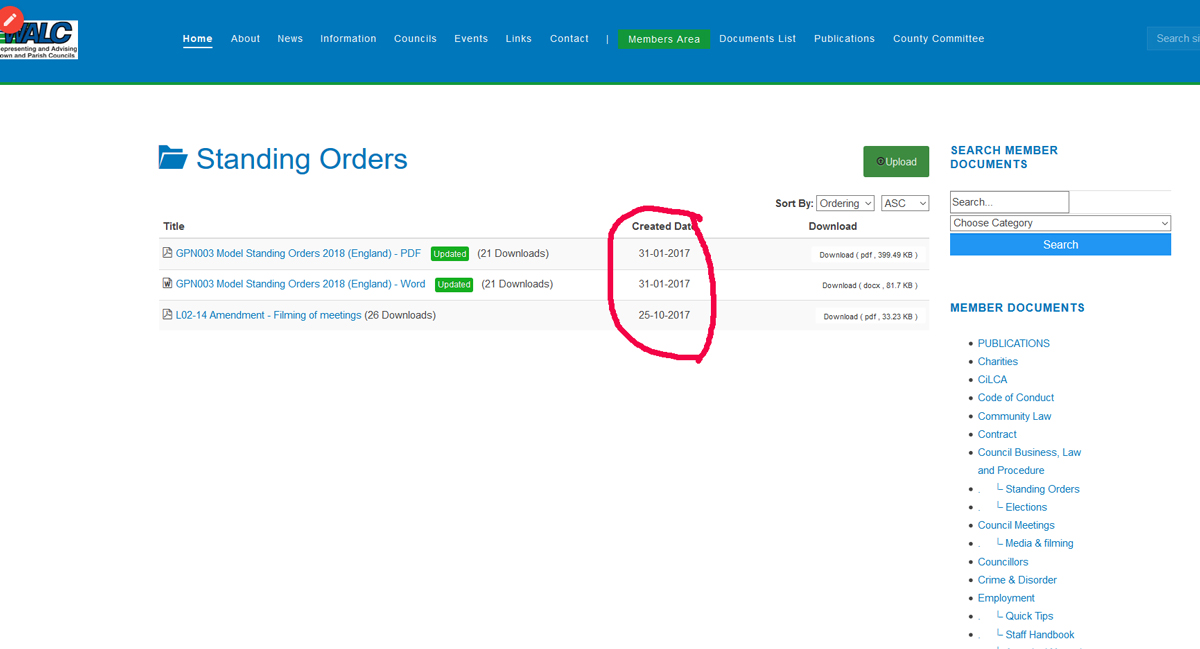All questions about EDocman extension
Show 'updated' date in table view
- Alison
-
 Topic Author
Topic Author
- Offline
- Platinum Member
-

Less
More
6 years 1 month ago #111686
by Alison
Show 'updated' date in table view was created by Alison
Please Log in or Create an account to join the conversation.
- Mr. Dam
-

- Offline
- Administrator
-

Less
More
- Posts: 12568
- Thank you received: 1627
6 years 1 month ago #111720
by Mr. Dam
Replied by Mr. Dam on topic Show 'updated' date in table view
Hi,
To replace "Created date" by "Updated date", please following these steps:
1. Open file: root > components > com_edocman > view > common > documents_table.php
2. Find:
and replace by
Thanks
Dam
To replace "Created date" by "Updated date", please following these steps:
1. Open file: root > components > com_edocman > view > common > documents_table.php
2. Find:
Code:
echo JHtml::_('date', $item->created_time, $config->date_format, null);
Code:
echo JHtml::_('date', $item->modified_time, $config->date_format, null);
Thanks
Dam
The following user(s) said Thank You: Alison
Please Log in or Create an account to join the conversation.
Moderators: Mr. Dam
Support
Documentation
Information
Copyright © 2024 Joomla Extensions by Joomdonation. All Rights Reserved.
joomdonation.com is not affiliated with or endorsed by the Joomla! Project or Open Source Matters.
The Joomla! name and logo is used under a limited license granted by Open Source Matters the trademark holder in the United States and other countries.
The Joomla! name and logo is used under a limited license granted by Open Source Matters the trademark holder in the United States and other countries.