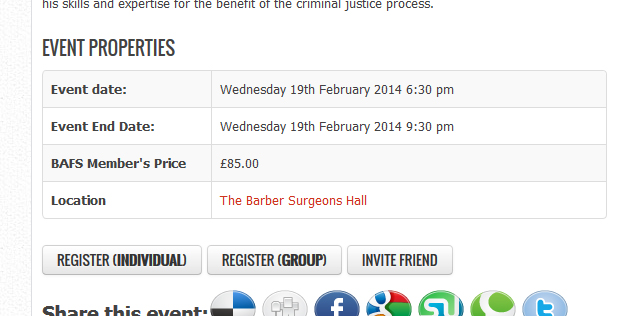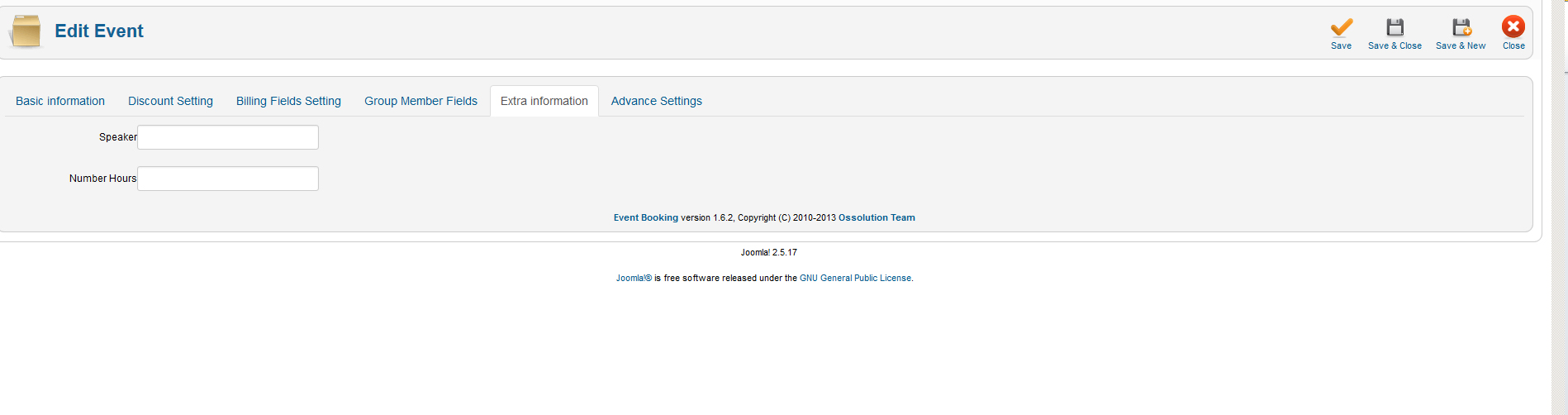- Posts: 7
- Thank you received: 0
change field names & add discount to summary
- Tina Rowe
- Topic Author
- Offline
- New Member
-

Less
More
10 years 4 months ago #40046
by Tina Rowe
change field names & add discount to summary was created by Tina Rowe
Hello
I would like to make some changes to the summary of an event. At the moment for my upcoming events there is a brief summary and a table with the the following information for events
Event date: Thursday 16th January 2014 6:30 pm
Event End Date: Thursday 16th January 2014 8:00 pm
Individual Price: £25.00
This event has three different prices which I created the custom fields for. I would like, if at all possible to have all three prices in the summary, it's not a problem if this is not possible.
I do need to change the text Individual Price to Members Price but I cannot find a place to do this. Please could you advise me how I can change this text.
Thanks
I would like to make some changes to the summary of an event. At the moment for my upcoming events there is a brief summary and a table with the the following information for events
Event date: Thursday 16th January 2014 6:30 pm
Event End Date: Thursday 16th January 2014 8:00 pm
Individual Price: £25.00
This event has three different prices which I created the custom fields for. I would like, if at all possible to have all three prices in the summary, it's not a problem if this is not possible.
I do need to change the text Individual Price to Members Price but I cannot find a place to do this. Please could you advise me how I can change this text.
Thanks
Please Log in or Create an account to join the conversation.
- Tuan Pham Ngoc
- Offline
- Administrator
-

10 years 4 months ago #40047
by Tuan Pham Ngoc
Replied by Tuan Pham Ngoc on topic Re: change field names & add discount to summary
Hi
1 => To change "Individual Price" to "Member Price", simply go to Events Booking -> Translation to change it.
2=> To show other prices, the solution is using events custom fields. Follow the instructions at joomdonation.com/using-extensions/using-..._event_custom_fields and you should be able to do it !
Tuan
1 => To change "Individual Price" to "Member Price", simply go to Events Booking -> Translation to change it.
2=> To show other prices, the solution is using events custom fields. Follow the instructions at joomdonation.com/using-extensions/using-..._event_custom_fields and you should be able to do it !
Tuan
Please Log in or Create an account to join the conversation.
- Tina Rowe
- Topic Author
- Offline
- New Member
-

Less
More
- Posts: 7
- Thank you received: 0
10 years 4 months ago #40148
by Tina Rowe
Replied by Tina Rowe on topic Re: change field names & add discount to summary
Hello
Thanks for this info, however, when I try to add the extra fields into the summary, do not seem to see exactly what you suggest should be there, unless I have misunderstood.
this is how the event appears in summary
This is the extra information area you mentioned. there is no place for the extra fees.
What am I doing wrong?
Thanks
Thanks for this info, however, when I try to add the extra fields into the summary, do not seem to see exactly what you suggest should be there, unless I have misunderstood.
this is how the event appears in summary
This is the extra information area you mentioned. there is no place for the extra fees.
What am I doing wrong?
Thanks
Please Log in or Create an account to join the conversation.
- Tuan Pham Ngoc
- Offline
- Administrator
-

10 years 4 months ago #40159
by Tuan Pham Ngoc
Replied by Tuan Pham Ngoc on topic Re: change field names & add discount to summary
The idea is that right now, there are two sample custom fields which are labelled at "Speaker", "Number Hours". You will change these labels to something you want like (by editing the file components/com_eventbooking/fields.xml):
"Price #1"
"Price #2"
...
Then for each event, you will enter these prices information and it will be displayed in the front-end. Please try it and hope it works for you (if I understand your requirement correctly).
Tuan
"Price #1"
"Price #2"
...
Then for each event, you will enter these prices information and it will be displayed in the front-end. Please try it and hope it works for you (if I understand your requirement correctly).
Tuan
Please Log in or Create an account to join the conversation.
Moderators: Tuan Pham Ngoc
Support
Documentation
Information
Copyright © 2024 Joomla Extensions by Joomdonation. All Rights Reserved.
joomdonation.com is not affiliated with or endorsed by the Joomla! Project or Open Source Matters.
The Joomla! name and logo is used under a limited license granted by Open Source Matters the trademark holder in the United States and other countries.
The Joomla! name and logo is used under a limited license granted by Open Source Matters the trademark holder in the United States and other countries.