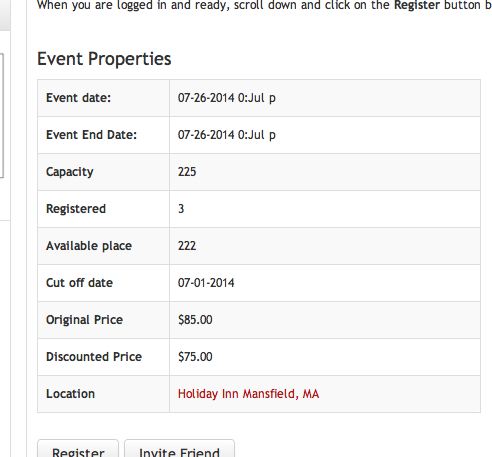- Posts: 54
- Thank you received: 1
[SOLVED] Date not showing correctly
- nhtim
- Topic Author
- Offline
- Senior Member
-

Less
More
10 years 1 month ago - 10 years 1 month ago #43431
by nhtim
[SOLVED] Date not showing correctly was created by nhtim
Last month I made a post relating to my site upgrade from J1.5 to J2.5 and that I was having a problem with the date showing up correctly in the Admin. That problem was fixed, but now that we have created an event, I find there is extra characters showing up in the Event Detail link for the event. (see attachment) and this same date text is showing up on the confirmation emails for registrants.
Another problem I encountered is that in the Custom Fields list, I am unable to sort them as they are grayed out. Is this a problem or a feature waiting to be implemented?
Also, we have some registrants who will only use paper registration and would like to add those new registrants manually. I have tried to add a new registrant manually via Registrant Management and even though I choose the event to register for, none of the custom fields show up and there is no dollar amount for the event. Any idea why this is occurring?
Thank you
Tim
Another problem I encountered is that in the Custom Fields list, I am unable to sort them as they are grayed out. Is this a problem or a feature waiting to be implemented?
Also, we have some registrants who will only use paper registration and would like to add those new registrants manually. I have tried to add a new registrant manually via Registrant Management and even though I choose the event to register for, none of the custom fields show up and there is no dollar amount for the event. Any idea why this is occurring?
Thank you
Tim
Last edit: 10 years 1 month ago by nhtim. Reason: Problem solved
Please Log in or Create an account to join the conversation.
- Tuan Pham Ngoc
- Away
- Administrator
-

10 years 1 month ago #43448
by Tuan Pham Ngoc
Replied by Tuan Pham Ngoc on topic Date not showing correctly
Hi Tim
1=> The event date format config option seems to be incorrect. Please go to Events Booking -> Configuration, find the config option Event Date format, change it to m-d-Y g:i a and it should be OK.
2=> For change ordering of custom fields, you will need to go to Events Booking -> Custom Fields, click on the header of Order column. After that , you can change ordering of these fields !
Regards,
Tuan
1=> The event date format config option seems to be incorrect. Please go to Events Booking -> Configuration, find the config option Event Date format, change it to m-d-Y g:i a and it should be OK.
2=> For change ordering of custom fields, you will need to go to Events Booking -> Custom Fields, click on the header of Order column. After that , you can change ordering of these fields !
Regards,
Tuan
Please Log in or Create an account to join the conversation.
- nhtim
- Topic Author
- Offline
- Senior Member
-

Less
More
- Posts: 54
- Thank you received: 1
10 years 1 month ago #43467
by nhtim
Replied by nhtim on topic Date not showing correctly
Fantastic, that answered two questions! YAY!
Do you have any idea for the manual entry of registrants?
Do you have any idea for the manual entry of registrants?
Please Log in or Create an account to join the conversation.
- Tuan Pham Ngoc
- Away
- Administrator
-

10 years 1 month ago #43496
by Tuan Pham Ngoc
Replied by Tuan Pham Ngoc on topic Date not showing correctly
Hi
Could you please explain more details? I don't really understand this question !
Tuan
Do you have any idea for the manual entry of registrants?
Could you please explain more details? I don't really understand this question !
Tuan
Please Log in or Create an account to join the conversation.
- nhtim
- Topic Author
- Offline
- Senior Member
-

Less
More
- Posts: 54
- Thank you received: 1
10 years 1 month ago #43524
by nhtim
Replied by nhtim on topic Date not showing correctly
We have some registrants who will only use a paper registration form we have created. We would like to add those people who register for the event by paper into EVENTS BOOKING manually. I have tried to add a new registrant manually via "Registrant Management" and even though I choose the event to register for, none of the custom fields show up and there is no dollar amount for the event. Is this possible to do? If it is possible am I trying to do it the wrong way?
Please Log in or Create an account to join the conversation.
- Tuan Pham Ngoc
- Away
- Administrator
-

10 years 1 month ago #43542
by Tuan Pham Ngoc
Replied by Tuan Pham Ngoc on topic Date not showing correctly
Hi
Custom fields won't be showed when you press new button to add new registrant because at that time, the system doesn't know the event the registrant will be added to, and could not display custom fields (in EB, custom fields depend on event). It will only be displayed when you edit the registrants.
So in this case, just enter basic information, press save, then edit the record again and you will be able to enter custom fields.
Regards,
Tuan
Custom fields won't be showed when you press new button to add new registrant because at that time, the system doesn't know the event the registrant will be added to, and could not display custom fields (in EB, custom fields depend on event). It will only be displayed when you edit the registrants.
So in this case, just enter basic information, press save, then edit the record again and you will be able to enter custom fields.
Regards,
Tuan
Please Log in or Create an account to join the conversation.
- nhtim
- Topic Author
- Offline
- Senior Member
-

Less
More
- Posts: 54
- Thank you received: 1
10 years 1 month ago #43557
by nhtim
Replied by nhtim on topic Date not showing correctly
Thank you for that clarification Tuan. I was under the assumption that once you selected the particular event from the dropdown that the proper Custom fields would populate the form used when adding a new registrant via the "Registrant Management"
Thanks again for all you do!
Tim
Thanks again for all you do!
Tim
Please Log in or Create an account to join the conversation.
- Tuan Pham Ngoc
- Away
- Administrator
-

10 years 1 month ago #43586
by Tuan Pham Ngoc
Replied by Tuan Pham Ngoc on topic Date not showing correctly
Hi Tim
That would be great. But unfortunately, it is not supported at the moment . I will try to make it possible in the next major release. Futures are coming, but please be patient and wait for us.
. I will try to make it possible in the next major release. Futures are coming, but please be patient and wait for us.
Regards,
Tuan
That would be great. But unfortunately, it is not supported at the moment
Regards,
Tuan
Please Log in or Create an account to join the conversation.
Moderators: Tuan Pham Ngoc
Support
Documentation
Information
Copyright © 2024 Joomla Extensions by Joomdonation. All Rights Reserved.
joomdonation.com is not affiliated with or endorsed by the Joomla! Project or Open Source Matters.
The Joomla! name and logo is used under a limited license granted by Open Source Matters the trademark holder in the United States and other countries.
The Joomla! name and logo is used under a limited license granted by Open Source Matters the trademark holder in the United States and other countries.