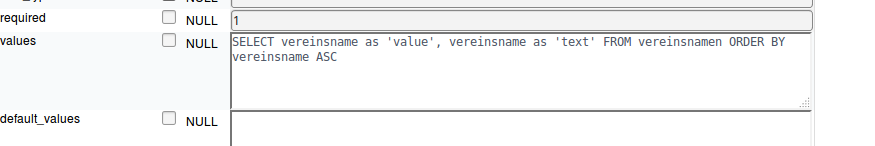- Posts: 148
- Thank you received: 16
How to use the SQL custom field - Event Booking
- FrankM
- Offline
- Premium Member
-

Less
More
8 years 11 months ago #64188
by FrankM
Productiv: Joomla 3.5.1 / EB 2.4.3 / PHP 7.0.5
Testsys: Joomla 3.5.1 / EB 2.4.3 / PHP 7.0.5
Sorry, english isn't my native language.
Replied by FrankM on topic How to use the SQL custom field - Event Booking
I think that you can't access this field from backend. I can only access this field with an SQL-Browser.
Productiv: Joomla 3.5.1 / EB 2.4.3 / PHP 7.0.5
Testsys: Joomla 3.5.1 / EB 2.4.3 / PHP 7.0.5
Sorry, english isn't my native language.
The following user(s) said Thank You: Laura Rey
Please Log in or Create an account to join the conversation.
- Laura Rey
- Offline
- Senior Member
-

Less
More
- Posts: 40
- Thank you received: 0
8 years 11 months ago - 8 years 11 months ago #64190
by Laura Rey
Replied by Laura Rey on topic How to use the SQL custom field - Event Booking
[strike]But, according to Tuan, we should be able to enter the sql in the value area in the custom field on the backend. I was using the demonstration code he posted to test this before I apply it to my actual form.[/strike] Nevermind....duh.
Last edit: 8 years 11 months ago by Laura Rey.
Please Log in or Create an account to join the conversation.
- Laura Rey
- Offline
- Senior Member
-

Less
More
- Posts: 40
- Thank you received: 0
8 years 11 months ago #64191
by Laura Rey
Replied by Laura Rey on topic How to use the SQL custom field - Event Booking
Sorry, I wasn't thinking. Yes, if you put it in through the command line to the Values field, it works. Thanks for making me stop and think. 
Laura
Laura
Please Log in or Create an account to join the conversation.
- FrankM
- Offline
- Premium Member
-

Less
More
- Posts: 148
- Thank you received: 16
8 years 11 months ago - 8 years 10 months ago #64192
by FrankM
Productiv: Joomla 3.5.1 / EB 2.4.3 / PHP 7.0.5
Testsys: Joomla 3.5.1 / EB 2.4.3 / PHP 7.0.5
Sorry, english isn't my native language.
Replied by FrankM on topic How to use the SQL custom field - Event Booking
I think it's an bug.
[strike]
In Backend you can't put any data in the correct field. Data must be inside "values". From Backend you can fill the field "default_values". But that is the wrong field. Put your code in the right field "values". You can us phpmyadmin for it.
But please make an backup before you make it. Use it on your own risk
My example from my screenshot is an working sql custom field.[/strike]
[strike]
In Backend you can't put any data in the correct field. Data must be inside "values". From Backend you can fill the field "default_values". But that is the wrong field. Put your code in the right field "values". You can us phpmyadmin for it.
But please make an backup before you make it. Use it on your own risk
My example from my screenshot is an working sql custom field.[/strike]
Productiv: Joomla 3.5.1 / EB 2.4.3 / PHP 7.0.5
Testsys: Joomla 3.5.1 / EB 2.4.3 / PHP 7.0.5
Sorry, english isn't my native language.
Last edit: 8 years 10 months ago by FrankM.
Please Log in or Create an account to join the conversation.
- Tuan Pham Ngoc
- Offline
- Administrator
-

8 years 11 months ago #64243
by Tuan Pham Ngoc
Replied by Tuan Pham Ngoc on topic How to use the SQL custom field - Event Booking
Agree that this is a bug in the extension. Please follow the instructions below to get it works :
1. Get this file, unzip it, upload to administrator/components/com_eventbooking/libraries\rad\form\field folder of your site.
2. Edit the custom field, enter the SQL command to Default Values property of the custom field
Then it will work as expected
Tuan
1. Get this file, unzip it, upload to administrator/components/com_eventbooking/libraries\rad\form\field folder of your site.
2. Edit the custom field, enter the SQL command to Default Values property of the custom field
Then it will work as expected
Tuan
The following user(s) said Thank You: FrankM
Please Log in or Create an account to join the conversation.
- Tuan Pham Ngoc
- Offline
- Administrator
-

8 years 11 months ago #64244
by Tuan Pham Ngoc
Replied by Tuan Pham Ngoc on topic How to use the SQL custom field - Event Booking
I will also update download package with this fix later today
Tuan
Tuan
The following user(s) said Thank You: Laura Rey
Please Log in or Create an account to join the conversation.
- OTWD
-

- Offline
- Elite Member
-

Less
More
- Posts: 316
- Thank you received: 5
8 years 10 months ago #65042
by OTWD
Success consists of going from failure to failure without loss of enthusiasm.
Replied by OTWD on topic How to use the SQL custom field - Event Booking
HiTuan
Trying to get this to work on 1.7.3 - has the patch been applied?
I have a sql field with the following simple command placed in the "default values box"
"SELECT title AS value, title AS TEXT
FROM dmd_eb_events
WHERE published =1
ORDER BY title
LIMIT 0 , 30;"
But the drop down renders nothing.
any suggestions? Thanks
Trying to get this to work on 1.7.3 - has the patch been applied?
I have a sql field with the following simple command placed in the "default values box"
"SELECT title AS value, title AS TEXT
FROM dmd_eb_events
WHERE published =1
ORDER BY title
LIMIT 0 , 30;"
But the drop down renders nothing.
any suggestions? Thanks
Success consists of going from failure to failure without loss of enthusiasm.
Please Log in or Create an account to join the conversation.
- OTWD
-

- Offline
- Elite Member
-

Less
More
- Posts: 316
- Thank you received: 5
8 years 10 months ago #65264
by OTWD
Success consists of going from failure to failure without loss of enthusiasm.
Replied by OTWD on topic How to use the SQL custom field - Event Booking
Hi Friendly bump
Success consists of going from failure to failure without loss of enthusiasm.
Please Log in or Create an account to join the conversation.
- Tuan Pham Ngoc
- Offline
- Administrator
-

8 years 10 months ago #65324
by Tuan Pham Ngoc
Replied by Tuan Pham Ngoc on topic How to use the SQL custom field - Event Booking
Hi
That should work well. Could you please submit a support ticket so that I can check it directly on the site ?
Tuan
That should work well. Could you please submit a support ticket so that I can check it directly on the site ?
Tuan
Please Log in or Create an account to join the conversation.
- FrankM
- Offline
- Premium Member
-

Less
More
- Posts: 148
- Thank you received: 16
8 years 10 months ago #65495
by FrankM
Productiv: Joomla 3.5.1 / EB 2.4.3 / PHP 7.0.5
Testsys: Joomla 3.5.1 / EB 2.4.3 / PHP 7.0.5
Sorry, english isn't my native language.
Replied by FrankM on topic How to use the SQL custom field - Event Booking
Now it work like a charme.
The SQL-Code must be in "Default Values". I have edit my last post while Tuan has fixed the problem. Thanks!!
The SQL-Code must be in "Default Values". I have edit my last post while Tuan has fixed the problem. Thanks!!
Productiv: Joomla 3.5.1 / EB 2.4.3 / PHP 7.0.5
Testsys: Joomla 3.5.1 / EB 2.4.3 / PHP 7.0.5
Sorry, english isn't my native language.
Please Log in or Create an account to join the conversation.
Moderators: Tuan Pham Ngoc
Support
Documentation
Information
Copyright © 2024 Joomla Extensions by Joomdonation. All Rights Reserved.
joomdonation.com is not affiliated with or endorsed by the Joomla! Project or Open Source Matters.
The Joomla! name and logo is used under a limited license granted by Open Source Matters the trademark holder in the United States and other countries.
The Joomla! name and logo is used under a limited license granted by Open Source Matters the trademark holder in the United States and other countries.