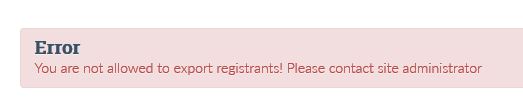Tool Bar buttons in Registrant Manager screen not working
- James Riley
-
 Topic Author
Topic Author
- Offline
- Platinum Member
-

Less
More
5 years 3 weeks ago - 5 years 3 weeks ago #124160
by James Riley
James Riley .: EventBooking user since 2014 ::: JoomDonation user since 2016 :.
.: grfx & web design / IT / AV @ St. Therese Institute of Faith and Mission, Bruno, SK, Canada :.
Tool Bar buttons in Registrant Manager screen not working was created by James Riley
I've run into an odd bug on my site: many of the the top-row Tool Bar buttons in the Registrant Manager either:
1) sends me to my site's homepage with an error message about not having permission to do that task (sample message: Error: You are not allowed to export registrants! Please contact site administrator). I'm logged in as a superuser, so I don't know why it's not granting me permission!!; or
2) presenting me with a "The most recent request was denied because it had an invalid security token. Please refresh the page and try again" backend error message.
Is any one else having issues with the Registrant Manager?
An example of #1 above, clicking the Export toolbar button. I can still use the "Export Registrant" button on the EB Dashboard without error!
In the video, you can ever-so-briefly see the error message appear before my header photo forces it off screen.
1) sends me to my site's homepage with an error message about not having permission to do that task (sample message: Error: You are not allowed to export registrants! Please contact site administrator). I'm logged in as a superuser, so I don't know why it's not granting me permission!!; or
2) presenting me with a "The most recent request was denied because it had an invalid security token. Please refresh the page and try again" backend error message.
Is any one else having issues with the Registrant Manager?
An example of #1 above, clicking the Export toolbar button. I can still use the "Export Registrant" button on the EB Dashboard without error!
In the video, you can ever-so-briefly see the error message appear before my header photo forces it off screen.
James Riley .: EventBooking user since 2014 ::: JoomDonation user since 2016 :.
.: grfx & web design / IT / AV @ St. Therese Institute of Faith and Mission, Bruno, SK, Canada :.
Last edit: 5 years 3 weeks ago by James Riley. Reason: add more info
Please Log in or Create an account to join the conversation.
- Tuan Pham Ngoc
- Offline
- Administrator
-

5 years 3 weeks ago #124164
by Tuan Pham Ngoc
Replied by Tuan Pham Ngoc on topic Tool Bar buttons in Registrant Manager screen not working
Hello James
I would say that you are having permission problem on the site for some reasons:
1. When you press Export, you are being logged out and that's why the permission checking does not work?
2. The error usually related to session (it's a Joomla core API method to check the token, so it should work well)
So I guess there is something special on your site. Do you use service such as cloudfare? If so, maybe try to disable it
Or try to use a different browser?
Tuan
I would say that you are having permission problem on the site for some reasons:
1. When you press Export, you are being logged out and that's why the permission checking does not work?
2. The error usually related to session (it's a Joomla core API method to check the token, so it should work well)
So I guess there is something special on your site. Do you use service such as cloudfare? If so, maybe try to disable it
Or try to use a different browser?
Tuan
Please Log in or Create an account to join the conversation.
- James Riley
-
 Topic Author
Topic Author
- Offline
- Platinum Member
-

5 years 3 weeks ago #124184
by James Riley
James Riley .: EventBooking user since 2014 ::: JoomDonation user since 2016 :.
.: grfx & web design / IT / AV @ St. Therese Institute of Faith and Mission, Bruno, SK, Canada :.
Replied by James Riley on topic Tool Bar buttons in Registrant Manager screen not working
Thanks for your suggestions, Tuan.
After a few of hours of trying different CloudFlare settings, different browsers, different users, logging-in on both front- and back-end (which worked for the Export problem), I finally remembered that I had a Template Override setup for that page!
I removed my override file and everything works again... :whistle:
After a few of hours of trying different CloudFlare settings, different browsers, different users, logging-in on both front- and back-end (which worked for the Export problem), I finally remembered that I had a Template Override setup for that page!
I removed my override file and everything works again... :whistle:
James Riley .: EventBooking user since 2014 ::: JoomDonation user since 2016 :.
.: grfx & web design / IT / AV @ St. Therese Institute of Faith and Mission, Bruno, SK, Canada :.
Please Log in or Create an account to join the conversation.
- Tuan Pham Ngoc
- Offline
- Administrator
-

5 years 3 weeks ago #124185
by Tuan Pham Ngoc
Replied by Tuan Pham Ngoc on topic Tool Bar buttons in Registrant Manager screen not working
Great. Thanks James for the update. Happy to hear that it is not a problem with Events Booking itself 
Tuan
Tuan
Please Log in or Create an account to join the conversation.
Moderators: Tuan Pham Ngoc
Support
Documentation
Information
Copyright © 2024 Joomla Extensions by Joomdonation. All Rights Reserved.
joomdonation.com is not affiliated with or endorsed by the Joomla! Project or Open Source Matters.
The Joomla! name and logo is used under a limited license granted by Open Source Matters the trademark holder in the United States and other countries.
The Joomla! name and logo is used under a limited license granted by Open Source Matters the trademark holder in the United States and other countries.