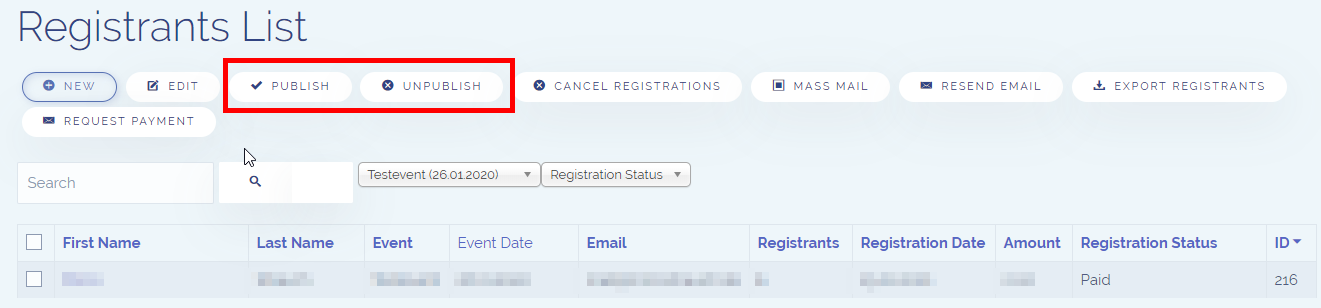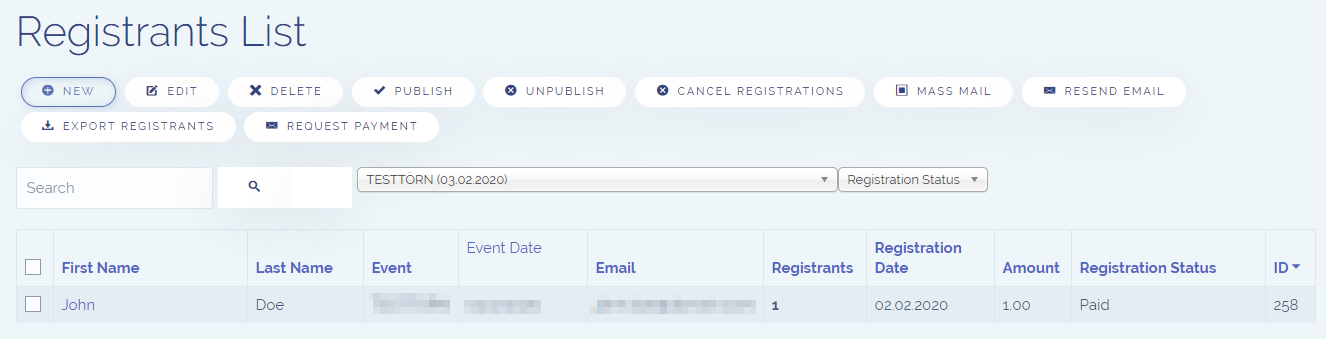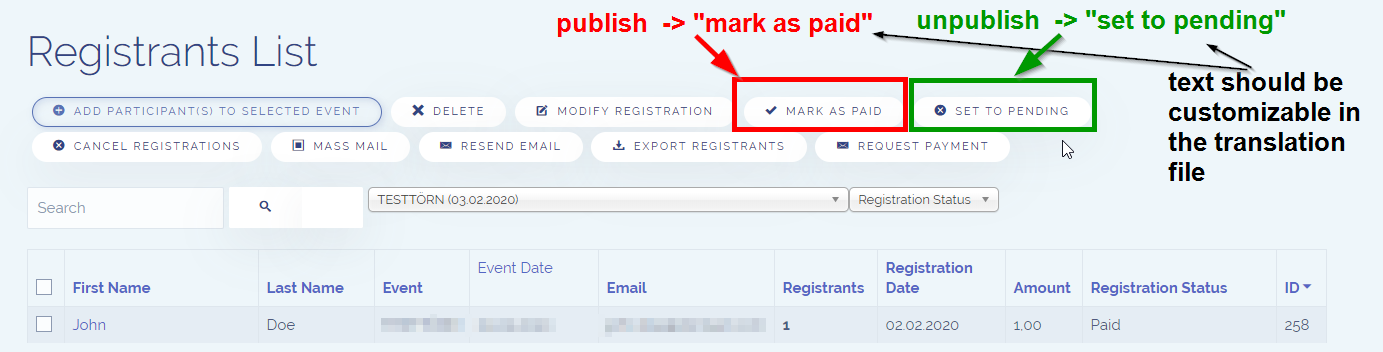- Posts: 16
- Thank you received: 0
Registrants List - publish / unpublish button functionality ?
- SRN
- Topic Author
- Offline
- New Member
-

Less
More
6 years 1 week ago #131402
by SRN
Registrants List - publish / unpublish button functionality ? was created by SRN
Hallo Joomdonation Team,
the funtionality of the "publish" and "unpublish" buttons (marked in the figure) in the "Registrants List" view is not clear to me.
I realized that the "publish" button sets any registration to "paid".
The "unpublish" button seems to do nothing... is that true?
When I mark a registration and push that button a message appears "Message: 1 item successfully unpublished" but actaully nothing changes.
So, what do that buttons really do?
What's the exact functional desciption?
the funtionality of the "publish" and "unpublish" buttons (marked in the figure) in the "Registrants List" view is not clear to me.
I realized that the "publish" button sets any registration to "paid".
The "unpublish" button seems to do nothing... is that true?
When I mark a registration and push that button a message appears "Message: 1 item successfully unpublished" but actaully nothing changes.
So, what do that buttons really do?
What's the exact functional desciption?
Please Log in or Create an account to join the conversation.
- Tuan Pham Ngoc
- Offline
- Administrator
-

6 years 1 week ago #131405
by Tuan Pham Ngoc
Replied by Tuan Pham Ngoc on topic Registrants List - publish / unpublish button functionality ?
Hello
That unpublish button only works for registration records which use offline payment method
If someone uses online payment method such as PayPal, that button will do nothing. The reason is because it does not make sense to make a paid registration record become unpaid (as registrants have paid for the registration already)
Hope my explanation is clear to you
Regards,
Tuan
That unpublish button only works for registration records which use offline payment method
If someone uses online payment method such as PayPal, that button will do nothing. The reason is because it does not make sense to make a paid registration record become unpaid (as registrants have paid for the registration already)
Hope my explanation is clear to you
Regards,
Tuan
Please Log in or Create an account to join the conversation.
- SRN
- Topic Author
- Offline
- New Member
-

Less
More
- Posts: 16
- Thank you received: 0
6 years 4 days ago - 5 years 10 months ago #131591
by SRN
Replied by SRN on topic Registrants List - publish / unpublish button functionality ?
Hallo Tuan,
thank you fo the quick answer a week ago.
The main reason of my question was because my users are confused by the titles of (standard-)toolbar buttons. I.e. delete, publish, unpublish...
The reson for this is, that especially the word "publish" or "unpublish" does not really give you a hint what happens when you push the "publish" button. I.e. "publish" is not "publilshing" something but it's setting an registration to paid and an email sent to the registrant follows... The direct translation of publish, unpublish, delete in other languages (like in German: "veröffentlichen", "verstecken" and "löschen") also makes only sense for joomla-articles or modules that can be published or hidden - but makes no sense in terms of registrations for an event.
Based on this fact there is a high need for custom description in all the toolbar buttons (also delete, publish, unpublish, add).
As an example I've modified the file /components/com_eventbooking/view/registrants/html.php
See screenshots below.
I appreciate to introduce this into the standard code. For front and backend.
Example:
Original
Modified
Thank you for hearing this customer voice.
BR
SRN
thank you fo the quick answer a week ago.
The main reason of my question was because my users are confused by the titles of (standard-)toolbar buttons. I.e. delete, publish, unpublish...
The reson for this is, that especially the word "publish" or "unpublish" does not really give you a hint what happens when you push the "publish" button. I.e. "publish" is not "publilshing" something but it's setting an registration to paid and an email sent to the registrant follows... The direct translation of publish, unpublish, delete in other languages (like in German: "veröffentlichen", "verstecken" and "löschen") also makes only sense for joomla-articles or modules that can be published or hidden - but makes no sense in terms of registrations for an event.
Based on this fact there is a high need for custom description in all the toolbar buttons (also delete, publish, unpublish, add).
As an example I've modified the file /components/com_eventbooking/view/registrants/html.php
See screenshots below.
I appreciate to introduce this into the standard code. For front and backend.
Example:
Original
Modified
Thank you for hearing this customer voice.
BR
SRN
This message contains confidential information
Last edit: 5 years 10 months ago by SRN.
Please Log in or Create an account to join the conversation.
Moderators: Tuan Pham Ngoc
Support
Documentation
Information
Copyright © 2026 Joomla Extensions by Joomdonation. All Rights Reserved.
joomdonation.com is not affiliated with or endorsed by the Joomla! Project or Open Source Matters.
The Joomla! name and logo is used under a limited license granted by Open Source Matters the trademark holder in the United States and other countries.
The Joomla! name and logo is used under a limited license granted by Open Source Matters the trademark holder in the United States and other countries.