- Posts: 11
- Thank you received: 0
List Box defaults to display two lines. Any way to increase to 3?
- Bruce Richardson
- Topic Author
- Offline
- New Member
-

Less
More
1 week 2 days ago #166402
by Bruce Richardson
List Box defaults to display two lines. Any way to increase to 3? was created by Bruce Richardson
Our registration form is working but has a display annoyance.
csvhfs.org/images/listbox.jpg
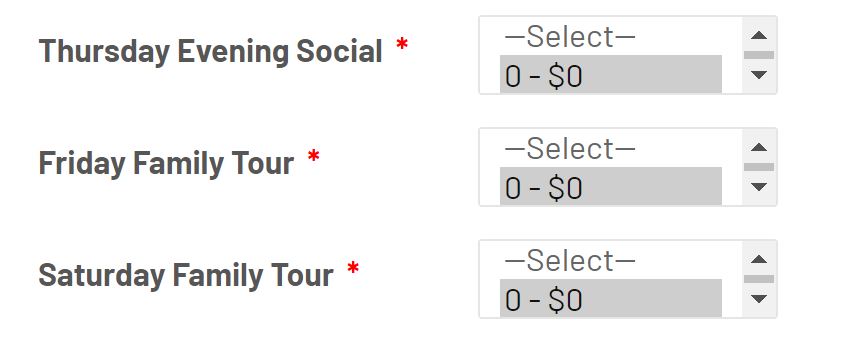
Our list boxes are all 2 lines high (while actually having up to six selections in the list box. I'd like to see what 3 lines would look like yet still retain the scroll command arrows to the right. I've looked at the Custom Field and the Global configuration and not finding a way to change this to 3 (or other) lines. Is there an easy way to modify this?
Thank you,
Bruce Richardson
Central States VHF Society
csvhfs.org/images/listbox.jpg
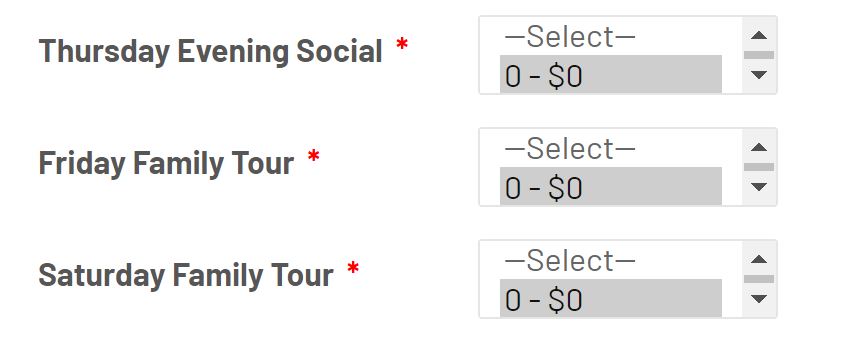
Our list boxes are all 2 lines high (while actually having up to six selections in the list box. I'd like to see what 3 lines would look like yet still retain the scroll command arrows to the right. I've looked at the Custom Field and the Global configuration and not finding a way to change this to 3 (or other) lines. Is there an easy way to modify this?
Thank you,
Bruce Richardson
Central States VHF Society
Please Log in or Create an account to join the conversation.
- Tuan Pham Ngoc
- Offline
- Administrator
-

1 week 1 day ago #166439
by Tuan Pham Ngoc
Replied by Tuan Pham Ngoc on topic List Box defaults to display two lines. Any way to increase to 3?
Hi Bruce
Edit the custom field, change Size parameter to the value you want (3 in this case) and it should work as expected
Tuan
Edit the custom field, change Size parameter to the value you want (3 in this case) and it should work as expected
Tuan
Please Log in or Create an account to join the conversation.
- Bruce Richardson
- Topic Author
- Offline
- New Member
-

Less
More
- Posts: 11
- Thank you received: 0
3 days 9 hours ago #166536
by Bruce Richardson
Replied by Bruce Richardson on topic List Box defaults to display two lines. Any way to increase to 3?
Hello,
I tried this with several different values (and saved them) and did not notice any change.
Any other thoughts?
Thank you,
Bruce Richardson
I tried this with several different values (and saved them) and did not notice any change.
Any other thoughts?
Thank you,
Bruce Richardson
Please Log in or Create an account to join the conversation.
- Bruce Richardson
- Topic Author
- Offline
- New Member
-

Less
More
- Posts: 11
- Thank you received: 0
3 days 9 hours ago #166537
by Bruce Richardson
Replied by Bruce Richardson on topic List Box defaults to display two lines. Any way to increase to 3?
I will say that currently "Css Class" is blank. Should there be something in that box?
(As I tried size 3, 4, 5, etc with no effect)
Thank you,
Bruce Richardson
(As I tried size 3, 4, 5, etc with no effect)
Thank you,
Bruce Richardson
Please Log in or Create an account to join the conversation.
- Tuan Pham Ngoc
- Offline
- Administrator
-

3 days 8 hours ago #166540
by Tuan Pham Ngoc
Replied by Tuan Pham Ngoc on topic List Box defaults to display two lines. Any way to increase to 3?
Hi Bruce
CSS Class is not needed here. For this, I will also need to check it directly on your site when I received your ticket. Please remember to send me link to the page which I can see this issue
Tuan
CSS Class is not needed here. For this, I will also need to check it directly on your site when I received your ticket. Please remember to send me link to the page which I can see this issue
Tuan
Please Log in or Create an account to join the conversation.
- Bruce Richardson
- Topic Author
- Offline
- New Member
-

Less
More
- Posts: 11
- Thank you received: 0
2 days 2 hours ago #166565
by Bruce Richardson
Replied by Bruce Richardson on topic List Box defaults to display two lines. Any way to increase to 3?
Tuan logged in and noticed that
"it was caused by wrong Twitter Bootstrap version configuration. I (Tuan) changed Events Booking to use Twitter Bootstrap 5 (for our installation) and updated code of the extension a bit."
Now, two things: the default display is quite reasonable and shows about 3.5 lines of choices of our 6 in the list selector. Plus, when I select size 3 or 4 in the Custom Field controls, they work exactly like they should.
So this was a big help for us and looks good now!
Bruce Richardson
"it was caused by wrong Twitter Bootstrap version configuration. I (Tuan) changed Events Booking to use Twitter Bootstrap 5 (for our installation) and updated code of the extension a bit."
Now, two things: the default display is quite reasonable and shows about 3.5 lines of choices of our 6 in the list selector. Plus, when I select size 3 or 4 in the Custom Field controls, they work exactly like they should.
So this was a big help for us and looks good now!
Bruce Richardson
Please Log in or Create an account to join the conversation.
Moderators: Tuan Pham Ngoc
Support
Documentation
Information
Copyright © 2024 Joomla Extensions by Joomdonation. All Rights Reserved.
joomdonation.com is not affiliated with or endorsed by the Joomla! Project or Open Source Matters.
The Joomla! name and logo is used under a limited license granted by Open Source Matters the trademark holder in the United States and other countries.
The Joomla! name and logo is used under a limited license granted by Open Source Matters the trademark holder in the United States and other countries.
