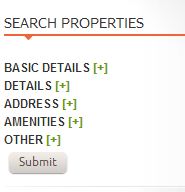- Posts: 2
- Thank you received: 0
OS Property support center
Adding Java Script and CSS
- claudia frers
- Topic Author
- Offline
- New Member
-

Less
More
11 years 6 months ago - 11 years 6 months ago #20167
by claudia frers
Hi From looking at the source code I can see that a small javascript is
responsible for collapsing and expanding the neat look on your Search
Property Module. I am new to Joomla but not to web development.
How do I add that javascript to get the same effect?
Same goes for OS Category List. The style seems completely removed.
I thought that styling for example the resulting category list with CSS by removing the
bullets or changing it into a horizontal menu would be a bit easier
than it appears. Can you point me into the right direction? Currently the lists
are plain bullet lists with no decoration at all. I found this extension but I do not
know if I am on the right track. For custom code in modules
Adding Java Script and CSS was created by claudia frers
Hi From looking at the source code I can see that a small javascript is
responsible for collapsing and expanding the neat look on your Search
Property Module. I am new to Joomla but not to web development.
How do I add that javascript to get the same effect?
Same goes for OS Category List. The style seems completely removed.
I thought that styling for example the resulting category list with CSS by removing the
bullets or changing it into a horizontal menu would be a bit easier
than it appears. Can you point me into the right direction? Currently the lists
are plain bullet lists with no decoration at all. I found this extension but I do not
know if I am on the right track. For custom code in modules
Last edit: 11 years 6 months ago by claudia frers. Reason: mmm
Please Log in or Create an account to join the conversation.
- Mr. Dam
-

- Away
- Administrator
-

Less
More
- Posts: 12565
- Thank you received: 1627
11 years 6 months ago #20171
by Mr. Dam
Replied by Mr. Dam on topic Re: Adding Java Script and CSS
Dear Claudia,
Regarding to the styling - remove the bullets - , please send me your site link to administrator and backend account, ftp account with the details request (changing style) I will make the change for you.
Regarding to the javascript to collapse and expand, you can find in the file modules > mod_ospropertysearch > tmpl > default.php
JS Function : modOspropertySearchChangeDiv line 356.
In that function, we have the var : div_name, it's the ID of div element that will be collapsed and expanded.
And the link to call the function "modOspropertySearchChangeDiv", you will see the function name in in href attribute.
<b>BASIC DETAILS <a href="javascript:modOspropertySearchChangeDiv('basic_div')" id="abasic_div" style="text-decoration:none;">[-]</a></b>
Good luck!
Dam
Regarding to the styling - remove the bullets - , please send me your site link to administrator and backend account, ftp account with the details request (changing style) I will make the change for you.
Regarding to the javascript to collapse and expand, you can find in the file modules > mod_ospropertysearch > tmpl > default.php
JS Function : modOspropertySearchChangeDiv line 356.
In that function, we have the var : div_name, it's the ID of div element that will be collapsed and expanded.
And the link to call the function "modOspropertySearchChangeDiv", you will see the function name in in href attribute.
<b>BASIC DETAILS <a href="javascript:modOspropertySearchChangeDiv('basic_div')" id="abasic_div" style="text-decoration:none;">[-]</a></b>
Good luck!
Dam
Please Log in or Create an account to join the conversation.
Moderators: Mr. Dam, Nguyen Phu Quan
Support
Documentation
Information
Copyright © 2024 Joomla Extensions by Joomdonation. All Rights Reserved.
joomdonation.com is not affiliated with or endorsed by the Joomla! Project or Open Source Matters.
The Joomla! name and logo is used under a limited license granted by Open Source Matters the trademark holder in the United States and other countries.
The Joomla! name and logo is used under a limited license granted by Open Source Matters the trademark holder in the United States and other countries.