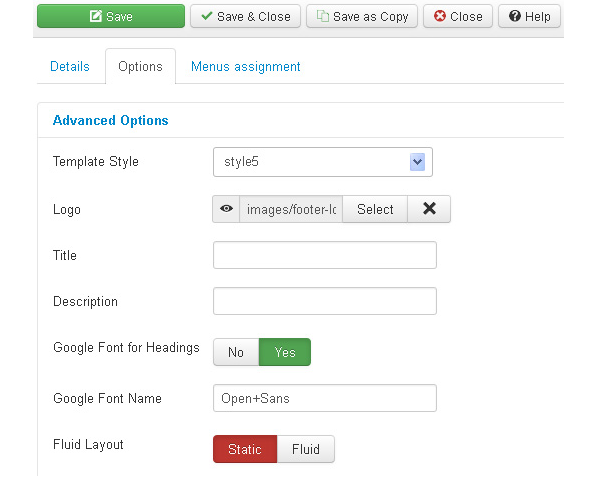- Posts: 46
- Thank you received: 0
OS Property support center
Style options OSP Trans. template does not appear
- Benjamin
- Topic Author
- Offline
- Senior Member
-

Less
More
10 years 9 months ago - 10 years 9 months ago #33922
by Benjamin
Style options OSP Trans. template does not appear was created by Benjamin
The choice of style OS PROPERTY TRANSPARENT TEMPLATE does not appear in backend as indicated on the site.
I wanted to choose a color style for my site but the options of choosing the style does not appear in my temple while it is said on this page that there are 5 choices of style. Help me understand please. Because I change the style of black color but I do not find the color lines change with firebug and webdeveloper. thank you
I wanted to choose a color style for my site but the options of choosing the style does not appear in my temple while it is said on this page that there are 5 choices of style. Help me understand please. Because I change the style of black color but I do not find the color lines change with firebug and webdeveloper. thank you
Last edit: 10 years 9 months ago by Benjamin.
Please Log in or Create an account to join the conversation.
- Mr. Dam
-

- Offline
- Administrator
-

Less
More
- Posts: 12565
- Thank you received: 1627
10 years 9 months ago #33951
by Mr. Dam
Replied by Mr. Dam on topic Re: Style options OSP Trans. template does not appear
Hi Benjamin,
I think there is the misunderstand here, because OS Property transparent template only has transparent black layout. And you can install the module to setup the background pictures.
Thanks
Dam
I think there is the misunderstand here, because OS Property transparent template only has transparent black layout. And you can install the module to setup the background pictures.
Thanks
Dam
Please Log in or Create an account to join the conversation.
- Benjamin
- Topic Author
- Offline
- Senior Member
-

Less
More
- Posts: 46
- Thank you received: 0
10 years 9 months ago #33954
by Benjamin
Replied by Benjamin on topic Re: Style options OSP Trans. template does not appear
Ok, please thus correct the description of the template on your website.
Can you thus tell me the file which manages the general black color of the template in order to correct it myself to have a white color.
I have to try to find the lines to modify template.css with firebug without sucès.
I wanted used another template as VERTEX 2 but when the Slideshow module is activated, I obtain an empty white page. The problem is useful posed already at least with two templates different. Thank you
Excuse my English, it is a translation of google.
Can you thus tell me the file which manages the general black color of the template in order to correct it myself to have a white color.
I have to try to find the lines to modify template.css with firebug without sucès.
I wanted used another template as VERTEX 2 but when the Slideshow module is activated, I obtain an empty white page. The problem is useful posed already at least with two templates different. Thank you
Excuse my English, it is a translation of google.
Please Log in or Create an account to join the conversation.
- Mr. Dam
-

- Offline
- Administrator
-

Less
More
- Posts: 12565
- Thank you received: 1627
10 years 9 months ago #33958
by Mr. Dam
Replied by Mr. Dam on topic Re: Style options OSP Trans. template does not appear
Hi,
You can check in the css file of template
templates > osproperty_transparent > css
Thanks
Dam
You can check in the css file of template
templates > osproperty_transparent > css
Thanks
Dam
Please Log in or Create an account to join the conversation.
Moderators: Mr. Dam, Nguyen Phu Quan
Support
Documentation
Information
Copyright © 2024 Joomla Extensions by Joomdonation. All Rights Reserved.
joomdonation.com is not affiliated with or endorsed by the Joomla! Project or Open Source Matters.
The Joomla! name and logo is used under a limited license granted by Open Source Matters the trademark holder in the United States and other countries.
The Joomla! name and logo is used under a limited license granted by Open Source Matters the trademark holder in the United States and other countries.