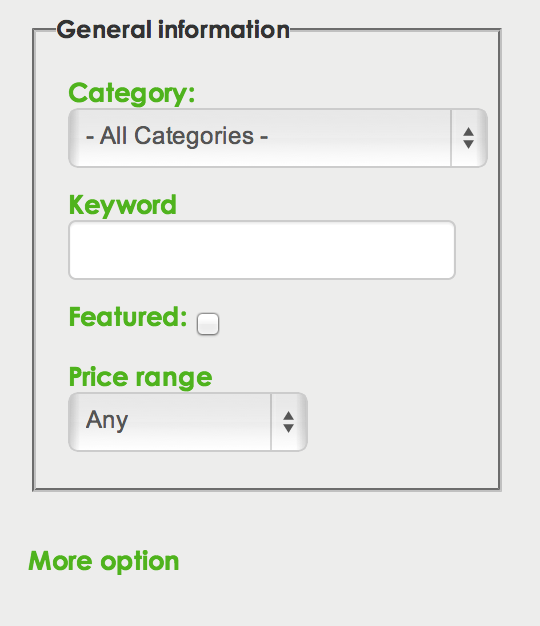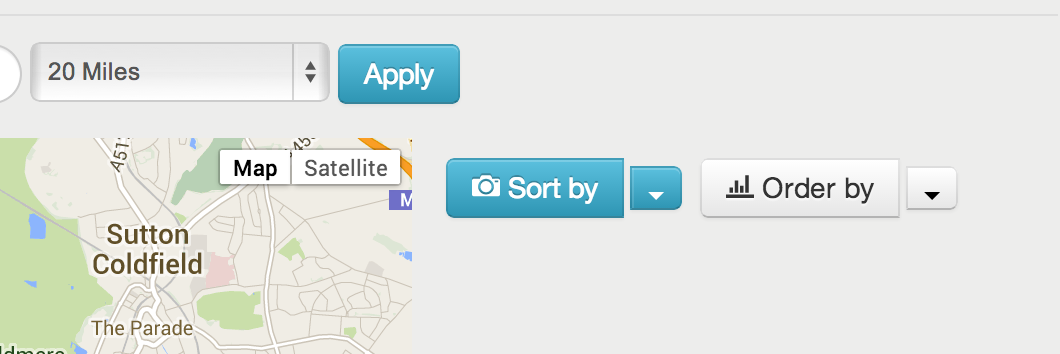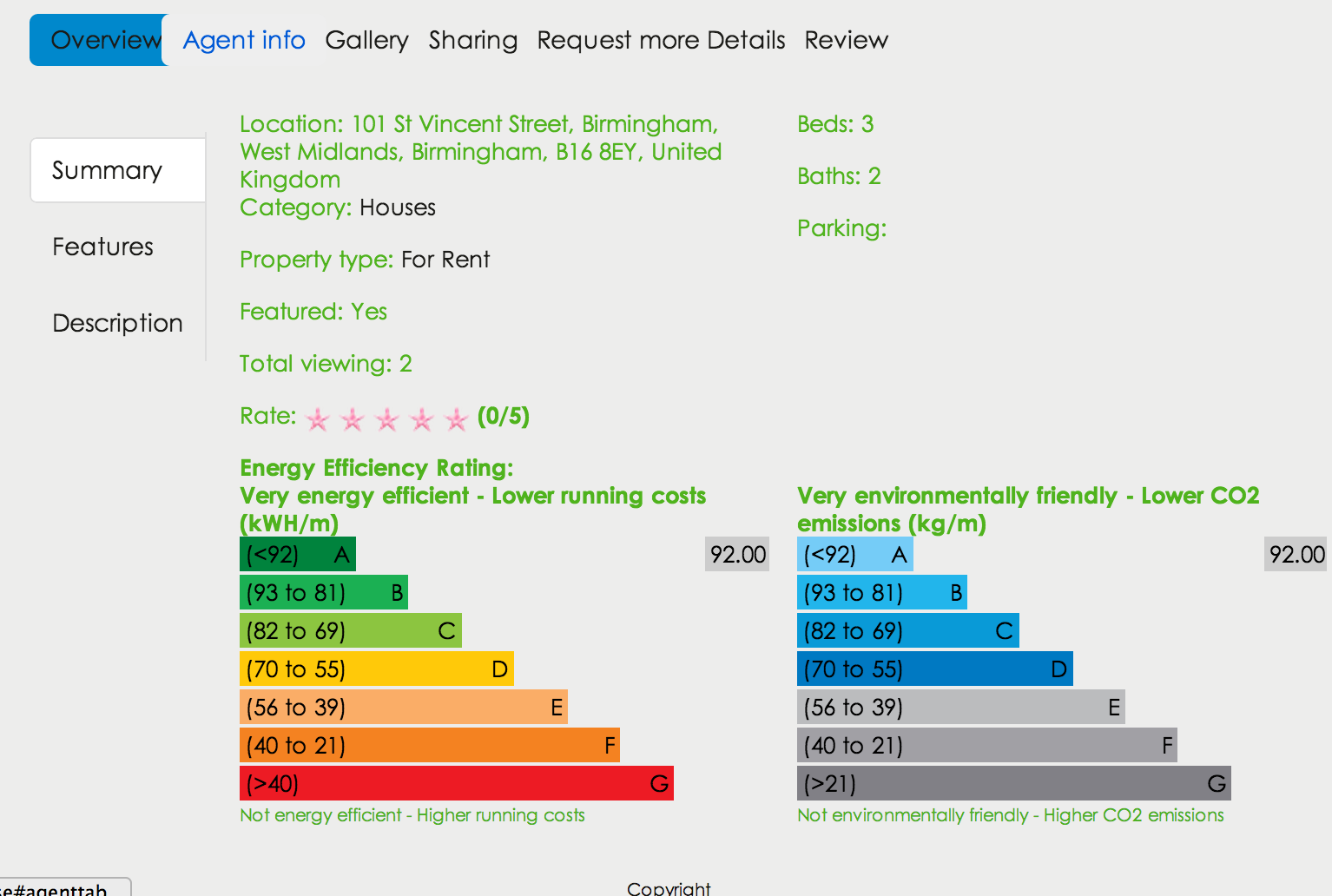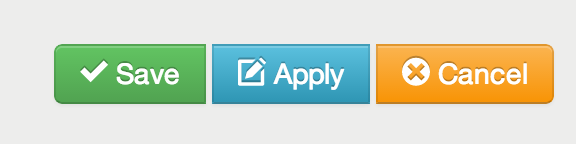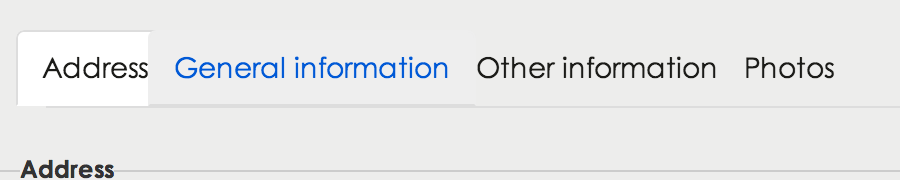- Posts: 7
- Thank you received: 0
OS Property support center
Change text colour
- HEIDI SUTHERLAND
- Topic Author
- Offline
- New Member
-

Less
More
10 years 7 months ago #36498
by HEIDI SUTHERLAND
Change text colour was created by HEIDI SUTHERLAND
Please Log in or Create an account to join the conversation.
- Mr. Dam
-

- Offline
- Administrator
-

Less
More
- Posts: 12557
- Thank you received: 1626
10 years 7 months ago #36499
by Mr. Dam
Replied by Mr. Dam on topic Re: Change text colour
HI,
Can you send us the url of your site so we can point you where is the css that you can change
Thanks
Dam
Can you send us the url of your site so we can point you where is the css that you can change
Thanks
Dam
Please Log in or Create an account to join the conversation.
- HEIDI SUTHERLAND
- Topic Author
- Offline
- New Member
-

Less
More
- Posts: 7
- Thank you received: 0
10 years 7 months ago #36500
by HEIDI SUTHERLAND
Replied by HEIDI SUTHERLAND on topic Re: Change text colour
Thanks for getting back to me.
Yeah sure it's
www.oppproperties.co.uk/index.php/advanced-search
I'd also like to make the buttons the same colour as my template too please.
Yeah sure it's
www.oppproperties.co.uk/index.php/advanced-search
I'd also like to make the buttons the same colour as my template too please.
Please Log in or Create an account to join the conversation.
- HEIDI SUTHERLAND
- Topic Author
- Offline
- New Member
-

Less
More
- Posts: 7
- Thank you received: 0
10 years 7 months ago #36501
by HEIDI SUTHERLAND
Replied by HEIDI SUTHERLAND on topic Re: Change text colour
Please Log in or Create an account to join the conversation.
- Mr. Dam
-

- Offline
- Administrator
-

Less
More
- Posts: 12557
- Thank you received: 1626
10 years 7 months ago #36503
by Mr. Dam
Replied by Mr. Dam on topic Re: Change text colour
Hi,
Please follow these steps
1. Open file
www.oppproperties.co.uk/components/com_o...ault/style/style.css
2. go to line 593
3.
.active, .deactive {
color: #4FB31D;
}
and remove color: #4FB31D;
Good luck
Dam
Please follow these steps
1. Open file
www.oppproperties.co.uk/components/com_o...ault/style/style.css
2. go to line 593
3.
.active, .deactive {
color: #4FB31D;
}
and remove color: #4FB31D;
Good luck
Dam
Please Log in or Create an account to join the conversation.
- HEIDI SUTHERLAND
- Topic Author
- Offline
- New Member
-

Less
More
- Posts: 7
- Thank you received: 0
10 years 7 months ago #36542
by HEIDI SUTHERLAND
Replied by HEIDI SUTHERLAND on topic Re: Change text colour
Hi Dam,
Thanks so much that did the trick!
Do you know how I would go about changing the button colour and size at all? Namely the Search button, Save, Apply & Cancel colour.
The size of the tabs on the Add new Property page are also too big as they seem to overlap:
Could you tell me how to change the size of these tabs please.
Thanks for your help
Thanks so much that did the trick!
Do you know how I would go about changing the button colour and size at all? Namely the Search button, Save, Apply & Cancel colour.
The size of the tabs on the Add new Property page are also too big as they seem to overlap:
Could you tell me how to change the size of these tabs please.
Thanks for your help
Please Log in or Create an account to join the conversation.
- Mr. Dam
-

- Offline
- Administrator
-

Less
More
- Posts: 12557
- Thank you received: 1626
10 years 7 months ago #36544
by Mr. Dam
Replied by Mr. Dam on topic Re: Change text colour
Hi,
You can change the color of the buttons in this file:
www.oppproperties.co.uk/components/com_o...ap/css/bootstrap.css
OS Property use bootstrap twitter library css, so you can use Inspect element tool of Firefox to find and change the css of it
To solve the problem with tab, go to file
www.oppproperties.co.uk/templates/2b_notable/css/template.css
line 1575
and remove line
margin:3px 0 0 -15px
Good luck
Dam
You can change the color of the buttons in this file:
www.oppproperties.co.uk/components/com_o...ap/css/bootstrap.css
OS Property use bootstrap twitter library css, so you can use Inspect element tool of Firefox to find and change the css of it
To solve the problem with tab, go to file
www.oppproperties.co.uk/templates/2b_notable/css/template.css
line 1575
and remove line
margin:3px 0 0 -15px
Good luck
Dam
Please Log in or Create an account to join the conversation.
- HEIDI SUTHERLAND
- Topic Author
- Offline
- New Member
-

Less
More
- Posts: 7
- Thank you received: 0
10 years 7 months ago #36547
by HEIDI SUTHERLAND
Replied by HEIDI SUTHERLAND on topic Re: Change text colour
Ok I have no idea how to do the bootstrap thing- I though it was just a case of changing the images used for the buttons, but I think i will have to leave it as it is as am not sure how to change it. (I am very much a joomla beginner!)
Silly me! I hadn't realised it was my own template that was causing the tab problems.
Thanks again
Silly me! I hadn't realised it was my own template that was causing the tab problems.
Thanks again
Please Log in or Create an account to join the conversation.
Moderators: Mr. Dam, Nguyen Phu Quan
Support
Documentation
Information
Copyright © 2024 Joomla Extensions by Joomdonation. All Rights Reserved.
joomdonation.com is not affiliated with or endorsed by the Joomla! Project or Open Source Matters.
The Joomla! name and logo is used under a limited license granted by Open Source Matters the trademark holder in the United States and other countries.
The Joomla! name and logo is used under a limited license granted by Open Source Matters the trademark holder in the United States and other countries.