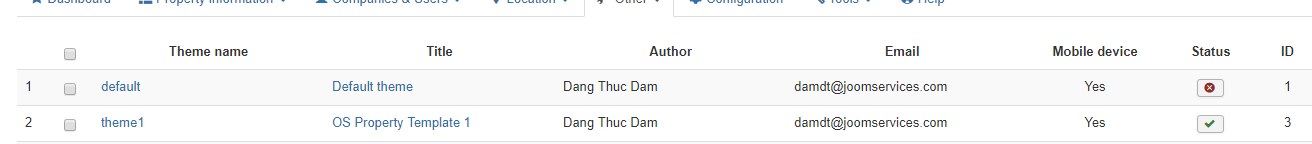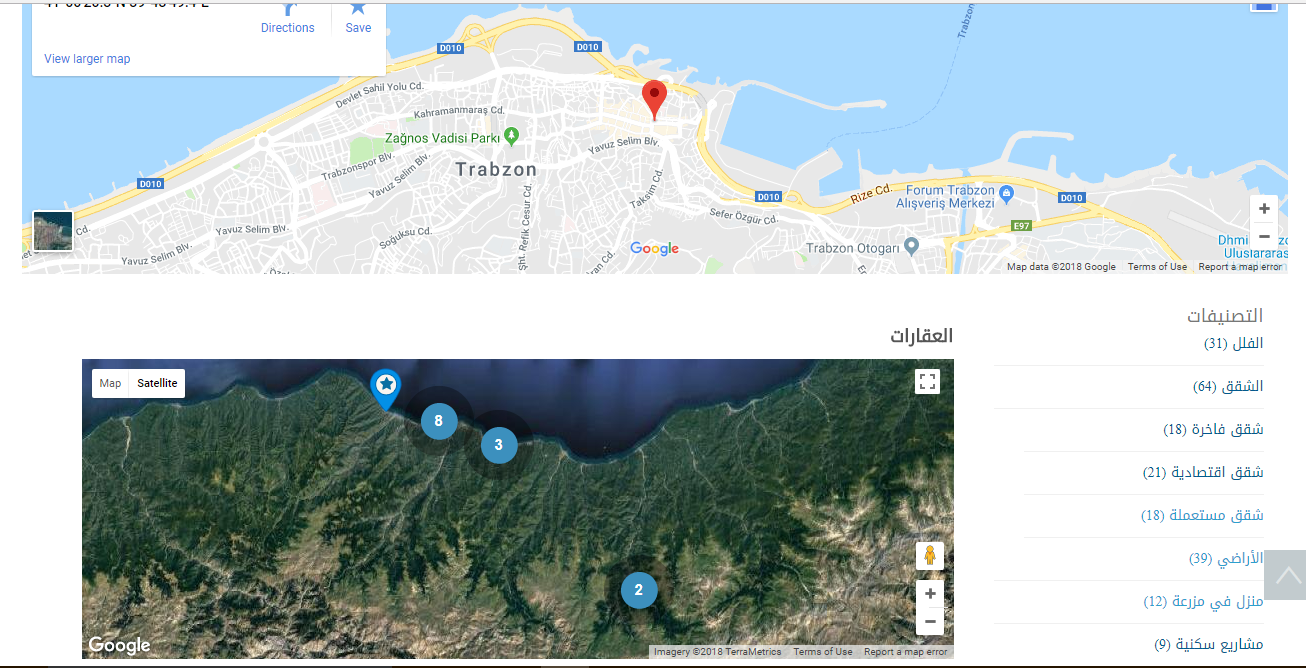- Posts: 3
- Thank you received: 0
OS Property support center
how to remove the map?
- shreif
- Topic Author
- Offline
- New Member
-

Less
More
6 years 2 months ago #109955
by shreif
how to remove the map? was created by shreif
how to remove the map from Layout: Property listing layout?
Please Log in or Create an account to join the conversation.
- Mr. Dam
-

- Offline
- Administrator
-

Less
More
- Posts: 12565
- Thank you received: 1627
6 years 2 months ago #110066
by Mr. Dam
Replied by Mr. Dam on topic how to remove the map?
Hi Shreif,
To hide Google Map at top of Property Listing Layout, please go to Back-end > OS Property > Manage OSP Themes and select your Published Theme for modification. Then, please select No at parameter: Show Google Map at top of listing page
Good luck
Dam
To hide Google Map at top of Property Listing Layout, please go to Back-end > OS Property > Manage OSP Themes and select your Published Theme for modification. Then, please select No at parameter: Show Google Map at top of listing page
Good luck
Dam
Please Log in or Create an account to join the conversation.
- shreif
- Topic Author
- Offline
- New Member
-

Less
More
- Posts: 3
- Thank you received: 0
6 years 2 months ago #110101
by shreif
Replied by shreif on topic how to remove the map?
thank you for your reply
Really I did what you said but :
1. i use a theme(Default theme) that doesn't has parameter: Show Google Map at top of listing page
2. when i published another theme that has this parameter (picture no.1) it shows another map so in this case i have 2 maps as in picture no.2
and when I choose "no " the 2nd map disappeared but the 1st still appear as in picture no.3
kindly
help me to hide all maps
regards
Really I did what you said but :
1. i use a theme(Default theme) that doesn't has parameter: Show Google Map at top of listing page
2. when i published another theme that has this parameter (picture no.1) it shows another map so in this case i have 2 maps as in picture no.2
and when I choose "no " the 2nd map disappeared but the 1st still appear as in picture no.3
kindly
help me to hide all maps
regards
Please Log in or Create an account to join the conversation.
- Mr. Dam
-

- Offline
- Administrator
-

Less
More
- Posts: 12565
- Thank you received: 1627
6 years 2 months ago #110142
by Mr. Dam
Replied by Mr. Dam on topic how to remove the map?
Hi,
It seems the top Google map doesn't relate to OS Property package. I think you can submit ticket and send your site url with super admin account. I will check the problem for you
Thanks
Dam
It seems the top Google map doesn't relate to OS Property package. I think you can submit ticket and send your site url with super admin account. I will check the problem for you
Thanks
Dam
Please Log in or Create an account to join the conversation.
Moderators: Mr. Dam, Nguyen Phu Quan
Support
Documentation
Information
Copyright © 2024 Joomla Extensions by Joomdonation. All Rights Reserved.
joomdonation.com is not affiliated with or endorsed by the Joomla! Project or Open Source Matters.
The Joomla! name and logo is used under a limited license granted by Open Source Matters the trademark holder in the United States and other countries.
The Joomla! name and logo is used under a limited license granted by Open Source Matters the trademark holder in the United States and other countries.