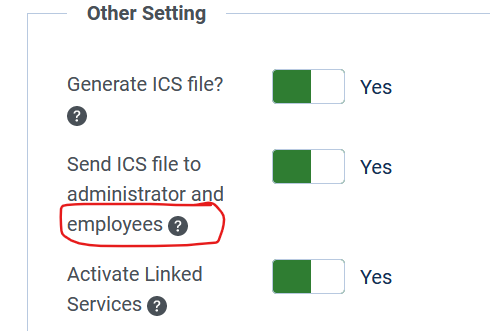- Posts: 208
- Thank you received: 3
ICS generator function version 2.20.0
- Wynand Louw
-
 Topic Author
Topic Author
- Offline
- Elite Member
-

Less
More
9 months 3 weeks ago #159200
by Wynand Louw
ICS generator function version 2.20.0 was created by Wynand Louw
Hello Dam
Still struggling with the same issue as in the previous post on Version 2.19.4
joomdonation.com/forum/os-services-booki...n-verson-2-19-4.html
The Generate ICS file settings are as follows:
Admin File = Yes. The registration notification for the ICS file enters correctly in the diary in Outlook of the admin. However, one cannot edit the file to add the Client name to the diary entry.
Employee File = Yes . The Employee's notification enters into Outlook on the registration date, not the booking date that the client wants to attend. This is now a long outstanding issue that is not resolved, and the employees are very unhappy since it was entered incorrectly in their diary. It is also a problem to enter the client name in the booking ICS file in Outlook.
How can we get this issue resolved, since it seems that it is not working as expected?
I am at the stage where I now have to consider other similar products to replace this plugin.
Kind regards
Still struggling with the same issue as in the previous post on Version 2.19.4
joomdonation.com/forum/os-services-booki...n-verson-2-19-4.html
The Generate ICS file settings are as follows:
Admin File = Yes. The registration notification for the ICS file enters correctly in the diary in Outlook of the admin. However, one cannot edit the file to add the Client name to the diary entry.
Employee File = Yes . The Employee's notification enters into Outlook on the registration date, not the booking date that the client wants to attend. This is now a long outstanding issue that is not resolved, and the employees are very unhappy since it was entered incorrectly in their diary. It is also a problem to enter the client name in the booking ICS file in Outlook.
How can we get this issue resolved, since it seems that it is not working as expected?
I am at the stage where I now have to consider other similar products to replace this plugin.
Kind regards
Please Log in or Create an account to join the conversation.
- Wynand Louw
-
 Topic Author
Topic Author
- Offline
- Elite Member
-

Less
More
- Posts: 208
- Thank you received: 3
9 months 2 weeks ago #159411
by Wynand Louw
Replied by Wynand Louw on topic ICS generator function version 2.20.0
I am now using the email received in Outlook and by use the Outlook "Create an Appointment" button to create an appointment with the relevant information.
Seems that you are struggling with the creation and editing of the .ics files.
Do not understand why there is a difference between the Admin notification and the Employee Notification with the .ics file
Seems that you are struggling with the creation and editing of the .ics files.
Do not understand why there is a difference between the Admin notification and the Employee Notification with the .ics file
Please Log in or Create an account to join the conversation.
- Wynand Louw
-
 Topic Author
Topic Author
- Offline
- Elite Member
-

Less
More
- Posts: 208
- Thank you received: 3
3 months 3 weeks ago #163166
by Wynand Louw
Replied by Wynand Louw on topic ICS generator function version 2.20.0
The problem is still the same as in the above even for the latest 2.22.0 version.
When will this issue be resolved? This has now been dragging on for more than 5 months.
There seems to be a difference between the admin or manager and the employee ICS files received. There are several issues with this ICS-generated file:
For example, the client makes the booking on 04/01/2024 at 11:00 for an appointment on 05/01/2024 at 10:00.
The ICS file that the admin/manager receives shows the date and time of the appointment correctly as Friday 05 January 2024 10:00- 11:00. The ICS file that the Employee receives shows the date and time as
04 January 2024 11:00- 12:00.
So clearly there is an issue since this is not correct and should not display like this in the employee's diary.
I trust that we can resolve this issue or I will have to look at other options that are available since I think that after more than 5 months this issue should have been resolved.
When will this issue be resolved? This has now been dragging on for more than 5 months.
There seems to be a difference between the admin or manager and the employee ICS files received. There are several issues with this ICS-generated file:
- The name and details of the client are in the email received. However, that information is not in the in the manager/admin ICS file.
- The ICS header is the name of the service and address and not the name of the client who made the booking.
- In the content of the ICS file, it just gives the employee's name. Nothing else.
- To add the Client information one has to open the ICS file in Outlook, save it to the calendar, and then manually add the client information in the header.
For example, the client makes the booking on 04/01/2024 at 11:00 for an appointment on 05/01/2024 at 10:00.
The ICS file that the admin/manager receives shows the date and time of the appointment correctly as Friday 05 January 2024 10:00- 11:00. The ICS file that the Employee receives shows the date and time as
04 January 2024 11:00- 12:00.
So clearly there is an issue since this is not correct and should not display like this in the employee's diary.
I trust that we can resolve this issue or I will have to look at other options that are available since I think that after more than 5 months this issue should have been resolved.
Please Log in or Create an account to join the conversation.
- Mr. Dam
-

- Offline
- Administrator
-

Less
More
- Posts: 12555
- Thank you received: 1626
3 months 3 weeks ago #163204
by Mr. Dam
Replied by Mr. Dam on topic ICS generator function version 2.20.0
Hi Wynand,
1. You can submit ticket on category: OS Services Booking, i will update the modification in ICS files generator function. I will add customer information (Name, Email and Phone values) into description of ics files.
2. About the difference between booked time and employee's Outlook. We have tested carefully on our local server and different customer's booking system, and there aren't any wrong thing with that function. But you will need to make sure your current timezone with Joomla timezone are the same. Because based on Joomla timezone, OS Services Booking will converted the booked time to UTC timezone before those time will be changed (automatically) based on employee's computer timezone.
Thanks
Dam
1. You can submit ticket on category: OS Services Booking, i will update the modification in ICS files generator function. I will add customer information (Name, Email and Phone values) into description of ics files.
2. About the difference between booked time and employee's Outlook. We have tested carefully on our local server and different customer's booking system, and there aren't any wrong thing with that function. But you will need to make sure your current timezone with Joomla timezone are the same. Because based on Joomla timezone, OS Services Booking will converted the booked time to UTC timezone before those time will be changed (automatically) based on employee's computer timezone.
Thanks
Dam
The following user(s) said Thank You: Wynand Louw
Please Log in or Create an account to join the conversation.
- Wynand Louw
-
 Topic Author
Topic Author
- Offline
- Elite Member
-

Less
More
- Posts: 208
- Thank you received: 3
3 months 3 weeks ago #163249
by Wynand Louw
Replied by Wynand Louw on topic ICS generator function version 2.20.0
Thanks, Dam. I have added a new booking issue for clients on the new version of OSB.
Gives the following error when you want to make a booking: 0 date(): Argument #2 ($timestamp) must be of type ?int, string given.
If you tell me where I can change the client info on the ICS file I can do that too.
Gives the following error when you want to make a booking: 0 date(): Argument #2 ($timestamp) must be of type ?int, string given.
If you tell me where I can change the client info on the ICS file I can do that too.
Please Log in or Create an account to join the conversation.
- Wynand Louw
-
 Topic Author
Topic Author
- Offline
- Elite Member
-

Less
More
- Posts: 208
- Thank you received: 3
3 months 3 weeks ago #163290
by Wynand Louw
Replied by Wynand Louw on topic ICS generator function version 2.20.0
Thanks for fixing the 0 date(): Argument #2 ($timestamp) must be of type ?int, string with the updated version.
Please Log in or Create an account to join the conversation.
Moderators: Mr. Dam
Support
Documentation
Information
Copyright © 2024 Joomla Extensions by Joomdonation. All Rights Reserved.
joomdonation.com is not affiliated with or endorsed by the Joomla! Project or Open Source Matters.
The Joomla! name and logo is used under a limited license granted by Open Source Matters the trademark holder in the United States and other countries.
The Joomla! name and logo is used under a limited license granted by Open Source Matters the trademark holder in the United States and other countries.