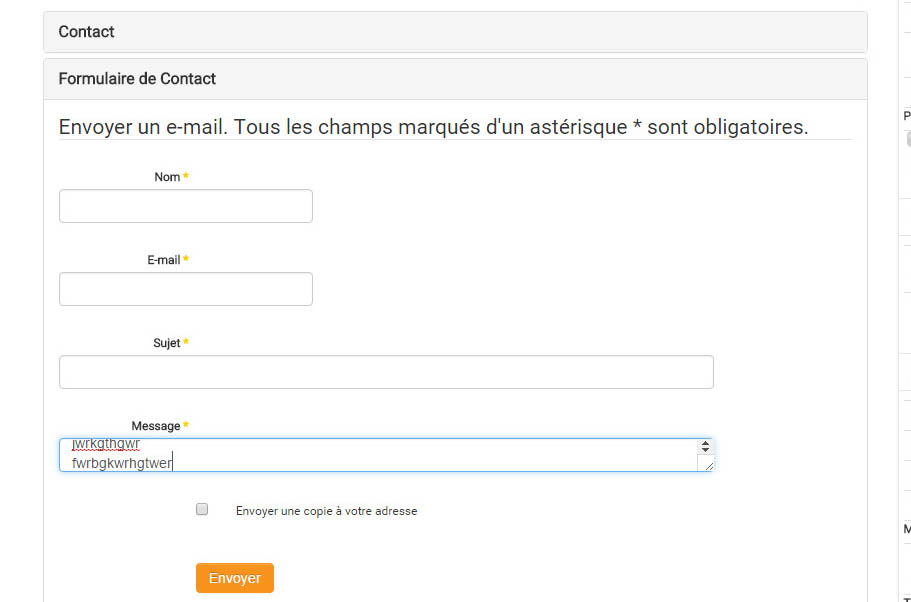- Posts: 6
- Thank you received: 0
All problems related to OSP Templates like: OSP Template, OSP Transparent, OSP Map, OSP Real Estate, OSP T3 Map and OSP Realty
Need higher field for MESSAGE in the contact form
- loren
- Topic Author
- Offline
- New Member
-

Less
More
8 years 3 months ago #75637
by loren
Need higher field for MESSAGE in the contact form was created by loren
Hello,
Where can I modify the size of the field MESSAGE in the contact form of OS Property.
Tx
Loren
Where can I modify the size of the field MESSAGE in the contact form of OS Property.
Tx
Loren
Please Log in or Create an account to join the conversation.
- Mr. Dam
-

- Offline
- Administrator
-

Less
More
- Posts: 12557
- Thank you received: 1626
8 years 3 months ago #75641
by Mr. Dam
Replied by Mr. Dam on topic Need higher field for MESSAGE in the contact form
Hi Loren,
Can you send me the screenshot of the Contact form so i can let you know where you can modify them
Thanks
Dam
Can you send me the screenshot of the Contact form so i can let you know where you can modify them
Thanks
Dam
Please Log in or Create an account to join the conversation.
- loren
- Topic Author
- Offline
- New Member
-

Less
More
- Posts: 6
- Thank you received: 0
8 years 3 months ago #75700
by loren
Replied by loren on topic Need higher field for MESSAGE in the contact form
Please Log in or Create an account to join the conversation.
- Mr. Dam
-

- Offline
- Administrator
-

Less
More
- Posts: 12557
- Thank you received: 1626
8 years 3 months ago #75709
by Mr. Dam
Replied by Mr. Dam on topic Need higher field for MESSAGE in the contact form
Hi,
I think you can add css into your template
textarea{
height:200px !important;
}
The problem will be solved.
Thanks
Dam
I think you can add css into your template
textarea{
height:200px !important;
}
The problem will be solved.
Thanks
Dam
Please Log in or Create an account to join the conversation.
- loren
- Topic Author
- Offline
- New Member
-

Less
More
- Posts: 6
- Thank you received: 0
8 years 2 months ago - 8 years 2 months ago #75711
by loren
Replied by loren on topic Need higher field for MESSAGE in the contact form
Do i need to add / modify 'heigh : 200px ' to one of that css file that I find in the code source of my contact page?
or this form is available in another location?
I already make few test and i wasn't able to localize the right location of the field Message
Here are the CSS file charged in contact.php :
<link href="/templates/osprealestate/favicon.ico" rel="shortcut icon" type="image/vnd.microsoft.icon" />
<link rel="stylesheet" href="/t3-assets/dev/templates.osprealestate.less.bootstrap.less.css" type="text/css" />
<link rel="stylesheet" href="/templates/system/css/system.css" type="text/css" />
<link rel="stylesheet" href="/t3-assets/dev/plugins.system.t3.base-bs3.less.t3.less.css" type="text/css" />
<link rel="stylesheet" href="/t3-assets/dev/templates.osprealestate.less.core.less.css" type="text/css" />
<link rel="stylesheet" href="/t3-assets/dev/templates.osprealestate.less.typography.less.css" type="text/css" />
<link rel="stylesheet" href="/t3-assets/dev/templates.osprealestate.less.forms.less.css" type="text/css" />
<link rel="stylesheet" href="/t3-assets/dev/templates.osprealestate.less.navigation.less.css" type="text/css" />
<link rel="stylesheet" href="/t3-assets/dev/templates.osprealestate.less.navbar.less.css" type="text/css" />
<link rel="stylesheet" href="/t3-assets/dev/templates.osprealestate.less.modules.less.css" type="text/css" />
<link rel="stylesheet" href="/t3-assets/dev/templates.osprealestate.less.joomla.less.css" type="text/css" />
<link rel="stylesheet" href="/t3-assets/dev/templates.osprealestate.less.components.less.css" type="text/css" />
<link rel="stylesheet" href="/t3-assets/dev/templates.osprealestate.less.style.less.css" type="text/css" />
<link rel="stylesheet" href="/t3-assets/dev/templates.osprealestate.less.template.less.css" type="text/css" />
<link rel="stylesheet" href="/t3-assets/dev/plugins.system.t3.base-bs3.less.megamenu.less.css" type="text/css" />
<link rel="stylesheet" href="/t3-assets/dev/templates.osprealestate.less.megamenu.less.css" type="text/css" />
<link rel="stylesheet" href="/t3-assets/dev/plugins.system.t3.base-bs3.less.off-canvas.less.css" type="text/css" />
<link rel="stylesheet" href="/t3-assets/dev/templates.osprealestate.less.off-canvas.less.css" type="text/css" />
<link rel="stylesheet" href="/templates/osprealestate/fonts/font-awesome/css/font-awesome.min.css" type="text/css" />
<link rel="stylesheet" href="/t3-assets/dev/templates.osprealestate.less.custom.less.css" type="text/css" />
<link rel="stylesheet" href="/media/jui/css/chosen.css" type="text/css" />
<link rel="stylesheet" href="/modules/mod_bt_login/tmpl/css/style2.0.css" type="text/css" />
<link rel="stylesheet" href="/modules/mod_os_social/asset/css.css" type="text/css" />
<link rel="stylesheet" href="/modules/mod_oschangetemplatestyle/asset/cpanel.css" type="text/css" />
or this form is available in another location?
I already make few test and i wasn't able to localize the right location of the field Message
Here are the CSS file charged in contact.php :
<link href="/templates/osprealestate/favicon.ico" rel="shortcut icon" type="image/vnd.microsoft.icon" />
<link rel="stylesheet" href="/t3-assets/dev/templates.osprealestate.less.bootstrap.less.css" type="text/css" />
<link rel="stylesheet" href="/templates/system/css/system.css" type="text/css" />
<link rel="stylesheet" href="/t3-assets/dev/plugins.system.t3.base-bs3.less.t3.less.css" type="text/css" />
<link rel="stylesheet" href="/t3-assets/dev/templates.osprealestate.less.core.less.css" type="text/css" />
<link rel="stylesheet" href="/t3-assets/dev/templates.osprealestate.less.typography.less.css" type="text/css" />
<link rel="stylesheet" href="/t3-assets/dev/templates.osprealestate.less.forms.less.css" type="text/css" />
<link rel="stylesheet" href="/t3-assets/dev/templates.osprealestate.less.navigation.less.css" type="text/css" />
<link rel="stylesheet" href="/t3-assets/dev/templates.osprealestate.less.navbar.less.css" type="text/css" />
<link rel="stylesheet" href="/t3-assets/dev/templates.osprealestate.less.modules.less.css" type="text/css" />
<link rel="stylesheet" href="/t3-assets/dev/templates.osprealestate.less.joomla.less.css" type="text/css" />
<link rel="stylesheet" href="/t3-assets/dev/templates.osprealestate.less.components.less.css" type="text/css" />
<link rel="stylesheet" href="/t3-assets/dev/templates.osprealestate.less.style.less.css" type="text/css" />
<link rel="stylesheet" href="/t3-assets/dev/templates.osprealestate.less.template.less.css" type="text/css" />
<link rel="stylesheet" href="/t3-assets/dev/plugins.system.t3.base-bs3.less.megamenu.less.css" type="text/css" />
<link rel="stylesheet" href="/t3-assets/dev/templates.osprealestate.less.megamenu.less.css" type="text/css" />
<link rel="stylesheet" href="/t3-assets/dev/plugins.system.t3.base-bs3.less.off-canvas.less.css" type="text/css" />
<link rel="stylesheet" href="/t3-assets/dev/templates.osprealestate.less.off-canvas.less.css" type="text/css" />
<link rel="stylesheet" href="/templates/osprealestate/fonts/font-awesome/css/font-awesome.min.css" type="text/css" />
<link rel="stylesheet" href="/t3-assets/dev/templates.osprealestate.less.custom.less.css" type="text/css" />
<link rel="stylesheet" href="/media/jui/css/chosen.css" type="text/css" />
<link rel="stylesheet" href="/modules/mod_bt_login/tmpl/css/style2.0.css" type="text/css" />
<link rel="stylesheet" href="/modules/mod_os_social/asset/css.css" type="text/css" />
<link rel="stylesheet" href="/modules/mod_oschangetemplatestyle/asset/cpanel.css" type="text/css" />
Last edit: 8 years 2 months ago by loren.
Please Log in or Create an account to join the conversation.
- Mr. Dam
-

- Offline
- Administrator
-

Less
More
- Posts: 12557
- Thank you received: 1626
8 years 2 months ago #75862
by Mr. Dam
Replied by Mr. Dam on topic Need higher field for MESSAGE in the contact form
Hi,
You can modify it in file: components > com_osproperty > style > frontend_style.css
Thanks
Dam
You can modify it in file: components > com_osproperty > style > frontend_style.css
Thanks
Dam
Please Log in or Create an account to join the conversation.
Moderators: Mr. Dam
Support
Documentation
Information
Copyright © 2024 Joomla Extensions by Joomdonation. All Rights Reserved.
joomdonation.com is not affiliated with or endorsed by the Joomla! Project or Open Source Matters.
The Joomla! name and logo is used under a limited license granted by Open Source Matters the trademark holder in the United States and other countries.
The Joomla! name and logo is used under a limited license granted by Open Source Matters the trademark holder in the United States and other countries.