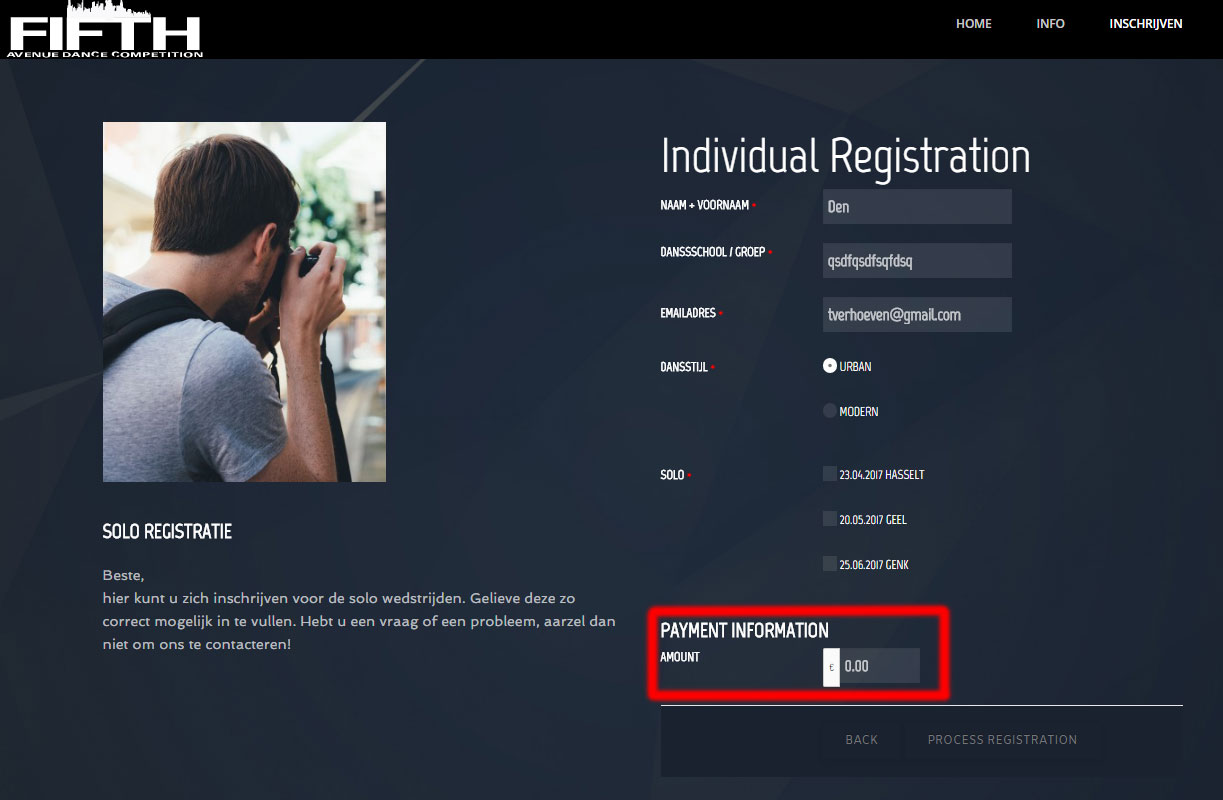Removing the payment information
- James Riley
-

- Offline
- Platinum Member
-

Less
More
7 years 3 months ago - 7 years 3 months ago #92604
by James Riley
James Riley .: EventBooking user since 2014 ::: JoomDonation user since 2016 :.
.: grfx & web design / IT / AV @ St. Therese Institute of Faith and Mission, Bruno, SK, Canada :.
Replied by James Riley on topic Removing the payment information
Oops. I missed part of the selector when I copy-and-paste'd (the text wrapped onto a second line).
Try replacing the first line of CSS with
(I missed the .uk-light).
If that still doesn't work, try replacing the first line one of these other 2 options:
Optionally, you can also replace the second line with:
Try replacing the first line of CSS with
Code:
.uk-light input[type="text"]:not([class*="uk-"]) {
If that still doesn't work, try replacing the first line one of these other 2 options:
Code:
--- option 1: ---
input[type="text"] {
--- option 2: ---
#total_amount, #deposit_amount {
Optionally, you can also replace the second line with:
Code:
font-size:18px !important;
James Riley .: EventBooking user since 2014 ::: JoomDonation user since 2016 :.
.: grfx & web design / IT / AV @ St. Therese Institute of Faith and Mission, Bruno, SK, Canada :.
Last edit: 7 years 3 months ago by James Riley.
Please Log in or Create an account to join the conversation.
- Roy Claessen
- Topic Author
- Offline
- New Member
-

Less
More
- Posts: 12
- Thank you received: 0
7 years 3 months ago #92605
by Roy Claessen
Replied by Roy Claessen on topic Removing the payment information
Hi James,
It works in internet Edge, google chrome, Mozilla Firefox! Thank you so much for the help. I also have Google chrome Canary, and there it doesn't seems to be working, but I think not most users have Chrome Canary
Also another question if I may.... The container where 'Back' and 'Proces Registration' is, is still white? is this a template setting? or is it in the event booking setting? I would like to have it in a dark color. Also, do you know where I can change the words ? Like to put instead of 'Back' -> 'Terug' etc...
you are a big help James. Thank you so much!!!!
It works in internet Edge, google chrome, Mozilla Firefox! Thank you so much for the help. I also have Google chrome Canary, and there it doesn't seems to be working, but I think not most users have Chrome Canary
Also another question if I may.... The container where 'Back' and 'Proces Registration' is, is still white? is this a template setting? or is it in the event booking setting? I would like to have it in a dark color. Also, do you know where I can change the words ? Like to put instead of 'Back' -> 'Terug' etc...
you are a big help James. Thank you so much!!!!
Please Log in or Create an account to join the conversation.
- James Riley
-

- Offline
- Platinum Member
-

7 years 3 months ago #92610
by James Riley
James Riley .: EventBooking user since 2014 ::: JoomDonation user since 2016 :.
.: grfx & web design / IT / AV @ St. Therese Institute of Faith and Mission, Bruno, SK, Canada :.
Replied by James Riley on topic Removing the payment information
Looks like the helpdesk user can't log into your site right now...
EB uses the standard classes that many Joomla templates make use of for these buttons. You'll likely see the same appearance in other areas of your site too. You might want to make these changes global (at the template level), but they will certainly work if you only make the in EB's custom.css file.
If you want to change the buttons, the selector(s) are .btn and .btn-primary. Something like this would work:
This would give a dark blue button with white text.
If you wanted to change the white background box, it uses the standard .form-actions selector, so you can change this BG color with:
As for the button names, I think you can change those by going into EB's Translation Manager, and filter for EB_PROCESS_REGISTRATION and EB_BACK, and change the text there. If this isn't the right place to change these, @Taun can let you know
EB uses the standard classes that many Joomla templates make use of for these buttons. You'll likely see the same appearance in other areas of your site too. You might want to make these changes global (at the template level), but they will certainly work if you only make the in EB's custom.css file.
If you want to change the buttons, the selector(s) are .btn and .btn-primary. Something like this would work:
Code:
.btn-primary {background-color:#1a222f; color:#FFF;}
If you wanted to change the white background box, it uses the standard .form-actions selector, so you can change this BG color with:
Code:
.form-actions {background-color:#YOURRGBHEXCOLOR;}
As for the button names, I think you can change those by going into EB's Translation Manager, and filter for EB_PROCESS_REGISTRATION and EB_BACK, and change the text there. If this isn't the right place to change these, @Taun can let you know
James Riley .: EventBooking user since 2014 ::: JoomDonation user since 2016 :.
.: grfx & web design / IT / AV @ St. Therese Institute of Faith and Mission, Bruno, SK, Canada :.
Please Log in or Create an account to join the conversation.
- Roy Claessen
- Topic Author
- Offline
- New Member
-

Less
More
- Posts: 12
- Thank you received: 0
7 years 3 months ago #92646
by Roy Claessen
Replied by Roy Claessen on topic Removing the payment information
Thanks James,
the background color changed, the button color not. Don't know why.. but on a blue-ish background the white buttons look ok.
Thank you for your help.
One last thing, I just want to know , if it is possible to not show the payment information or deposit information.
kind regards, and thumbs up !
the background color changed, the button color not. Don't know why.. but on a blue-ish background the white buttons look ok.
Thank you for your help.
One last thing, I just want to know , if it is possible to not show the payment information or deposit information.
kind regards, and thumbs up !
Please Log in or Create an account to join the conversation.
- James Riley
-

- Offline
- Platinum Member
-

7 years 3 months ago #92652
by James Riley
James Riley .: EventBooking user since 2014 ::: JoomDonation user since 2016 :.
.: grfx & web design / IT / AV @ St. Therese Institute of Faith and Mission, Bruno, SK, Canada :.
Replied by James Riley on topic Removing the payment information
Looks like I can log in again with the provided username 
For the button color, it looks like you'll need to add the word !imporant to the bg color declaration (your template sets the bg color using the "background" property and not the "background-color" property, and it seems like the latter declaration has less priotity.
As for removing the payment / deposit info, you certainly can remove it, but it will require code modifications in order to remove the whole block or the individual <div> elements (there are no CSS selectors available for these <div>'s). That said, with CSS you *can* hide the fields themselves as the fields have IDs attached... but the labels on the left will still be visible.
If you want to modify the code, I can guide you further. Post a screenshot showing exactly what you want removed and I can tell you what to change, or submit a support ticket with Super User credentials and Team @Tuan can make the changes directly on your site.
For the button color, it looks like you'll need to add the word !imporant to the bg color declaration (your template sets the bg color using the "background" property and not the "background-color" property, and it seems like the latter declaration has less priotity.
Code:
.btn-primary {background-color:#1a222f !important; color:#FFF;}
--or, to match with your template's exact selector usage--
.uk-light .btn-primary {background-color:#1a222f !important; color:#FFF;}
As for removing the payment / deposit info, you certainly can remove it, but it will require code modifications in order to remove the whole block or the individual <div> elements (there are no CSS selectors available for these <div>'s). That said, with CSS you *can* hide the fields themselves as the fields have IDs attached... but the labels on the left will still be visible.
Code:
for example:
#total_amount, #deposit_amount, #payment_method_container {display:none;}
If you want to modify the code, I can guide you further. Post a screenshot showing exactly what you want removed and I can tell you what to change, or submit a support ticket with Super User credentials and Team @Tuan can make the changes directly on your site.
James Riley .: EventBooking user since 2014 ::: JoomDonation user since 2016 :.
.: grfx & web design / IT / AV @ St. Therese Institute of Faith and Mission, Bruno, SK, Canada :.
The following user(s) said Thank You: Roy Claessen
Please Log in or Create an account to join the conversation.
- Roy Claessen
- Topic Author
- Offline
- New Member
-

Less
More
- Posts: 12
- Thank you received: 0
7 years 3 months ago - 7 years 3 months ago #92704
by Roy Claessen
Replied by Roy Claessen on topic Removing the payment information
Last edit: 7 years 3 months ago by Roy Claessen. Reason: screeenshot
Please Log in or Create an account to join the conversation.
- Roy Claessen
- Topic Author
- Offline
- New Member
-

Less
More
- Posts: 12
- Thank you received: 0
7 years 3 months ago - 7 years 3 months ago #92946
by Roy Claessen
Replied by Roy Claessen on topic Removing the payment information
Hi James,
Would you like to guide me further in the code? So that the payment information is hidden. Or maybe explain how to submit a support ticket ? ( is it starting a new topic?)
Kind regards,
Tom
Would you like to guide me further in the code? So that the payment information is hidden. Or maybe explain how to submit a support ticket ? ( is it starting a new topic?)
Kind regards,
Tom
Last edit: 7 years 3 months ago by Tuan Pham Ngoc. Reason: Remove super admin account, don't post it on public forum
Please Log in or Create an account to join the conversation.
- Tuan Pham Ngoc
- Offline
- Administrator
-

7 years 3 months ago #92958
by Tuan Pham Ngoc
Replied by Tuan Pham Ngoc on topic Removing the payment information
Hello Roy
Access here www.joomdonation.com/support-tickets.html to submit a support ticket so that I can have my developer to help you
Tuan
Access here www.joomdonation.com/support-tickets.html to submit a support ticket so that I can have my developer to help you
Tuan
Please Log in or Create an account to join the conversation.
- James Riley
-

- Offline
- Platinum Member
-

7 years 3 months ago #93005
by James Riley
James Riley .: EventBooking user since 2014 ::: JoomDonation user since 2016 :.
.: grfx & web design / IT / AV @ St. Therese Institute of Faith and Mission, Bruno, SK, Canada :.
Replied by James Riley on topic Removing the payment information
Follow @Tuan's instructions for submitting a support ticket. His team will know the best way to do this without breaking the JavaScript, Ajax, etc. code that updates the amount and others fields that appear in this block.
@Tuan: In the core build, would it be advantage to wrap the customer info field elements (custom and core) with a wrapper div, the payment info fields with a wrapper div. This would permit greater styling control (and would enable the user to easily hide the payment info section via CSS). Also, I'd love to see each form line selectable with CSS with a field ID somehow extending out to cover the entire form line and not just the field itself.
@Tuan: In the core build, would it be advantage to wrap the customer info field elements (custom and core) with a wrapper div, the payment info fields with a wrapper div. This would permit greater styling control (and would enable the user to easily hide the payment info section via CSS). Also, I'd love to see each form line selectable with CSS with a field ID somehow extending out to cover the entire form line and not just the field itself.
James Riley .: EventBooking user since 2014 ::: JoomDonation user since 2016 :.
.: grfx & web design / IT / AV @ St. Therese Institute of Faith and Mission, Bruno, SK, Canada :.
Please Log in or Create an account to join the conversation.
- Tuan Pham Ngoc
- Offline
- Administrator
-

7 years 3 months ago #93057
by Tuan Pham Ngoc
Replied by Tuan Pham Ngoc on topic Removing the payment information
Hello James
Honestly, I am not really good at css. I will look at your suggestions and will try to implement support for it in the future
For now, with this changes, it could not be done using css as Events Booking show/hide these information automatically when a fee option is select/unselect. So css is not a solution for this problem. We modified the code abit to make it works like that and it worked well on the customer site now
Would be great if one day, I could have your hand to clean up some css code in the extension to make it more clean, easier to modify/customize if needed. I am not good enough with css (plus I am too busy with core features development), so I had to rely on some of my devs for css stuffs
Tuan
Honestly, I am not really good at css. I will look at your suggestions and will try to implement support for it in the future
For now, with this changes, it could not be done using css as Events Booking show/hide these information automatically when a fee option is select/unselect. So css is not a solution for this problem. We modified the code abit to make it works like that and it worked well on the customer site now
Would be great if one day, I could have your hand to clean up some css code in the extension to make it more clean, easier to modify/customize if needed. I am not good enough with css (plus I am too busy with core features development), so I had to rely on some of my devs for css stuffs
Tuan
Please Log in or Create an account to join the conversation.
Moderators: Tuan Pham Ngoc
Support
Documentation
Information
Copyright © 2024 Joomla Extensions by Joomdonation. All Rights Reserved.
joomdonation.com is not affiliated with or endorsed by the Joomla! Project or Open Source Matters.
The Joomla! name and logo is used under a limited license granted by Open Source Matters the trademark holder in the United States and other countries.
The Joomla! name and logo is used under a limited license granted by Open Source Matters the trademark holder in the United States and other countries.